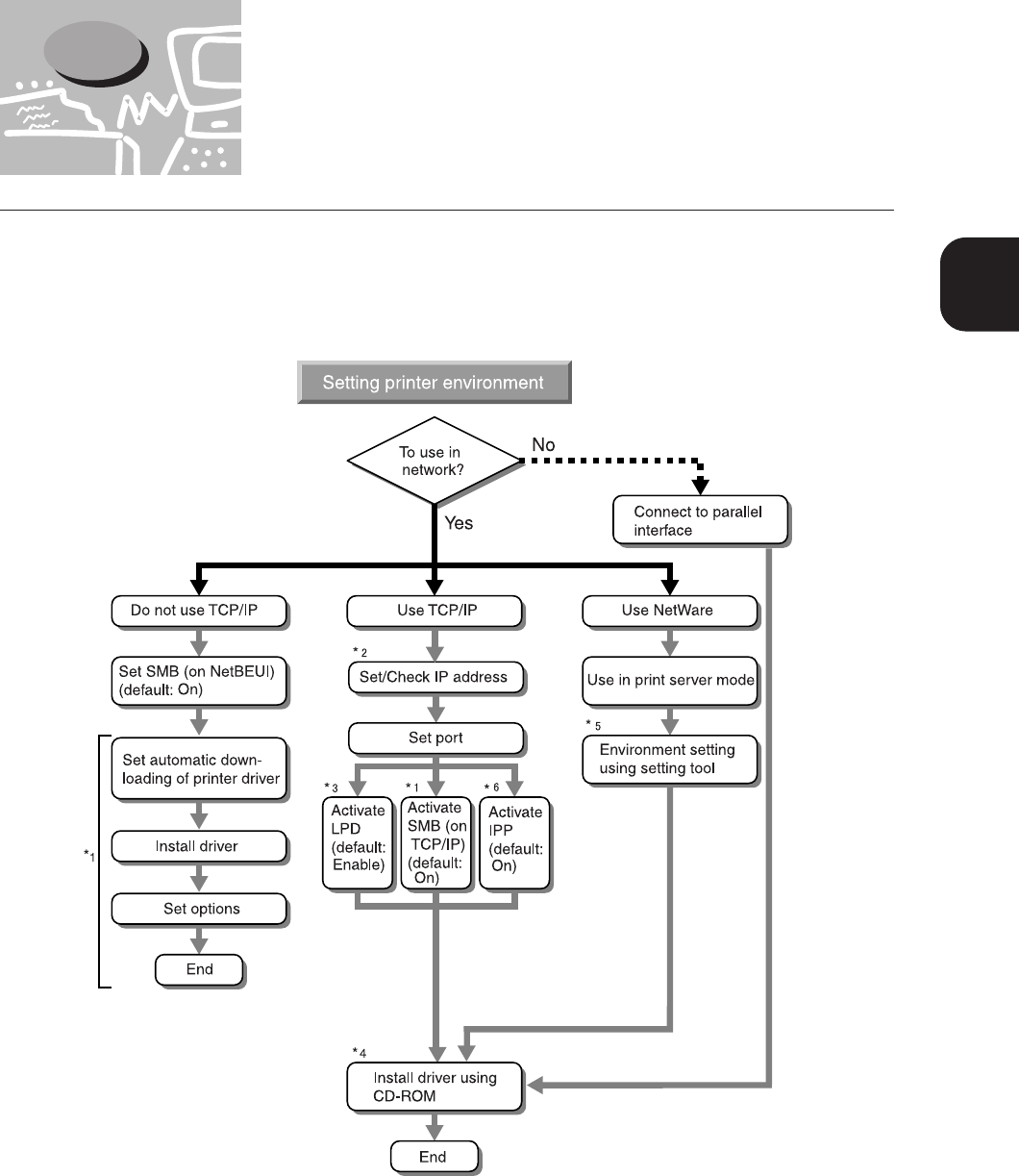
7
Overview of the Printer
1
1.4 Setting Printer Environment
Setup the printer environment by following the flow chart below. Check the necessary settings for
the printer environment as you proceed. When using AppleTalk, refer to the manuals that come with
the PostScript software kit.
*1 Refer to "Chapter 7 Setup for Windows Networking"
*2 Refer to "1.6 Setting IP Address for Network Environment"
*3 Refer to "1.7 Setting Port"
*4 Refer to "Chapter 4 Installing/Configuring Printer Drivers"
*5 Refer to "Chapter 8 Setup for NetWare"
*6 Refer to "Chapter 9 Using Internet Printing Protocol"


















