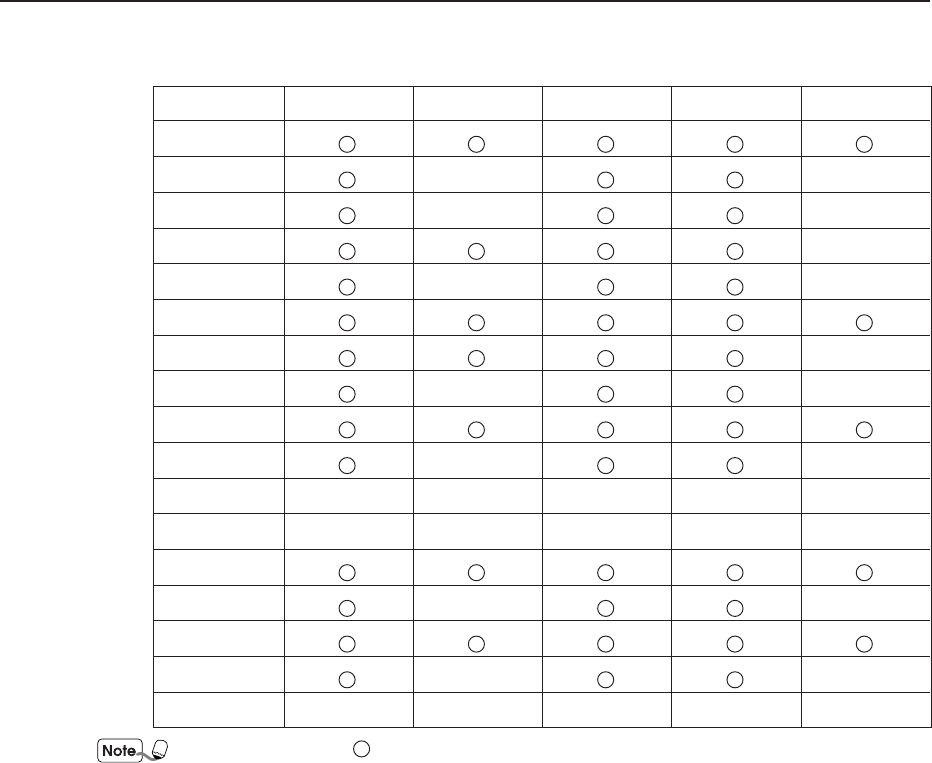
58
4
4.3 Configuring the Printer Drivers
The paper sizes available for each paper source are as follows:
Paper Size Auto Tray 1 Tray 2 Tray3/Tray 4 Tray 6
A4
11 × 17" × ×
8.5 × 14" × ×
5.5 × 8.5" ×
A3 × ×
8.5 × 11"
A5 ×
B4 × ×
B5
8.5 × 13" × ×
A6 ×××××
B6 ×××××
Bk on Letter*
Bk on Ledger* × ×
Bk on A4*
Bk on A3* × ×
Custom ×××××
• ×: Not supported;
: supported; Bk: Booklet
• Tray 5 (Bypass) supports all paper sizes, except Booklet on Letter, Booklet on Ledger, Booklet
on A4 and Booklet on A3.
• * not available for any of the paper source if Fit To Output Size or Logical On Physical is
selected for Layout Mode on the "Layout" tab.
Output Destination
Specify an output destination. Options include:
• Main Tray (default)
(not available together with any of the finisher trays)
• Finisher Tray 1
(available only if Finisher is selected for Paper Output Options on the "Printer" tab;
not available together with the Main Tray)
• Finisher Tray 2
(available only if Finisher is selected for Paper Output Options on the "Printer" tab
and Tray 5 (Bypass) is not selected for Paper Source on the "Paper/Output" tab;
not available together with the Main Tray)


















