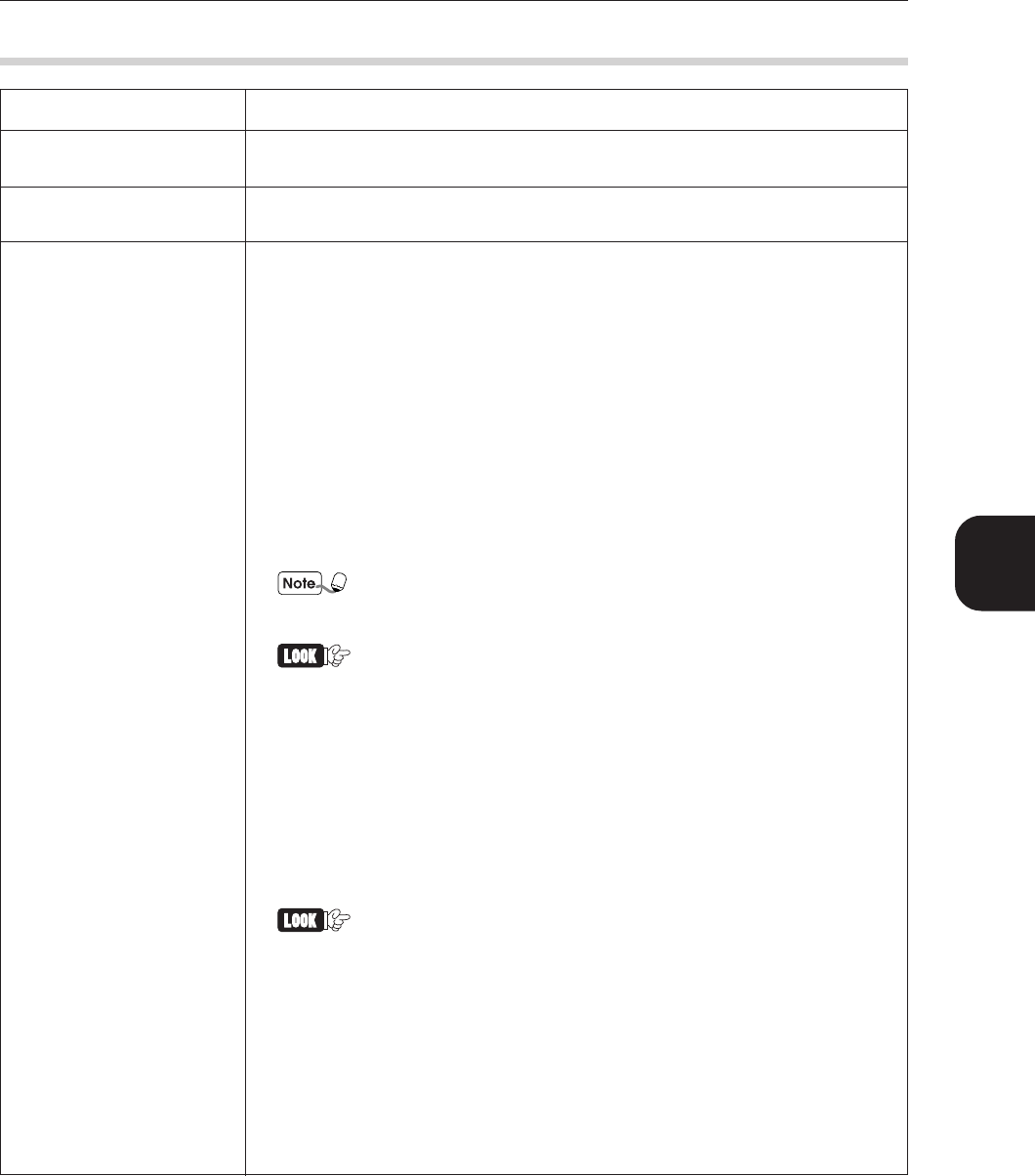
187
Configuring by the Tools Mode Screen
13
13.2.3 Print/Scan Mode Settings
Menu Item Description
Screen Layout See "2.6 Custom Presets for Scanning Features" of the Operating Instructions (For
Scanner).
Feature Defaults See "2.6 Custom Presets for Scanning Features" of the Operating Instructions (For
Scanner).
Network Settings Items:
• Ethernet Board Setting
Sets the Ethernet interface type.
Available options: 10BT/100BTX AUTO*, 100Base-TX, 10Base-T.
• TCP/IP: IP Address
Select whether to obtain the necessary information (IP address, subnet mask,
gateway address) for using the TCP/IP protocol from the DHCP server
automatically or manually. Check with the network system administrator for the
value to specify.
Displayed as "aaa.bbb.ccc.ddd" where aaa, bbb, ccc, ddd are each a 3-digit
value of 000 - 255. However, "aaa" cannot be 127 or any number from 224-255.
Available options: Auto Obtain (DHCP), Auto Obtain (BOOTP), Specify
Address.
The IP address can be set when any of the interface cards (TCP/IP of
LPD, SMB, Salutation, FTP Client, Agent: Start UDP, Internet Service)
using TCP/IP is activated.
• When a wrong IP address is set, the whole network might be
adversely affected.
• This machine does not support Classless Inter Domain Routing
(CIDR). Hence, even if the subnet mask is set to
"255.255.240.0", it will still activate as "255.255.255.0".
• TCP/IP: Subnet Mask
Sets the necessary subnet mask for using the TCP/IP protocol.
Displayed as "aaa.bbb.ccc.ddd" where aaa, bbb, ccc, ddd are each one of the
following values: 000, 128, 192, 224, 240, 248, 252, 254, 255. However, the bits in the
middle cannot be set to 0. Check with the network system administrator for the
value to specify.
This machine does not support Classless Inter Domain Routing
(CIDR). Hence, even if the subnet mask is set to
"255.255.240.0", it will still activate as "255.255.255.0".
• TCP/IP: Gateway Address
Sets the necessary gateway address for using the TCP/IP protocol.
Displayed as "aaa.bbb.ccc.ddd" where aaa, bbb, ccc, ddd are each a 3-digit
value of 000 - 255. However, "aaa" cannot be 127 or any number from 224-255.
Check with the network system administrator for the value to specify. Define
this setting only when it is necessary to set the gateway address. In
environments where the gateway address can be set dynamically, there is no
need to define the setting.
13.2 System/Meter Settings
* factory setting


















