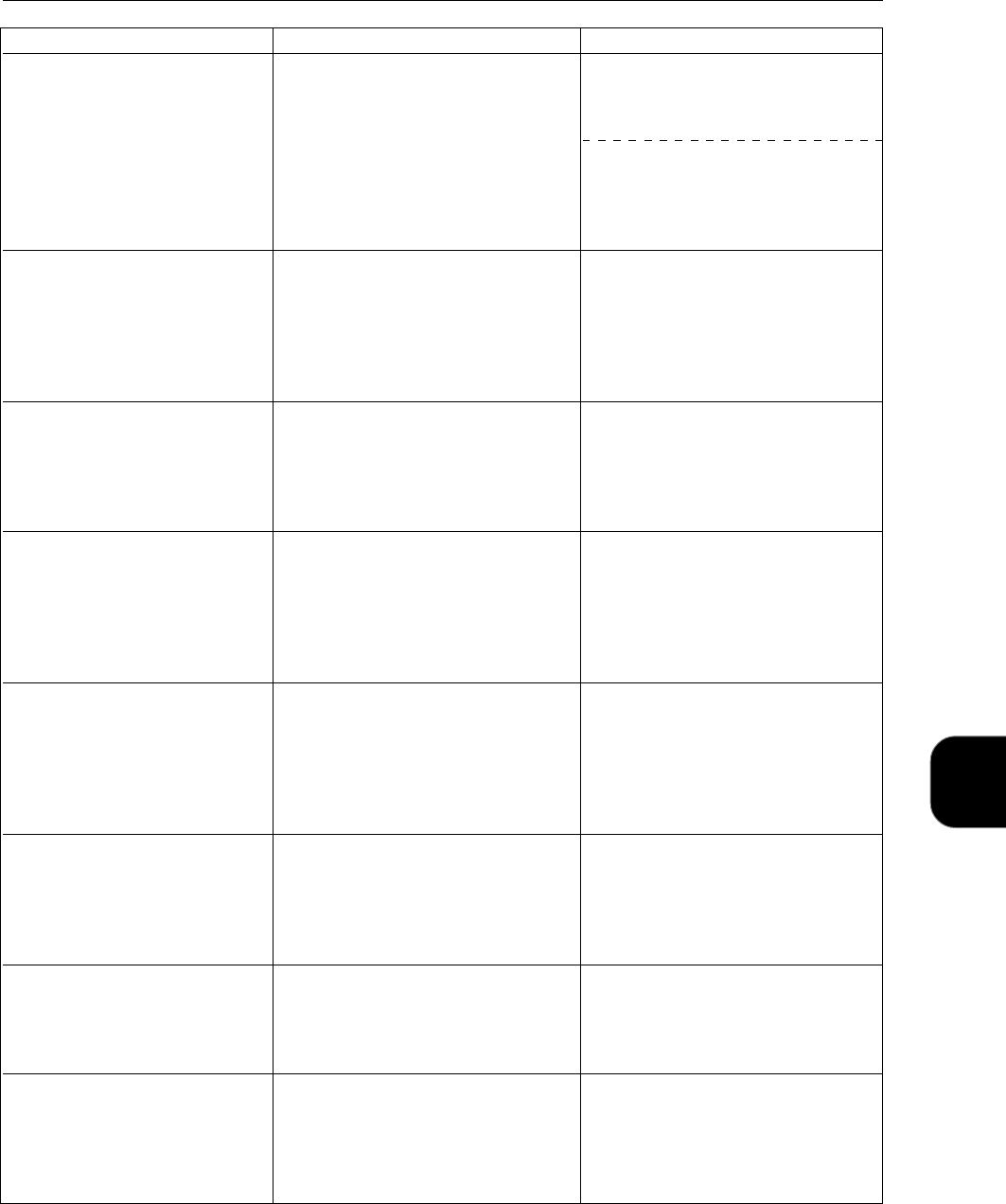
Troubleshooting
219
15
15.4 Using NetWare
Cause Verification Action
Using NWADMIN from the
workstation, check if the target
printer is assigned to the serviced
printer in the list under User of the
target print server.*
Using NWADMIN from the
workstation, check if the desired
print queue is assigned to the
assigned print queue of the target
print queue.*
Using PCONSOLE from the
workstation, check if the slave file
server is registered in the Service
NetWare Server by the print server
of the Print Server Information. *
Using PCONSOLE from the
workstation, check if Printer:
Parallel, Port: LPT1, Position: Auto
mode (local) is defined for Printer
Information > Printer > Printer xxx
Environment .*
Using PCONSOLE from the
workstation, check if the printer
type has been set up as Defined at
the Print Server Information >
Printer > Printer xxx Environment
Setting.*
Using PCONSOLE from the
workstation, check if the first page
paper number of the environment
setting after selecting the target
printer is similar to the job
number.*
-
At the console screen of the file
server, execute a set command and
check if the IPX checksum is set
to level 2.
The print queue to which the
job is sent is not assigned to
the printer.
The print queue has exceeded
the maximum number of
supported queues of the printer
(in the print server mode).
The slave file server is not set
up (in the bindery service
mode).
The print type is incorrect.
The setting for the slave file
server is incorrect (in the
bindery service mode).
The paper number of the print
job and that of the loaded paper
are different.
Print job data format and
workstation print environment
setting are not similar.
The level setting for the IPX
checksum is incorrect.
1. Re-send the job to a print queue
registered with user name and
group name at User of Print
Server Information.*
2. Using NWADMIN from the
workstation, check if the user
name and group name are
registered at User of the target
print server.*
Re-send the job to a print queue
assigned to the printer.*
Using PCONSOLE from the
workstation, reflect the setting
parameter after having registered
the slave file server.
Using PCONSOLE from the
workstation, set Printer: Parallel,
Port: LPT1, Position: Auto mode
(local) and reflect the parameter.*
If it is not Defined, change it to
Defined and reflect the parameter.*
Using PCONSOLE from the
workstation, make the first page
paper number and job number
similar in the target printer
environment setting.*
When printing bindery-format file
using PostScript language, enable
TBCP at the printer. When using
Windows at the workstation, set do
not output Ctrl-D.
At the console screen of the file
server, enter the following
command and set the IPX
checksum to level 0 or 1.
set Enable IPX Checksum=X
(X: 0 or 1)


















