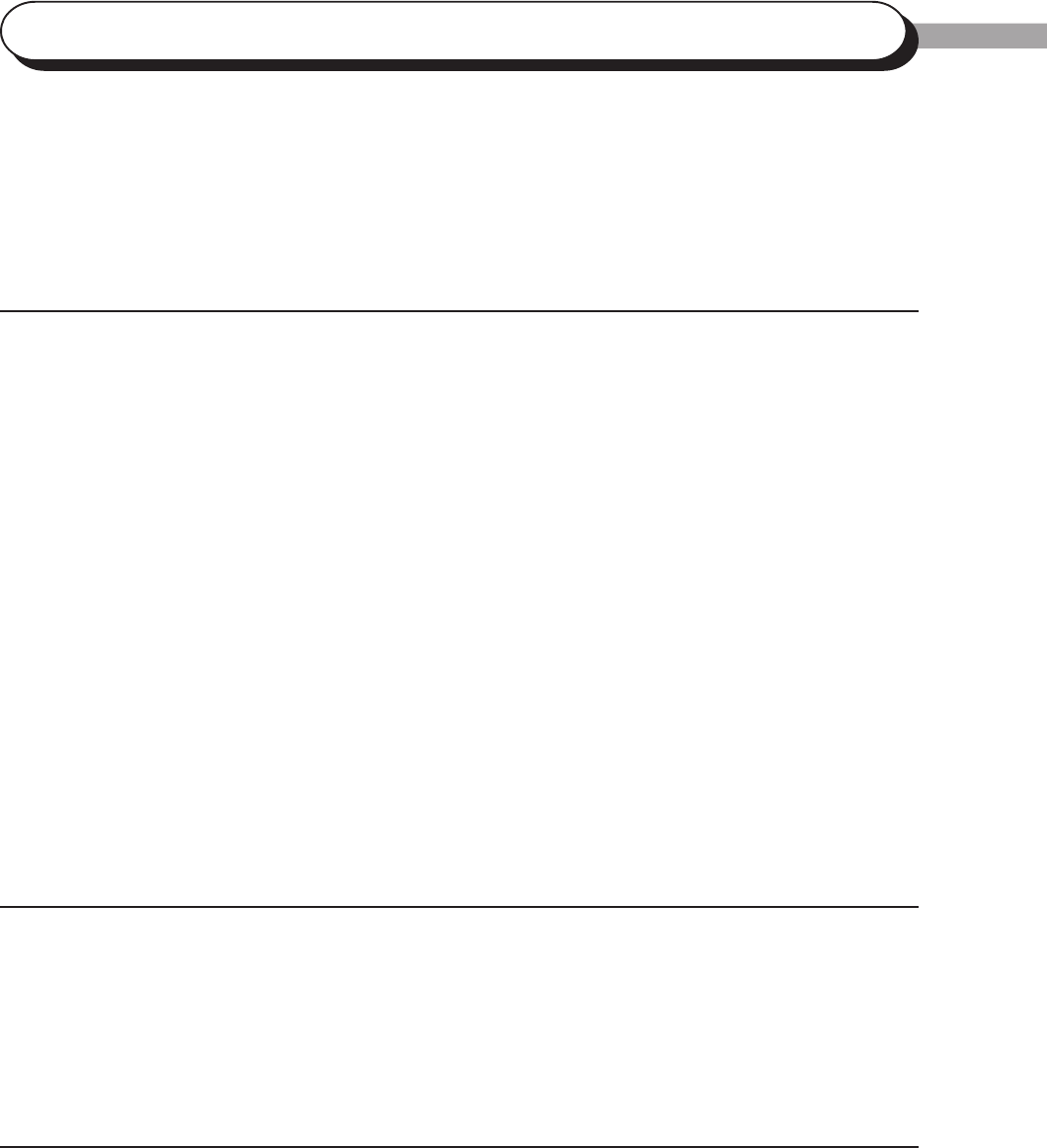
vii
Table of Contents
Preface
Types of Manuals
Using These Operating Instructions
Safety Notes
Contents
Chapter 1 Overview of the Printer
1.1 Main Components and Their Functions .............................................................................................. 2
1.1.1 Back View ......................................................................................................................... 2
1.1.2 Using the Touch Panel Display ......................................................................................... 3
1.2 Getting Ready to Print ......................................................................................................................... 4
1.3 Special Features of the Printer ............................................................................................................. 6
1.4 Setting Printer Environment ................................................................................................................ 7
1.5 Network Printer Environments ............................................................................................................ 8
1.6 Setting IP Address for Network Environment ...................................................................................13
1.6.1 Flow of Setting ................................................................................................................ 13
1.6.2 Using Touch Panel Display for Setting ........................................................................... 14
1.6.3 Checking/Setting DHCP Environment ............................................................................ 17
1.7 Setting Port ........................................................................................................................................ 18
1.7.1 Activating Port ................................................................................................................ 18
1.7.2 Other Setting Items .......................................................................................................... 21
1.8 Power Saver ....................................................................................................................................... 22
1.8.1 Using the Power Saver Mode .......................................................................................... 22
1.8.2 Automatic Power Saver Mode ........................................................................................ 22
1.9 About the included CD-ROM ........................................................................................................... 23
Chapter 2 Setup
2.1 Connecting Interface Cables.............................................................................................................. 26
2.1.1 Parallel ............................................................................................................................. 26
2.1.2 Ethernet ........................................................................................................................... 27
2.2 Memory Allocation ............................................................................................................................ 28
2.2.1 Uses ................................................................................................................................. 28
2.2.2 Suggested Values ............................................................................................................. 28
Chapter 3 Useful Operations
3.1 Flow of Printing .................................................................................................................................. 30
3.1.1 For Windows ................................................................................................................... 30
3.1.2 Basic Way of Printing ......................................................................................................31
3.1.3 Online Help ..................................................................................................................... 31
3.2 Checking Job Status .......................................................................................................................... 32


















