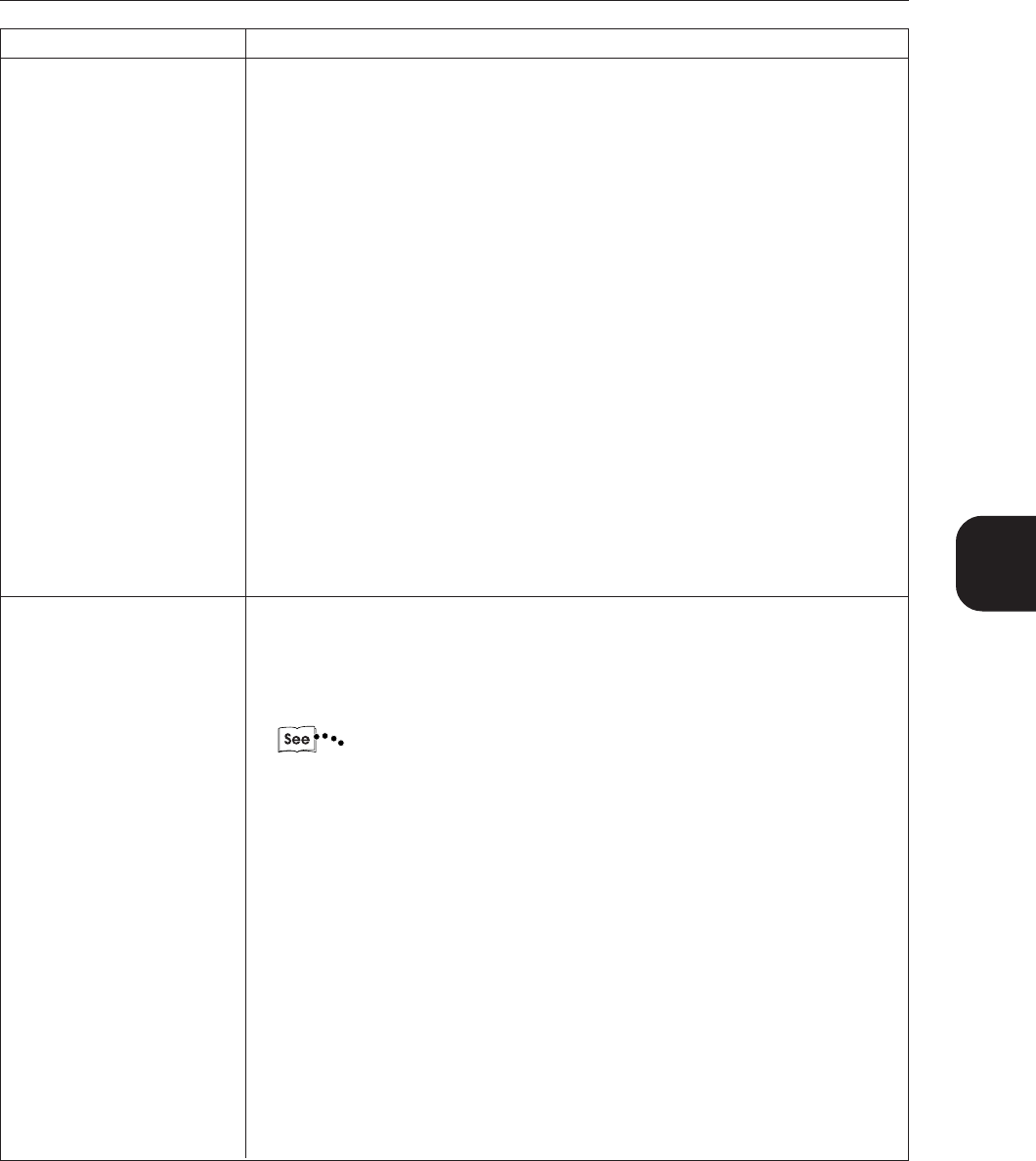
189
Configuring by the Tools Mode Screen
13
Menu Item Description
Network Settings (con't...) • Token Ring: Transmit Rate
Sets the transmit rate of the Token Ring.
Available options:
• Auto*
• 4 Mbps
• 16 Mbps
• 100 Mbps
This item is available for selection when the Token Ring is installed.
• Token Ring: Max Packet Size
Sets the maximum packet size of the Token Ring.
Available options:
• 1500 Bytes*
• 2088 Bytes
• 4472 Bytes
• 8232 Bytes
This item is available for selection when the Token Ring is installed.
• Token Ring: Source Routing
Sets the source routing setting.
Available options:
•No
• Yes*
This item is available for selection when the Token Ring is installed.
Port Settings > To be set when using the parallel port.
Parallel Items:
• Port Status
Defines the setting of the parallel port when the power is on.
Available options: Disable, Enable*.
The note items at the end of this tabulation of print/mode settings.
• Print Mode
Sets the print mode.
Available option: Auto*, PCL, PostScript.
• PJL Switch
Sets the PJL commands sent from the host device to valid or invalid.
Available options: Off, On*.
• Auto Eject Time
Sets the time to automatically print and output any remaining data in the
printer when it is in a continuous state of not receiving data.
Available options: 5-1275 seconds in increments of 5 seconds (30 seconds*).
• Adobe Communication Protocol
Can be set when the optional PostScript software kit is installed.
Available options: Standard*, Binary, TBCP.
• Bi-directional Communication
Sets the bidirectional communication setting.
Available options: Disable, Enable*.
13.2 System/Meter Settings
* factory setting


















