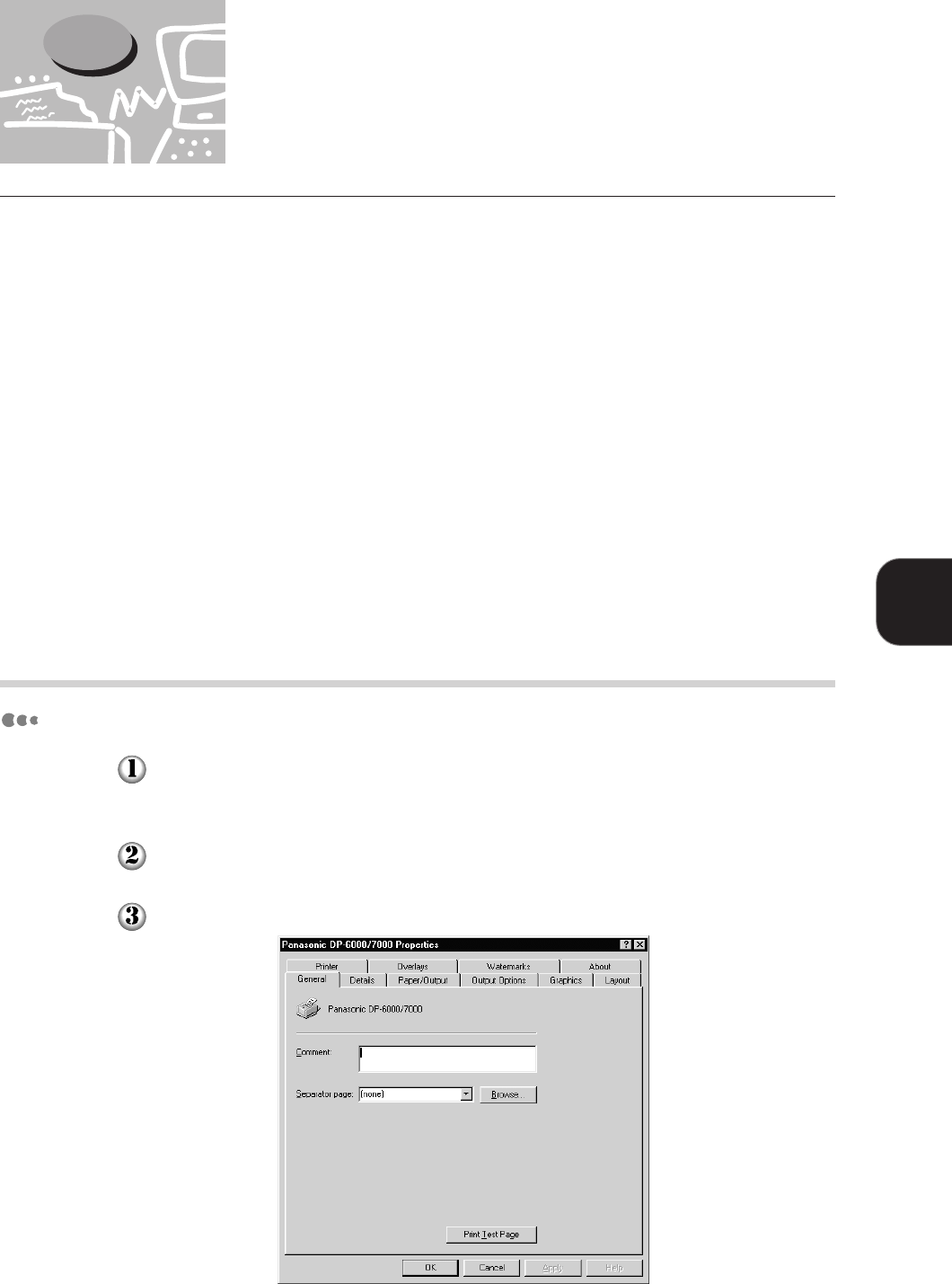
51
Installing/Configuring the Printer Drivers
4
4.3 Configuring the Printer
Drivers
This section describes how to configure the printer driver from the printer properties dialog box.
This dialog box will appear if you click Printer Setup (for the Windows 95/98/Me drivers) or
Printer Properties (for the Windows NT 4.0/Windows 2000 drivers) on the "Installation
Successful" screen. If you have quit the printer setup program, follow the procedure in "4.3.1
Accessing the Printer Properties Dialog Box" to display this dialog box.
The printer properties dialog box includes many tabs for you to set up the printing conditions, such
as "Printer" and "Paper/Output". You will need to specify the appropriate options on the "Printer"
tab first before the other tabs. If not, the other tabs may not show options appropriate to your
machine.
For the Windows NT 4.0/Windows 2000 drivers: You have to define settings on the "Printer" tab
from this printer properties dialog box before accessing the document default dialog box (for the
Windows NT 4.0 driver) or printing preferences dialog box (for the Windows 2000 driver) to define
the other properties.
For details of all the different properties, refer to "4.3.2 Setting the Printer Properties".
4.3.1 Accessing the Printer Properties Dialog Box
For Windows 95/98/Me
Click Start, select Settings, followed by Printers.
The "Printers" window appears.
Select "Panasonic DP-6000/7000" printer icon.
Select Properties from the "File" menu to display the "Properties" dialog box.


















