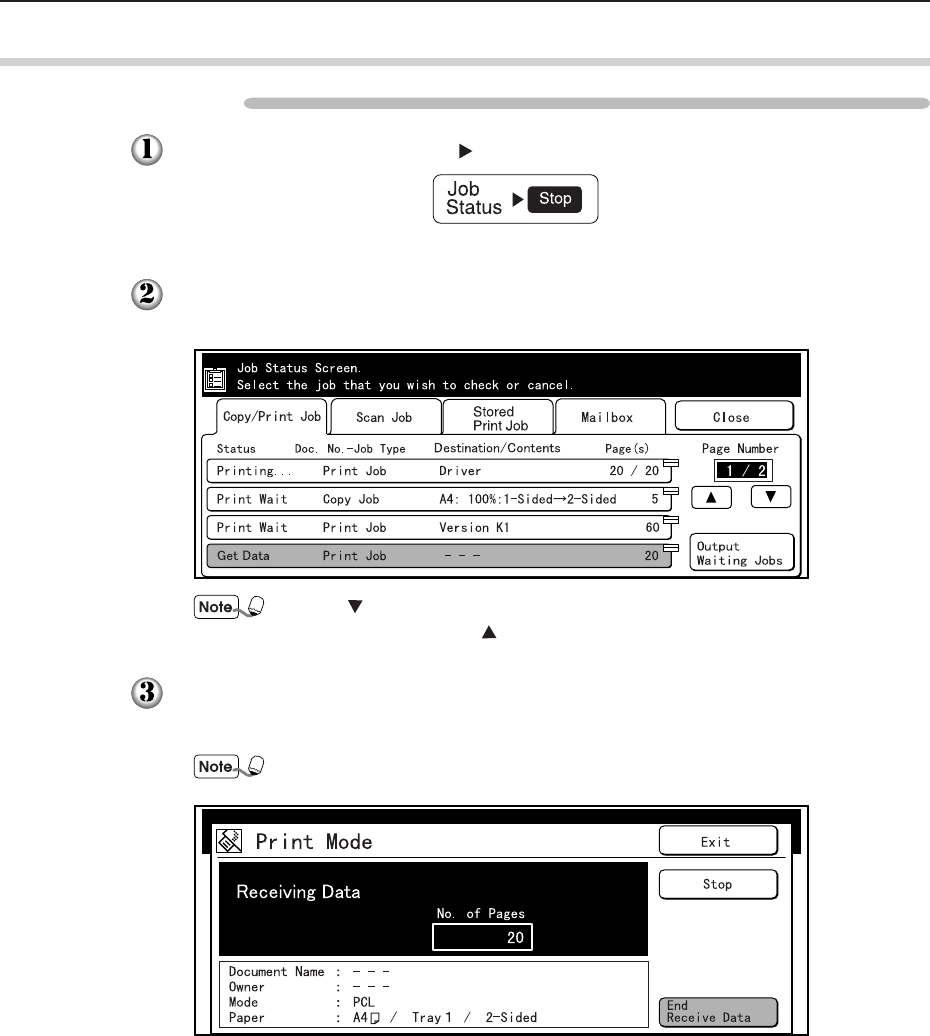
3
36
3.4.2 Outputting in Emulation Mode
Procedure
Press the button, Job Status Stop on the control panel.
On the Job Status screen displayed, touch with your finger directly on the job
displayed with "Data Wait" message.
Select to display the jobs that you are looking for and to return to the
previous screen, select .
From the screen displayed, select End Receive Data.
Printing starts.
When there are jobs that are being printed or that are waiting to be printed,
printing will start only when the processing of these jobs is completed.
3.4 Forced Outputting


















