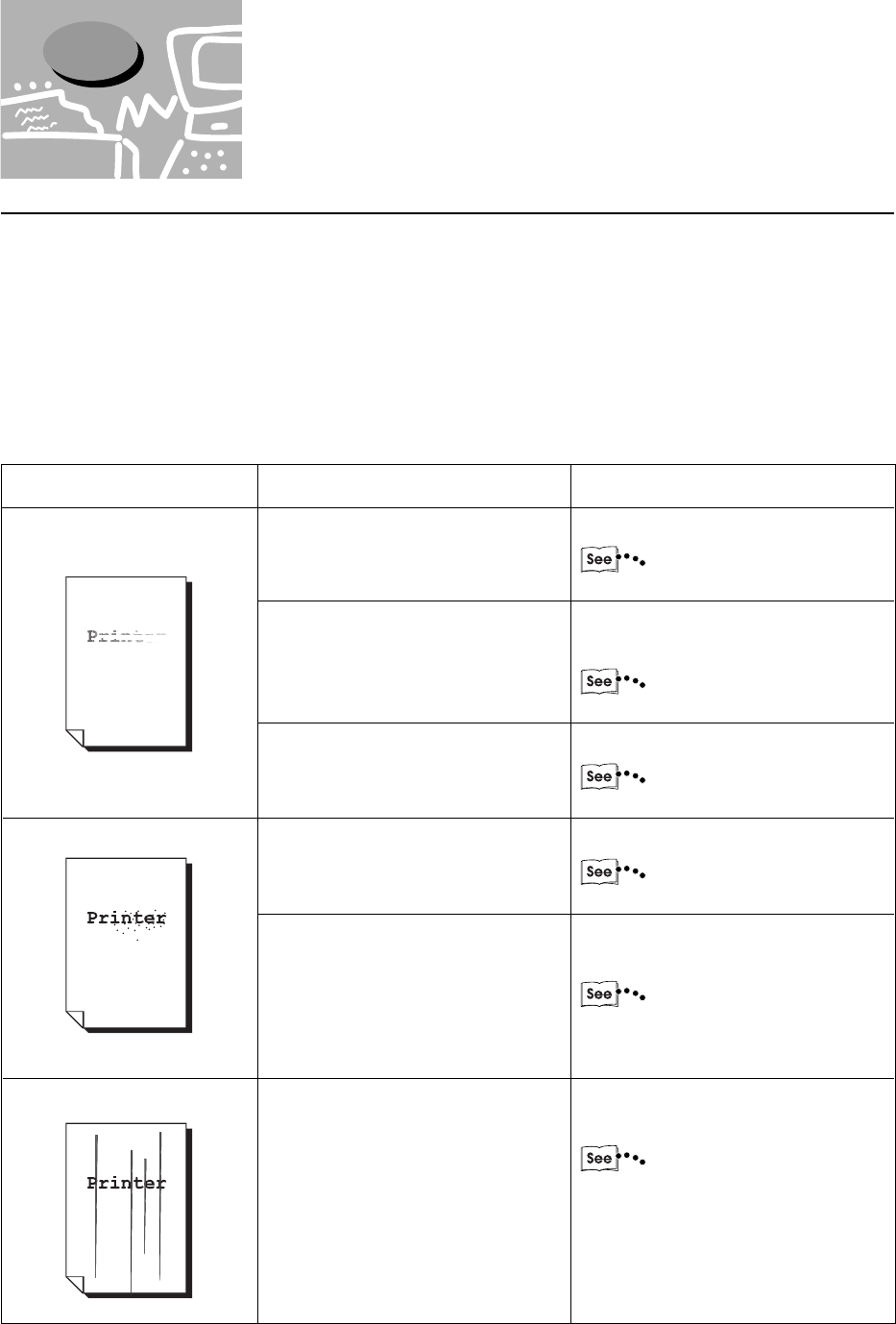
212
15.2
When the Print Quality is
Poor
When the print quality is poor, carry out the necessary treatment according to the condition as close to
those listed below as possible. When printing documents with large amount of data, the resolution
might decrease. Increasing the PCL memory data might prevent a decrease of resolution.
Also, depending on the application, things that are not visible on the screen might be printed and
details might not be clearly printed. Increasing the PCL memory might solve this problem.
If the print quality does not improve after the treatment, contact your local authorized Panasonic
service representative.
Condition Cause Treatment
Replace with new paper.
Operating Instructions (For
Copier)
Replace with a new drum or toner
cartridge.
Operating Instructions (For
Copier)
Replace with new toner cartridge.
Operating Instructions (For
Copier)
Load the suitable paper.
Operating Instructions (For
Copier)
Replace with a new drum or toner
cartridge.
Operating Instructions (For
Copier)
Replace with a new drum or toner
cartridge.
Operating Instructions (For
Copier)
The paper has excessive
moisture.
The drum or toner cartridge is
defective or damaged.
The toner in the toner cartridge
has been used up.
The paper used is not suitable.
The drum or toner cartridge is
defective or damaged.
The drum or toner cartridge is
defective or damaged.
Printing is not clear (faded,
not sharp).
Black spots printed.
Black spots printed.


















