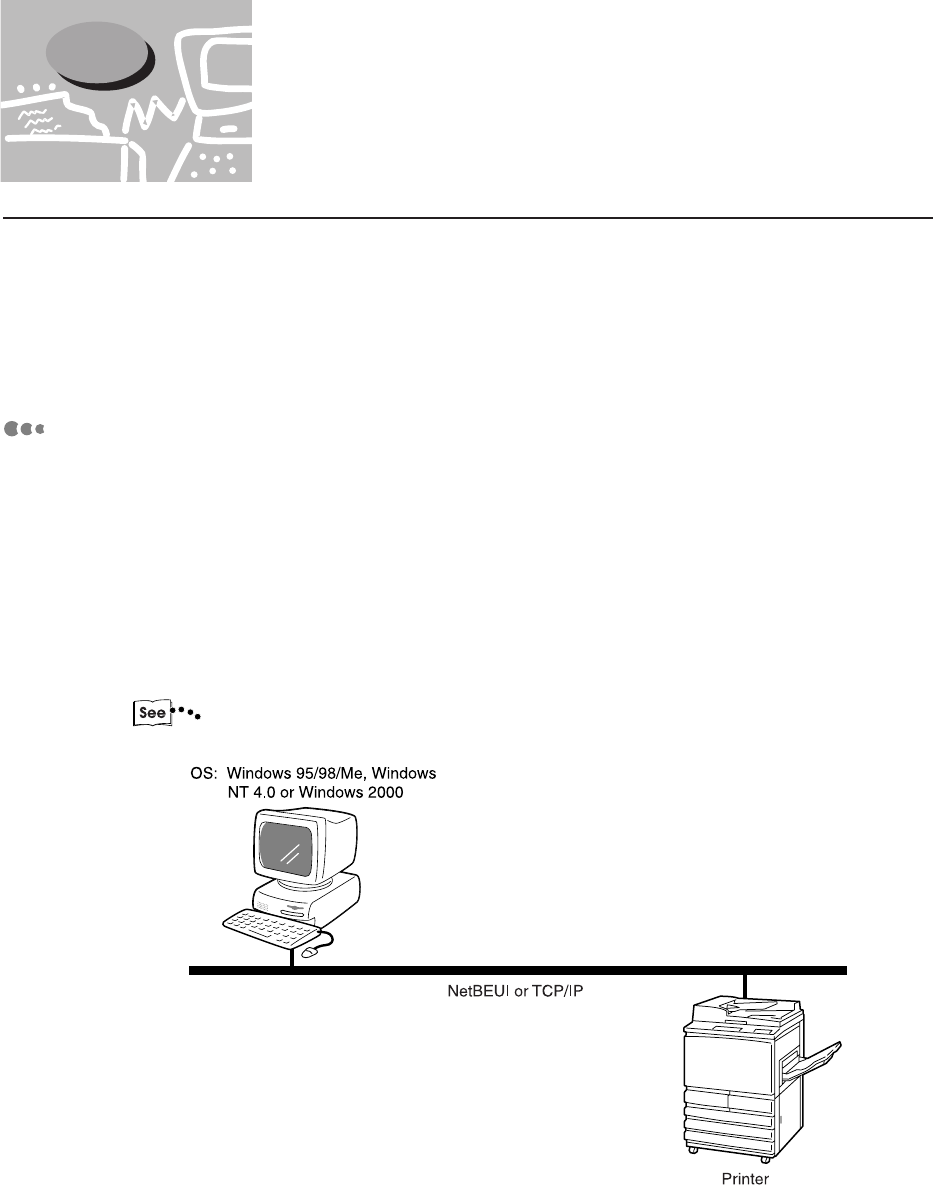
1
8
The DP-6000/7000 series printer can be used as a network printer when connected to the network.
The printer supports multiple protocols. As a result, one printer can be shared even over different
network environments.
This section describes the different network environments that be setup for the printer.
Windows Networking (for Windows 95/98/Me, Windows NT 4.0 or Windows 2000)
Server Message Block (SMB) is a protocol for sharing files and/or printers on
Windows 95/98/Me, Windows NT 4.0, and Windows 2000. Print data or settings can
be sent directly to the printer on the same network (Ethernet interface) without going
through the server when SMB is used.
Activate the SMB port on the printer, select the network printer on each of the operating
system (OS) (Windows 95/98/Me, Windows NT 4.0, or Windows 2000), and you can
print by just installing the printer. You can use NetBEUI and TCP/IP as the transport
protocol for SMB.
"Chapter 7 Setup for Windows Networking" when using Windows Networking.
1.5 Network Printer
Environments


















