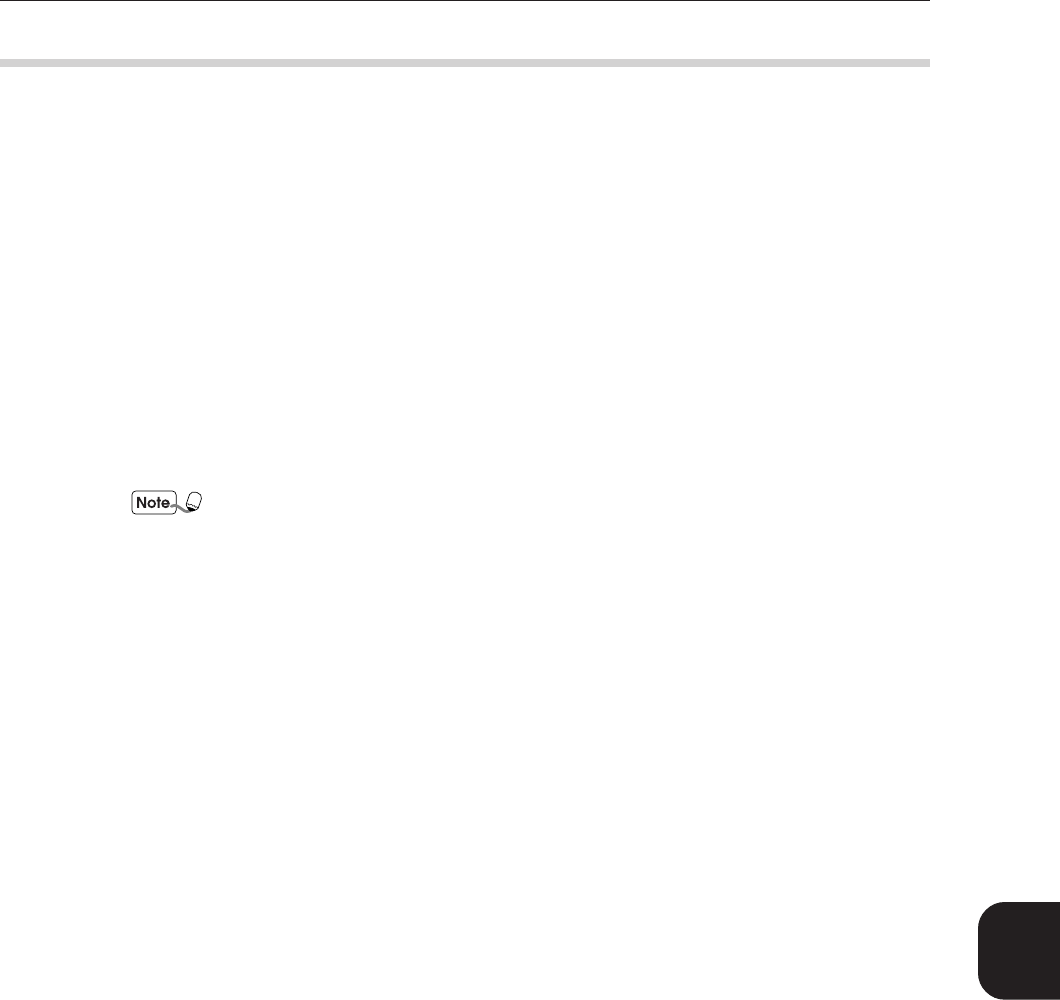
123
Setup for NetWare
8
8.1 Using NetWare
8.1.3 Interface
The printer supports the following types of Ethernet interface:
• 10Base-T (Twisted Pair Cable)
• 100Base-TX (Twisted Pair Cable)
The following frame types are supported:
• Ethernet II specification
• IEEE 802.3 specification
• IEEE 802.3/802.2 specification
• IEEE 802.3/802.2/SNAP specification
The printer will send out packets of each frame type on the connected network and
activate automatically by the frame type which responded first.
However, if other protocols are running simultaneously on the same network, use the
frame type that the NetWare server is using.
Some network components (such as the hub) may not support automatic setup for frame
type. If the data link indicator light of the port which is connected to the printer of the
network component does not light up, match the setting (IPX/SPX setting) of the frame
type of the printer to the frame type of the file server.


















