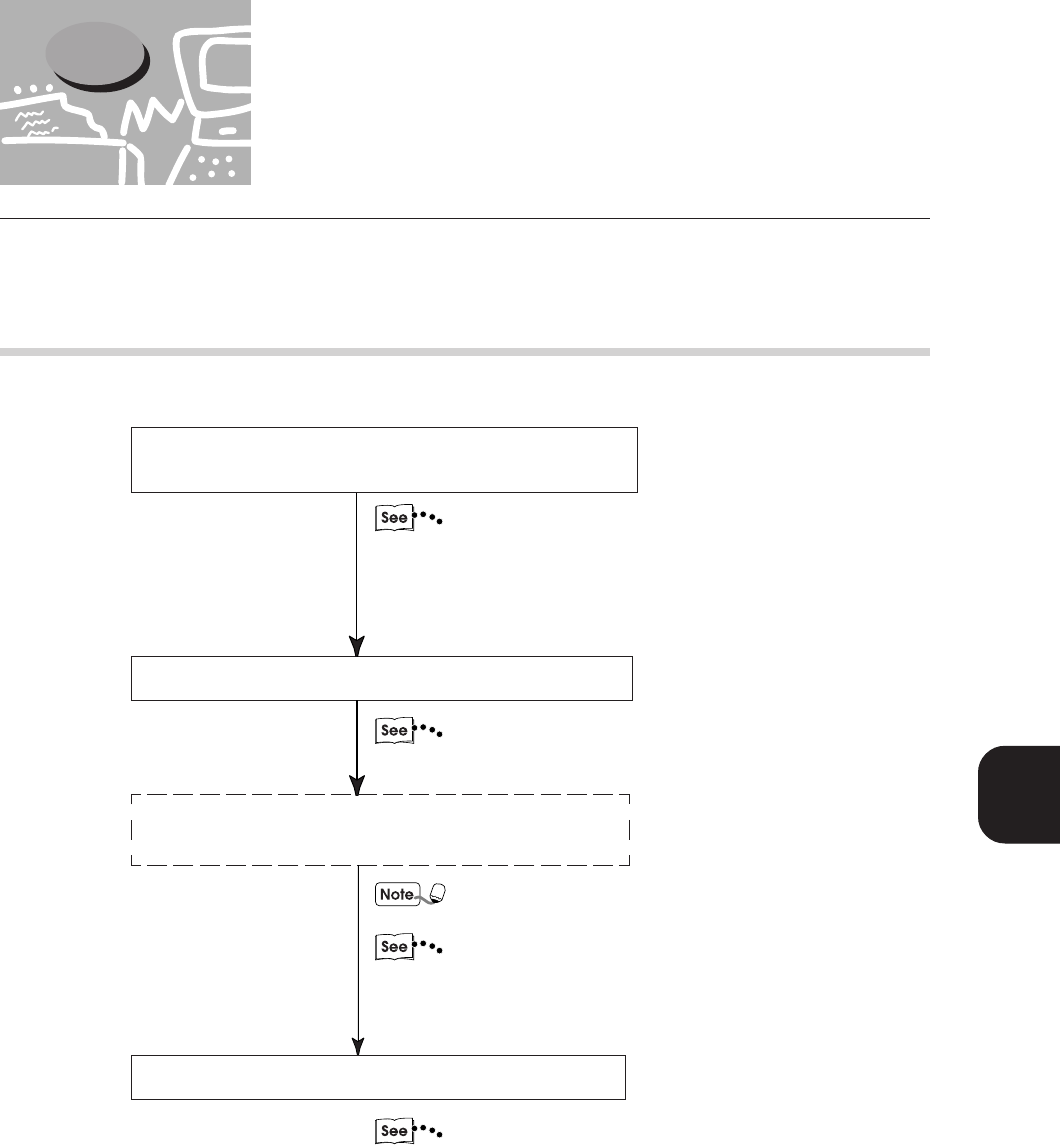
1
81
Setup for the Direct Print Utility
5
This section describes the installation method for Windows 95, Windows 98 or Windows Me.
5.3.1 Overview
To use Direct Print Utility, it is necessary to set the PC as follows:
• "5.3.2 Setting the TCP/IP protocol" for details on the
setting method.
• The manuals that come with Windows 95/98/Me for
details on the setting of the TCP/IP protocol.
"5.3.3 Installation Procedure" for details on the
installation method.
If no printer has been set up earlier, it is necessary to add
one to the local printer port.
"4.2 Installing/Uninstalling the Printer Drivers" for
details on the way to install the printer driver as it is
necessary to install a printer driver compatible with the
printer during the setting up of the printer.
"5.3.4 Setting the Port" for details on the way to set the
port.
5.3 Installing the Direct Print
Utility
Setting the protocol (TCP/IP)
Installing the Direct Print Utility software
Setting up the printer
(Installing the printer driver)
Setting the Direct Print Utility port


















