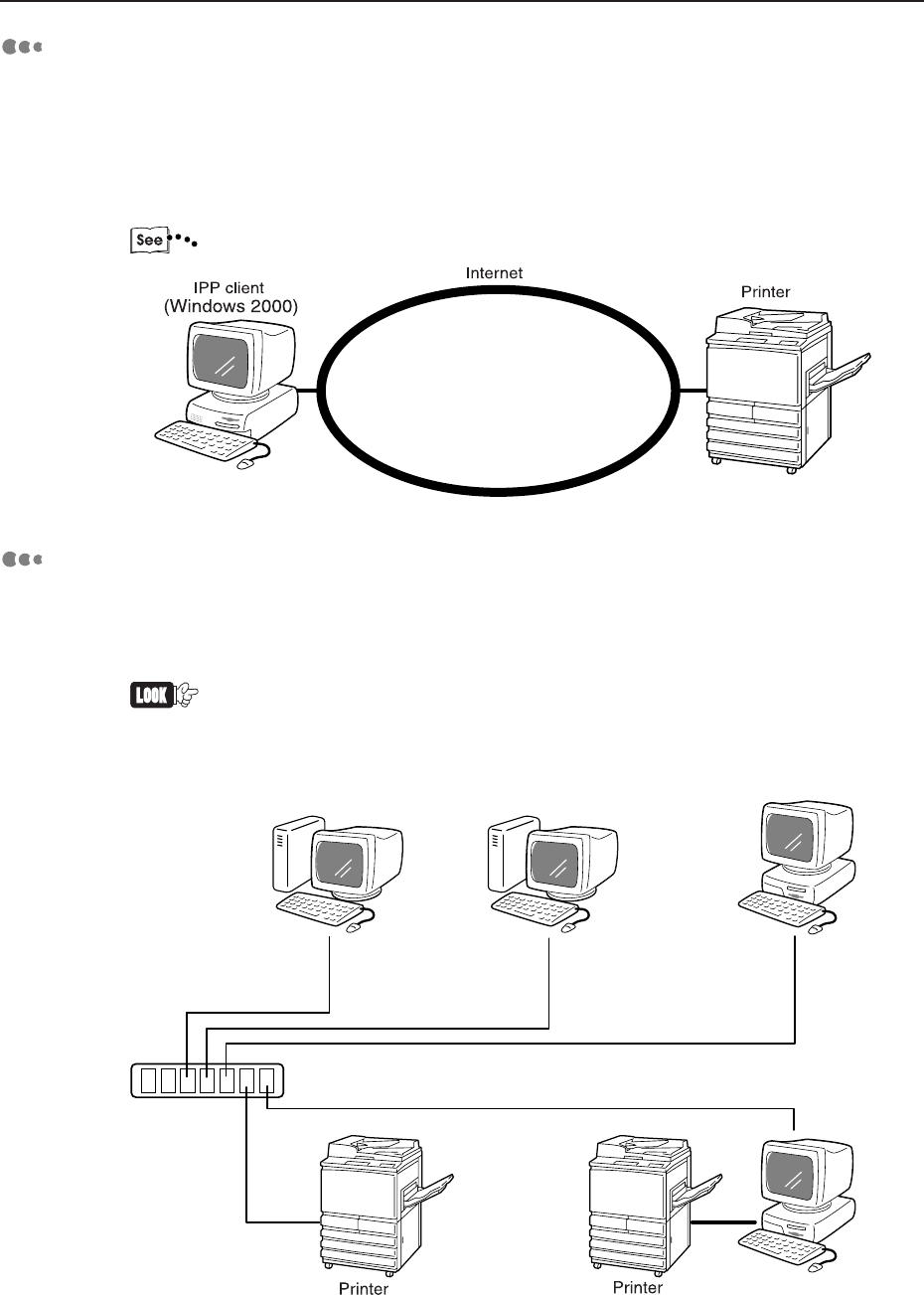
1
12
Internet printing
The printer supports Internet Printing Protocol (IPP). And if Windows 2000 is
installed, with the client software needed to output to an IPP printer (IPP port
monitor), you can specify the printer supporting IPP from Add Printer in the control
panel. With this IPP, you can print to a far away printer through the internet or an
intranet.
"Chapter 9 Using Internet Printing Protocol"
Token Ring
The printer supports Token Ring. When the printer is installed with the optional
interface port for Token Ring, you can use the printer in a network environment with
NetWare or TCP/IP existing alone or together.
When the interface port for Token Ring is installed, the Ethernet interface cannot be used.
Also, the items that can be set are also different. When Token Ring is used, refer to the
manuals that come with the Token Ring kit. The Token Ring port may not be available.
Please see your Panasonic Authorized representative for details.
1.5 Network Printer Environments


















