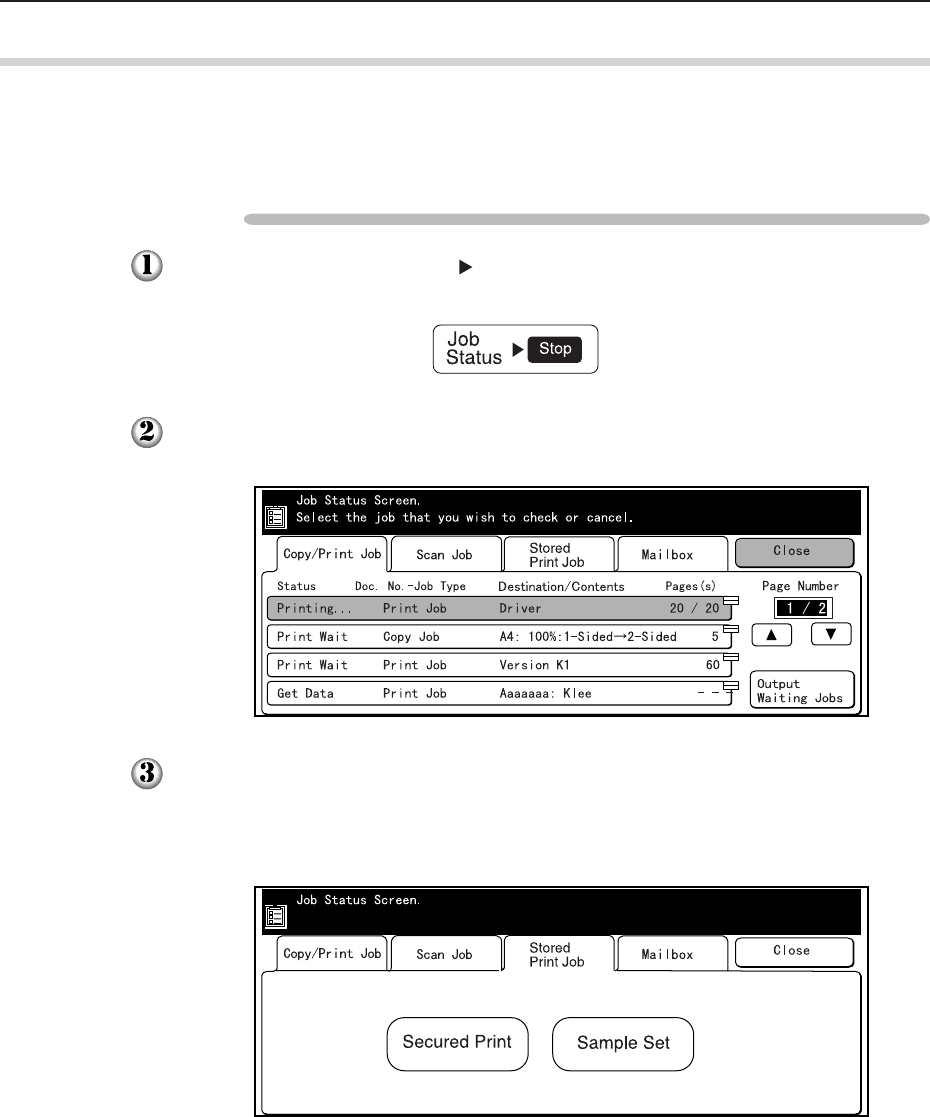
238
Appendix D Printing Secured Print and Sample Set Jobs
D.2 Printing Secured Print/Sample Set Jobs
The following procedure describes how to print from the printer control panel, a
Secured print or Sample set job that has been stored in the printer.
Here, we will print a Secured Print job as an illustration.
Procedure
Press the button, Job Status Stop on the control panel.
The Job Status screen is displayed.
Click the tab, Stored Print Job.
Select Secured Print or Sample Set, depending on the type of job you want to
print.
Here, we will illustrate by selecting Secured Print.


















