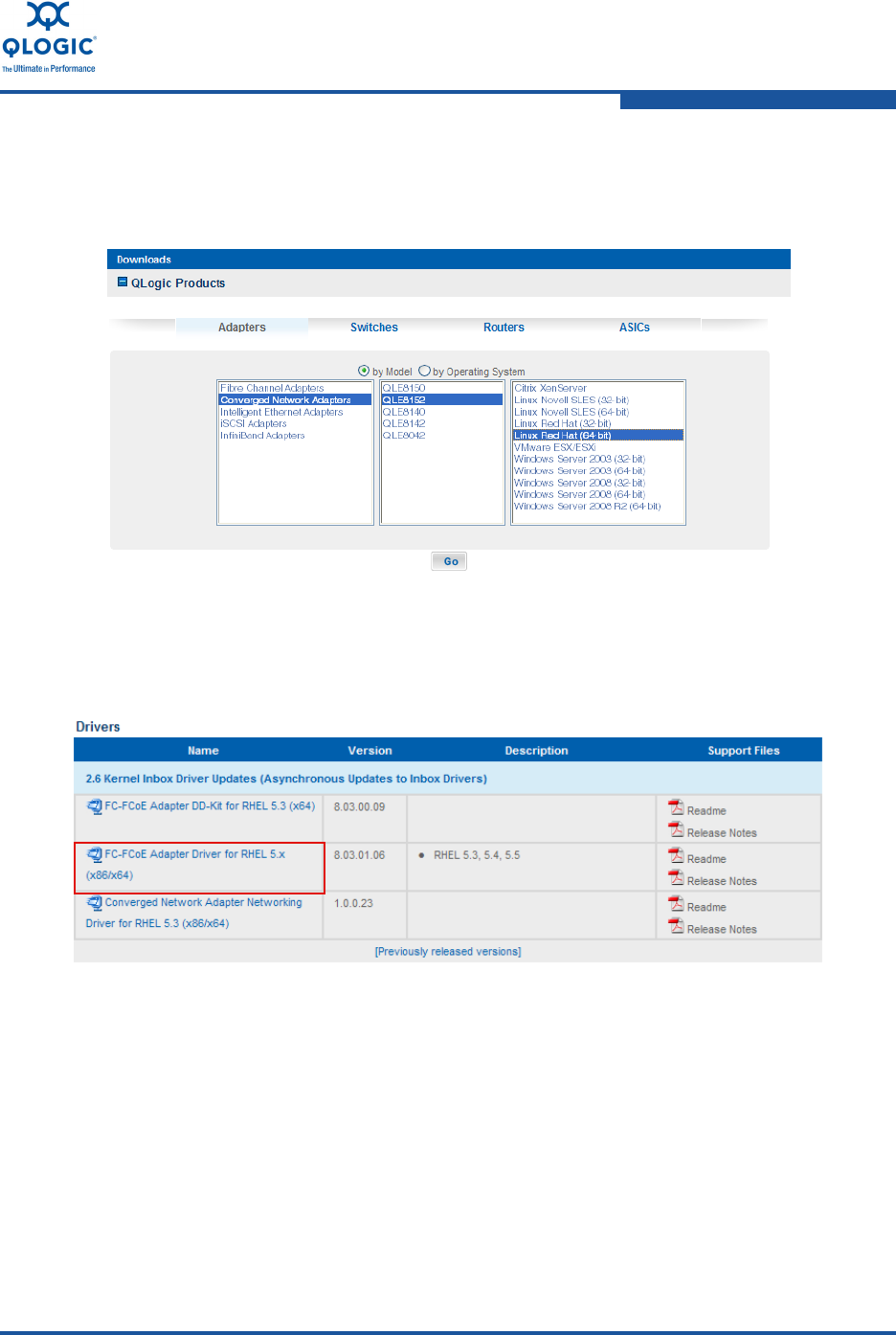
4–Installation in a Linux Environment
Installing Software
FE0254601-00 A 4-7
6. In the third column, click the version of the Linux operating system that is
installed on the server, and then click Go. For example, in Figure 4-3, Linux
Red Hat (64-bit) is selected for a QLE8152 adapter.
Figure 4-3. Select an Adapter and a Linux Operating System
7. Under Drivers, click the download link FC-FCoE Adapter Driver for RHEL
5.x (Figure 4-4).
Figure 4-4. Download the FCoE Adapter Driver
8. Read the QLogic license agreement, and then click Agree.
9. When prompted, click Save to save the compressed driver file to a
temporary location on the hard drive. The compressed file contains the
source for the QLogic FC-FCoE drive. The file name has the following
format:
qla2xxx-src-x.xx.xx.xx.xx.xx-k.tar.gz


















