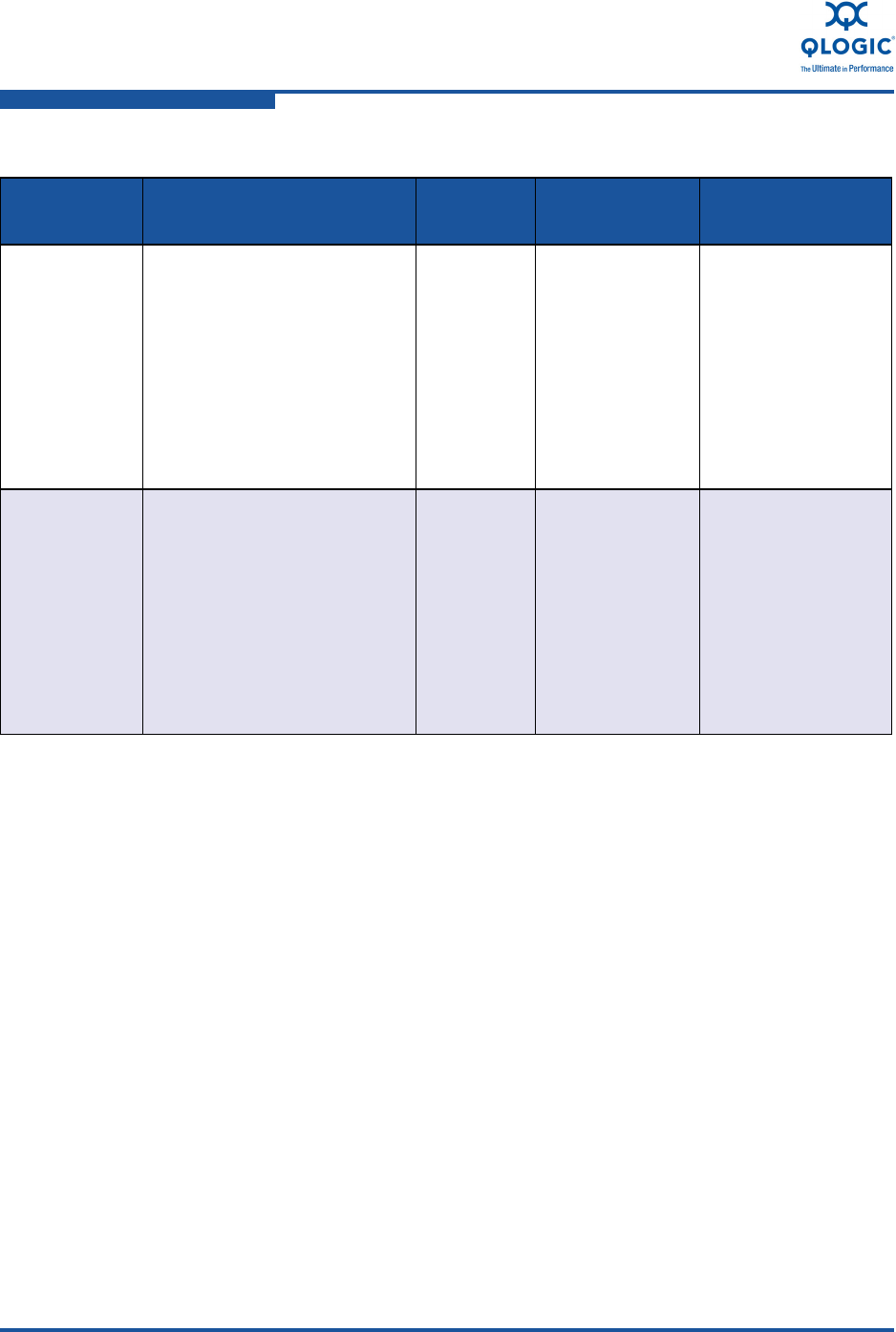
7–Configuring FCoE in a Windows Environment
Driver Parameters
7-4 FE0254601-00 A
The following parameters affect adapter FCoE performance:
Operation Mode
Interrupt Delay Timer
Execution Throttle
Frame Size (Fibre Channel)
The Execution Throttle and Frame Size Rate parameters default to their maximum
values for optimal FCoE performance. The following subsections describe how to
use the Operation Mode and Interrupt Delay Timer parameters to improve adapter
FCoE performance.
Operation Mode (ZIO)
The Operation Mode (ZIO) parameter specifies the reduced interrupt operation
modes. ZIO modes allow the posting of multiple command completions in a single
interrupt. Table 7-2 describes the Operation Mode parameter values in detail.
Enable Fibre
Channel Tape
Support
Enables or disables FCP-2
recovery. Disable this param-
eter if the Fibre Channel
adapter is connected to a
storage subsystem. Most
storage subsystems do not
support sending I/O from the
same Fibre Channel adapter
to both a storage subsystem
and a tape device.
Enabled Enabled, Dis-
abled
Fast!UTIL, QCon-
vergeConsole GUI,
or QConvergeCon-
sole CLI
Enable LIP
Reset
The type of loop initialization
process (LIP) reset to use
when the operating system
initiates a bus reset routine.
Enabling this parameter initi-
ates a global LIP reset to
clear the target device reser-
vations. Disabling this param-
eter initiates a global LIP
reset with full login.
Disabled Enabled QConvergeConsole
GUI or QConverge-
Console CLI
Table 7-1. Driver Parameters
Parameter Description Default Range
Configuration
Method


















