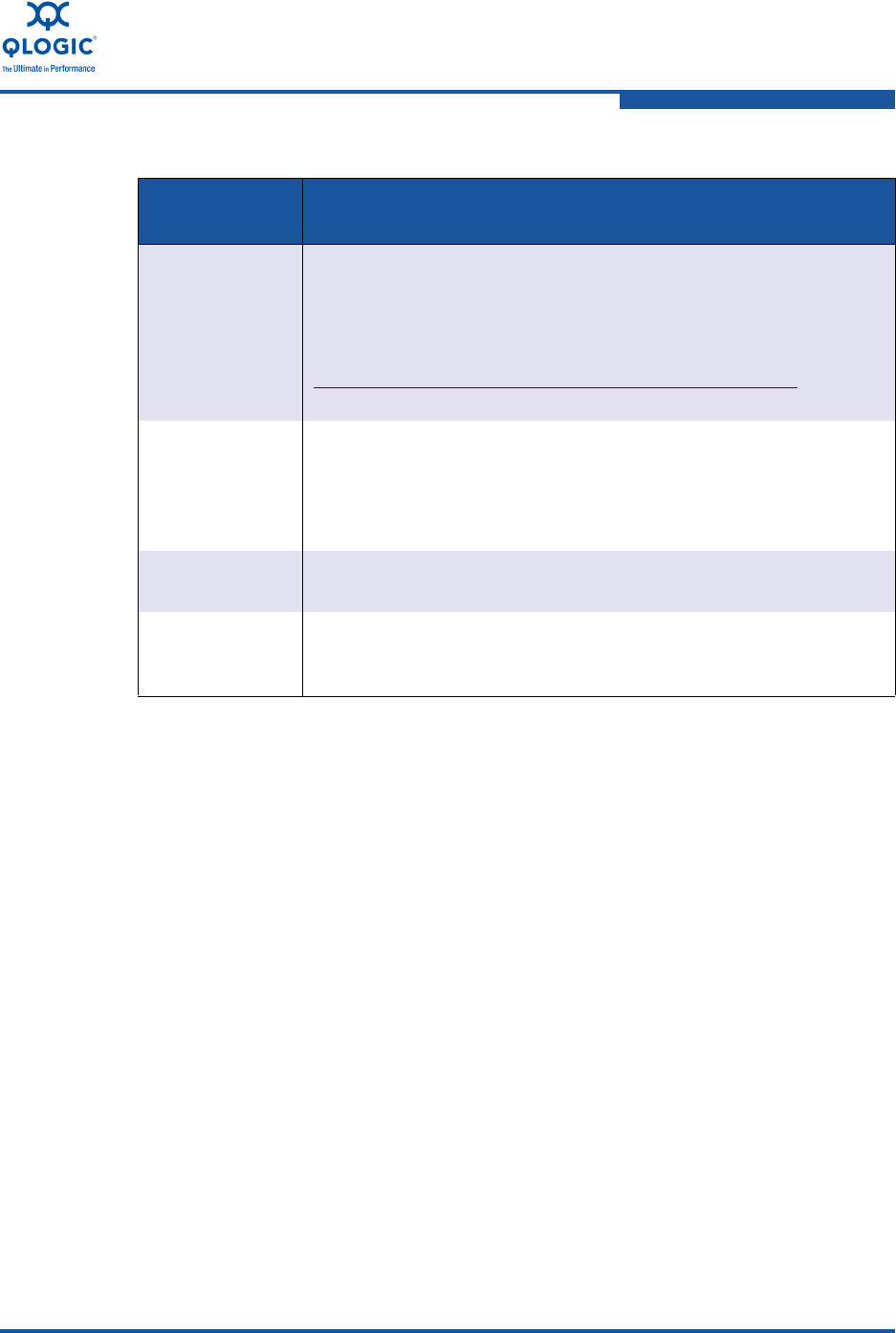
1–Product Overview
Hardware Components
FE0254601-00 A 1-7
Software Components
This section describes the following QLogic Converged Network Adapter software
components (Figure 1-5):
Boot Code
Operating System Driver
Firmware
Management Tools and Utilities
Transceivers Each transceiver is a removable device that functions both as trans-
mitter and as a receiver. A transceiver and cable connect the
adapter to other devices. A transceiver can be a QLogic-branded
SR (short range), optical transceiver, or copper cables. For a list of
QLogic approved copper cables, visit
http://www.qlogic.com/Resources/Pages/Resources.aspx
and
select Cable Support.
LEDs Light emitting diodes indicate the real-time status of the adapter.
Each port has two LEDs indicating the status of SAN and LAN traffic
originating from or terminating at the adapter. For more information
about determining adapter status from the LED indications, see
Appendix A.
Mounting
Bracket
A full-height or low-profile bracket that secures the adapter to the
server chassis.
PCIe x8
Connector
Adapter bus interface to the server computing resources. The bus
physical interface must be x8 in width and either PCIe Gen1 x8 or
PCIe Gen2 x4.
Table 1-3. 8100 Series Adapter Components (Continued)
Hardware
Component
Function


















