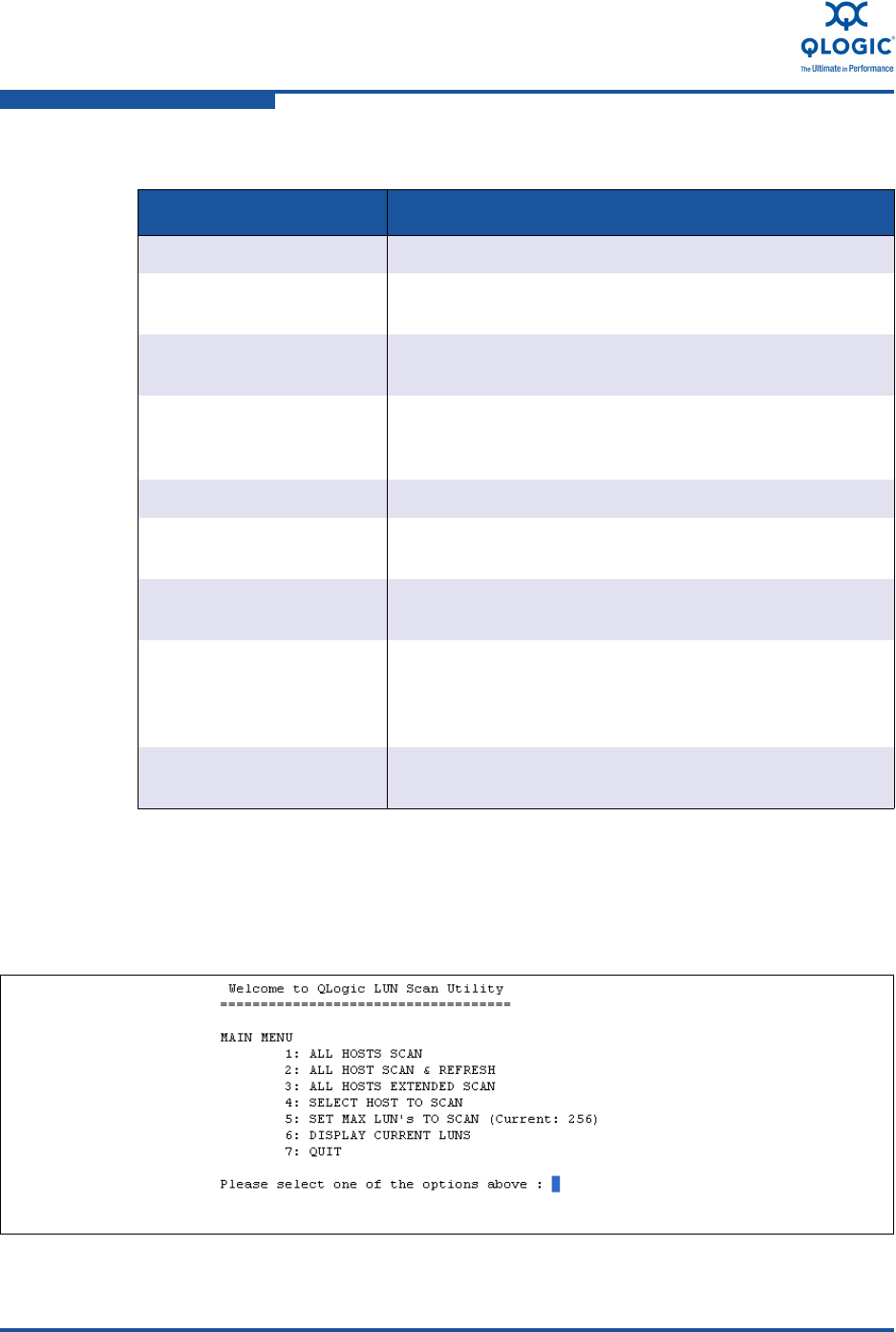
8–Configuring FCoE in a Linux Environment
Using the QLogic Linux Utilities
8-44 FE0254601-00 A
Menu Interface
To open the menu interface, and display the main menu (Figure 8-19), issue the
following command:
# ./ql-dynamic-tgt-lun-disc.sh -–interactive
Figure 8-19. Dynamic TGT-LUN Discovery Utility Main Menu
Table 8-12. TGT-LUN Discovery Utility Tasks and Commands
Task Command Examples
Rescan all adapters
# ./ql-dynamic-tgt-lun-disc.sh --scan
Rescan all adapters and
remove lost LUNs
# ./ql-dynamic-tgt-lun-disc.sh --scan --refresh
Rescan all adapters with a
Run a proc-based scan
# ./ql-dynamic-tgt-lun-disc.sh --scan --proc
Rescan all adapters and
set the maximum number
of LUNs to be scanned
# ./ql-dynamic-tgt-lun-disc.sh --scan --max-lun 124
List changes to attributes
# ./ql-dynamic-tgt-lun-disc.sh --extended-scan
Rescan all adapters and
list changes to attributes
# ./ql-dynamic-tgt-lun-disc.sh --extended-scan --scan
Remove lost LUNs and list
changes to attributes
# ./ql-dynamic-tgt-lun-disc.sh --extended-scan
-refresh
Rescan all adapters, set
the maximum number of
LUNs to be scanned, and
list changes to attributes
# ./ql-dynamic-tgt-lun-disc.sh --extended-scan --scan
--max-lun 120
List the current LUNs on
the system
# ./ql-dynamic-tgt-lun-disc.sh --current-luns


















