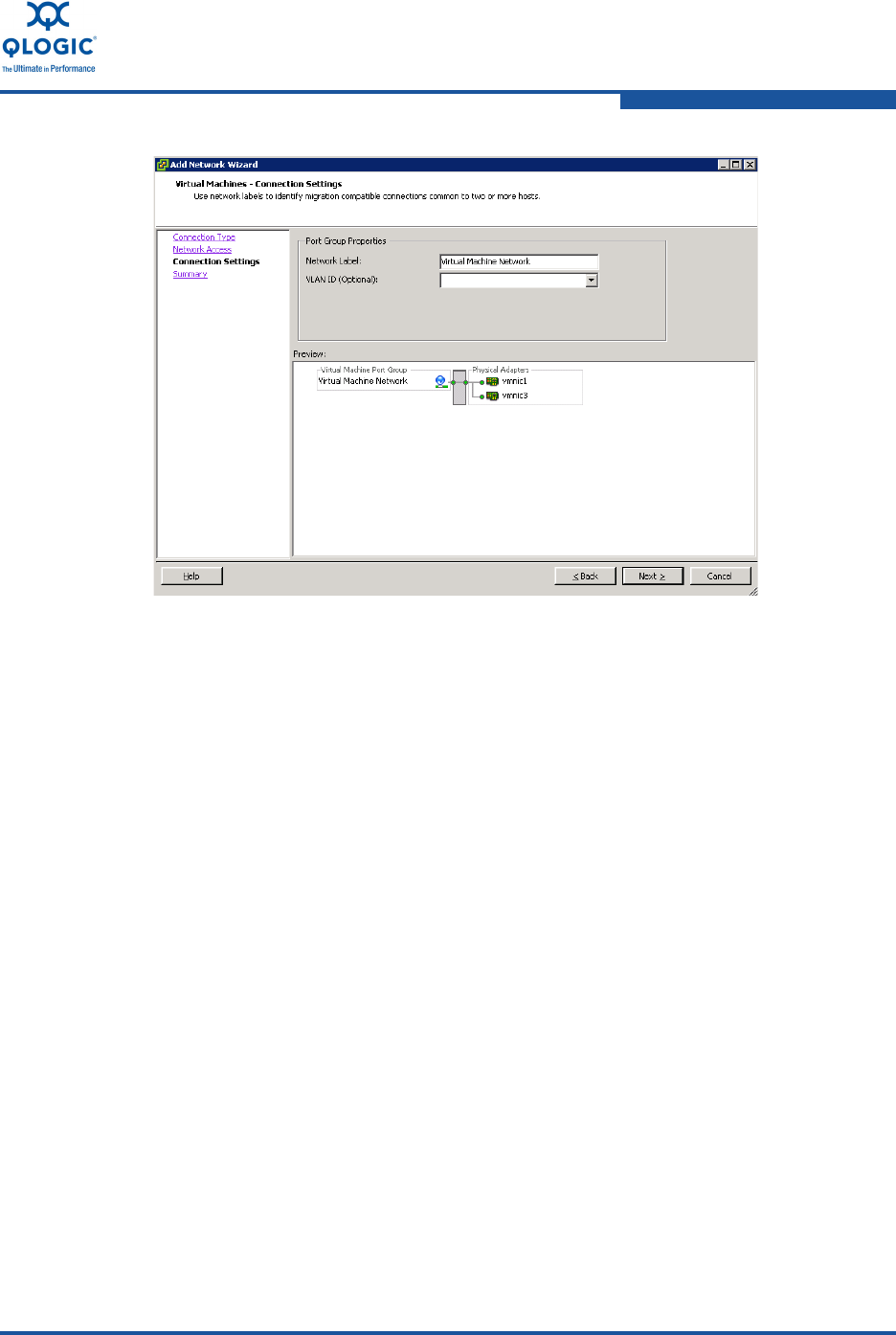
5–Installation in a VMware Environment
Configuring the Driver Parameters
FE0254601-00 A 5-15
Figure 5-18. Modifying the Network Label and the VLAN ID
9. Click Finish to complete the addition of the networking interface.
Configuring the Driver Parameters
Use the esxcfg-module command to configure the QLogic Fibre Channel and
Converged Network Adapter driver parameters. Configuration changes made
using the esxcfg-module -s command are preserved across system reboots.
To configure driver parameters:
1. To list the driver parameters, issue the following command:
# esxcfg-module -g qla2xxx
2. To set the driver parameters, issue the following command:
# esxcfg-module -s <options> qla2xxx
In this command, <options> is one of the configurable parameters listed in
Table 5-1.
For example, the following command sets the maximum device queue
depth, reported by the QLogic, to a value of 32:
# esxcfg-module -s ql2xmaxqdepth=32 qla2xxx
3. To update the ESX RAMdisk image, issue the following command:
# esxcfg-boot –b


















