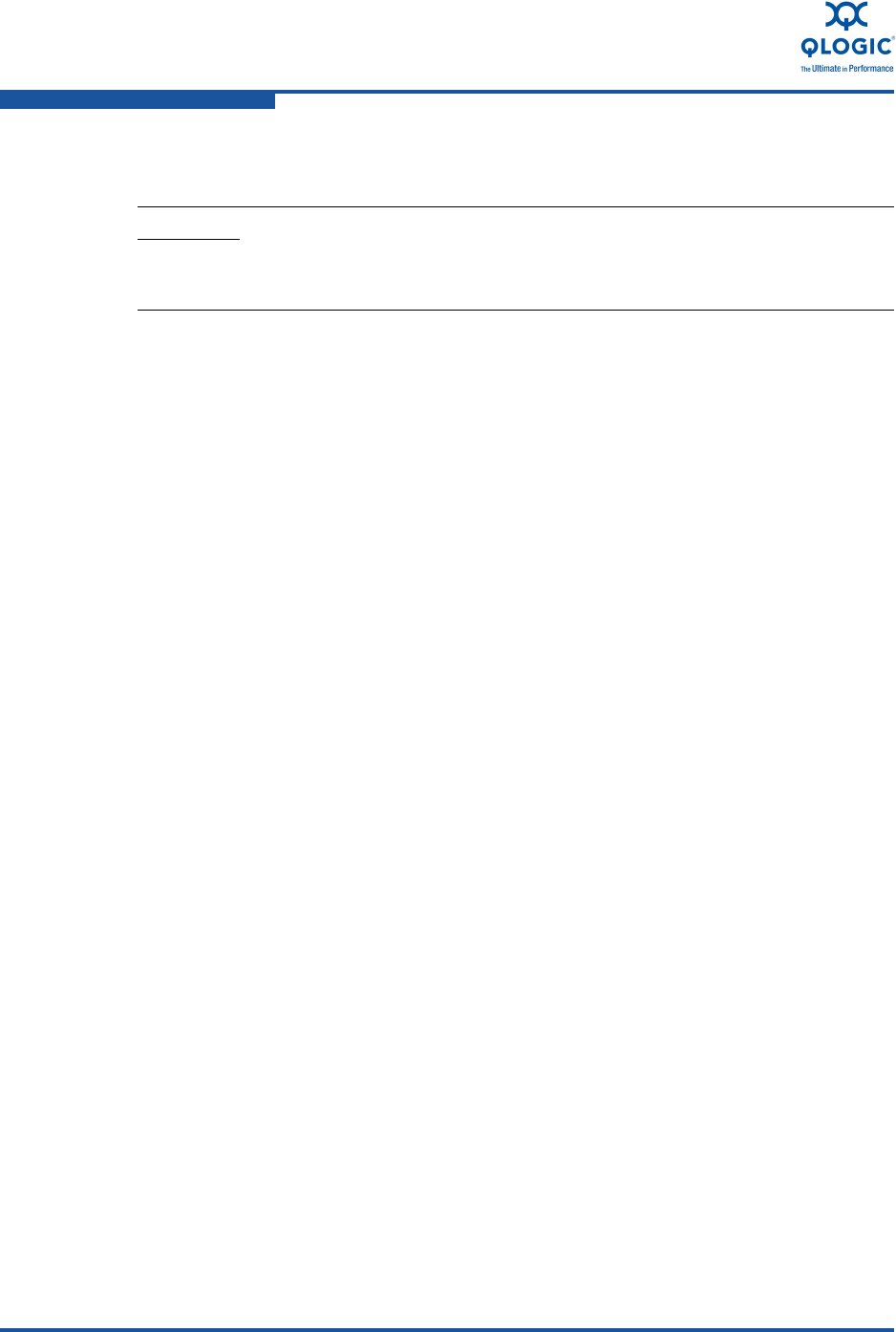
C–Brocade CEE/FCoE Switch/Blade Configuration
Enable the Ethernet Switch Service
C-2 FE0254601-00 A
Enable the Ethernet Switch Service
If you have a Brocade 8000 Series FCoE switch, the Ethernet switch service is
enabled by default—proceed to “Create and Configure FCoE VLAN” on
page C-3.
To enable the Ethernet switch service on the Brocade FCoE 10-24 blade for
Brocade DCX and DCX-4S backbone switches:
1. Determine whether the Ethernet switch service is enabled by issuing the
following command to display the Ethernet switch service status:
admin> fosconfig –show
If the Ethernet switch service is enabled, proceed to “Create and Configure
FCoE VLAN” on page C-3.
2. If the Ethernet switch service is disabled, the status of the FCoE 10-24 blade
will be Faulty. Issue the following command to confirm the status of the
FCoE 10-24 blade:
admin> slotshow –m
3. Enable the Ethernet switch service by issuing the following command:
admin> fosconfig –enable ethsw
4. Power cycle the FCoE blade by issuing the following commands:
admin> slotpoweroff 7
admin> slotpoweron 7
It will take several minutes to complete the power cycle.
5. Verify that the Ethernet switch service is enabled by issuing the following
command:
admin> fosconfig –show
6. Verify that the FCoE blade is ready by issuing the following command to
display the blade status:
admin> slotshow –m
CAUTION!
To complete the configuration described in this section, the Brocade FCoE
blade must be power cycled.


















