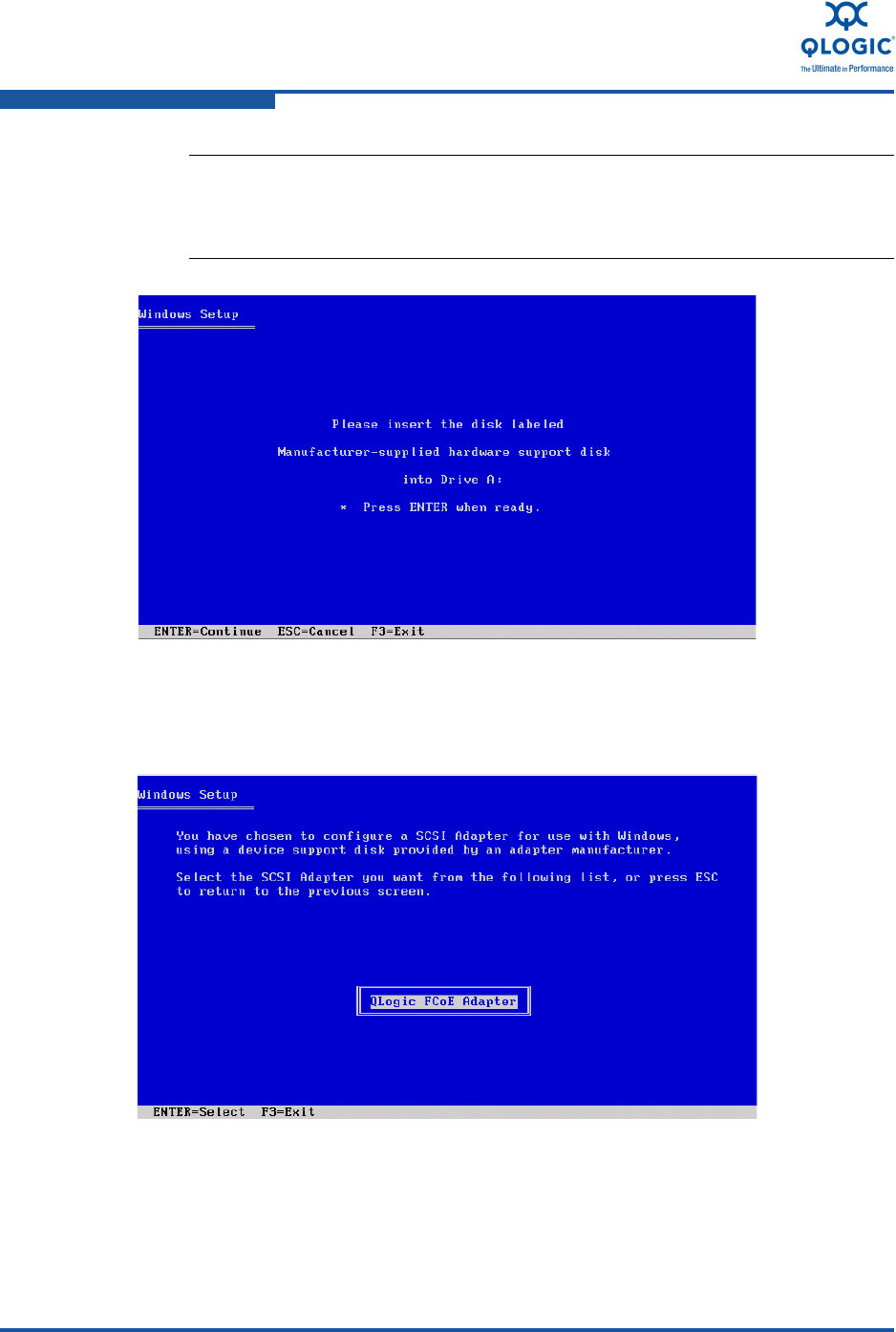
3–Installation in a Windows Environment
Installing Software
3-26 FE0254601-00 A
Figure 3-34. Insert Driver Disk
6. Windows displays a list of drivers found on the disk (Figure 3-35). Select
QLogic FCoE Adapter, and then press ENTER.
Figure 3-35. Select QLogic FCoE Adapter
NOTE:
Windows Server 2003 does not support the use of USB memory sticks
or CD-ROMs; therefore, a 3.5-inch disk is required.


















