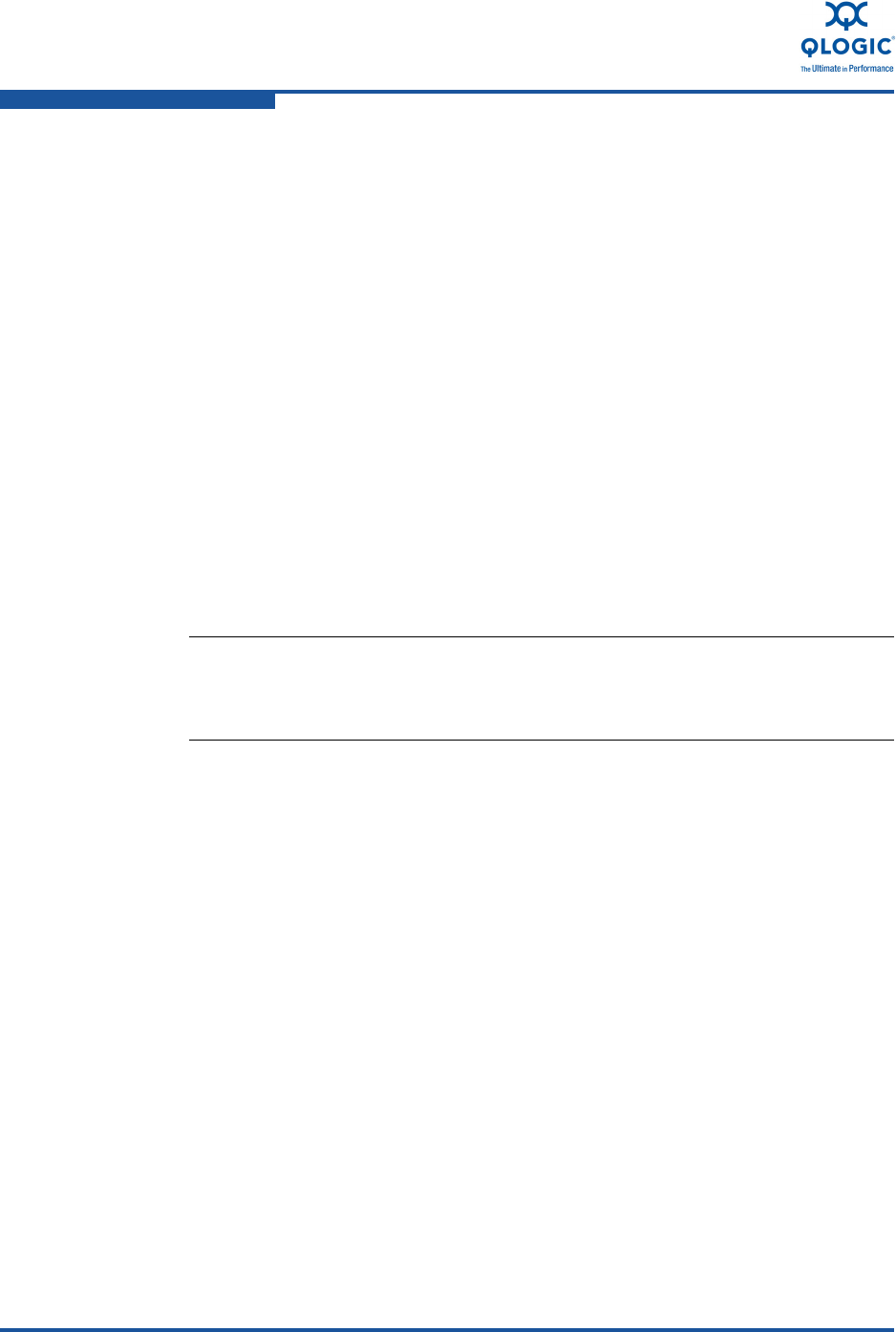
6–Configuring NIC Functionality in the Converged Network Adapter
Configuring the NIC in a Linux Environment
6-54 FE0254601-00 A
This section describes nonpersistent and persistent configuration of VLAN
interfaces over the NIC function using VLAN 802.1q Kernel Module and user
space utilities. Nonpersistent configuration (ifconfig and vconfig) changes
are lost across server reboots. Before configuring VLANs the physical/bond
interface should be in an UP state in Linux.
The following procedures assume that the Linux VLAN 802.1q kernel module has
been loaded. For information about loading the kernel module, refer to “Loading
the VLAN 802.1q Kernel Module” on page 6-53.
Nonpersistent VLAN Configuration To configure changes to VLAN
interfaces that do not persist across server reboots:
1. Create a VLAN network interface using the vconfig command. The following
command creates a VLAN interface with VLAN ID 5 over physical network
interface eth0:
# vconfig add eth0 5
The resulting VLAN interface appears as eth0.5 in Linux network
configuration utilities.
2. Assign an IP address to the VLAN interface. The following command
assigns an IP address, netmask address, and broadcast IP address to
VLAN interface eth0.5:
# ifconfig eth0.5 192.168.10.15 netmask 255.255.255.0
broadcast 192.168.10.255 up
Persistent VLAN Configuration To configure changes to VLAN interfaces
that persist across server reboots:
1. Create a network configuration file for the VLAN interface. RHEL 5-based
Linux distributions persistently store network configurations in the
/etc/sysconfig/network-scripts/ directory.
a. Copy the contents of physical/bond interfaces ifcfg- file into a
network configuration file for the VLAN interface. For example, the
following commands configure a VLAN interface with VLAN ID 5 on
physical interface eth0:
# cp /etc/sysconfig/network-scripts/ifcfg-eth0
/etc/sysconfig/network-scripts/ifcfg-eth0.5
NOTE:
Some VLAN IDs may be reserved.For information about reserved
VLAN IDs, refer to the corresponding switch documentation.


















