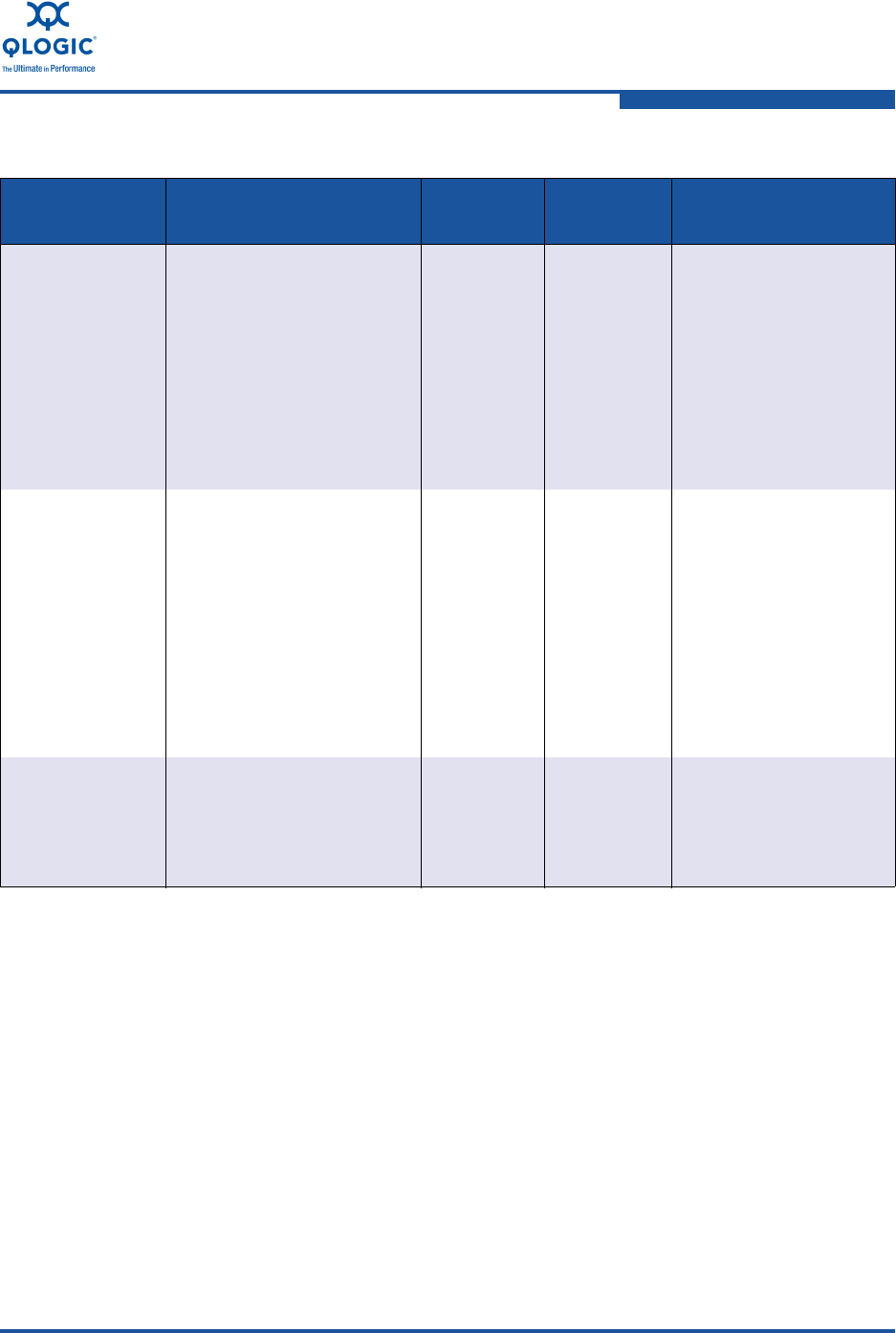
6–Configuring NIC Functionality in the Converged Network Adapter
Configuring the NIC in a Windows Environment
FE0254601-00 A 6-9
Offload Support
The QLogic 8100 Series Adapter offloads the processing of several common
protocols onto its hardware; this saves host CPU cycles, increases performance,
and reduces CPU use. The QLogic 8100 Series Adapter supports the following
offload types:
Checksum offload—The QLogic adapter supports checksum offloads for IP,
TCP (IPv4, IPv6), UDP (IPv4, IPv6) packets, and the IPv4 header. The
ChecksumOffloadSupport parameter is enabled by default and can be
disabled on the Windows Advanced property pages for the QLogic 10Gb
PCI Ethernet adapter using Windows Device Manager. For information
UDPChecksumO
ffloadIPv4
Computes (Tx) or verifies
(Rx) the UDP checksum of
packets for IPv4. This
parameter can improve per-
formance and reduce CPU
use. With Offloading
enabled, the adapter com-
putes or verifies the check-
sum for the operating
system.
Rx and Tx
Enable
Disable
Rx Enable
Tx Enable
Rx and Tx
Enable
Windows Property
Pages for QLogic
adapter, navigate to
Advanced tab or
QConvergeConsole CLI
UDPChecksumO
ffloadIPv6
Computes (Tx) or verifies
(Rx) the UDP checksum of
packets for IPv6. This
parameter can improve per-
formance and reduce CPU
use. With Offloading
enabled, the adapter com-
putes or verifies the check-
sum for the operating
system. Windows Server
2008 only.
Rx and Tx
Enable
Disable
Rx Enable
Tx Enable
Rx and Tx
Enable
Windows Property
Pages for QLogic
adapter, navigate to
Advanced tab or
QConvergeConsole CLI
VlanID Sets a VLAN ID on the base
adapter port so that all
frames originating from the
port are tagged to this
VLAN ID
0 0–4095 Windows Property
Pages for QLogic
adapter, navigate to
Advanced tab
Table 6-1. NIC Driver Parameters for Windows (Continued)
Parameter
Name
Function
Default
Value
Range Method to Configure


















