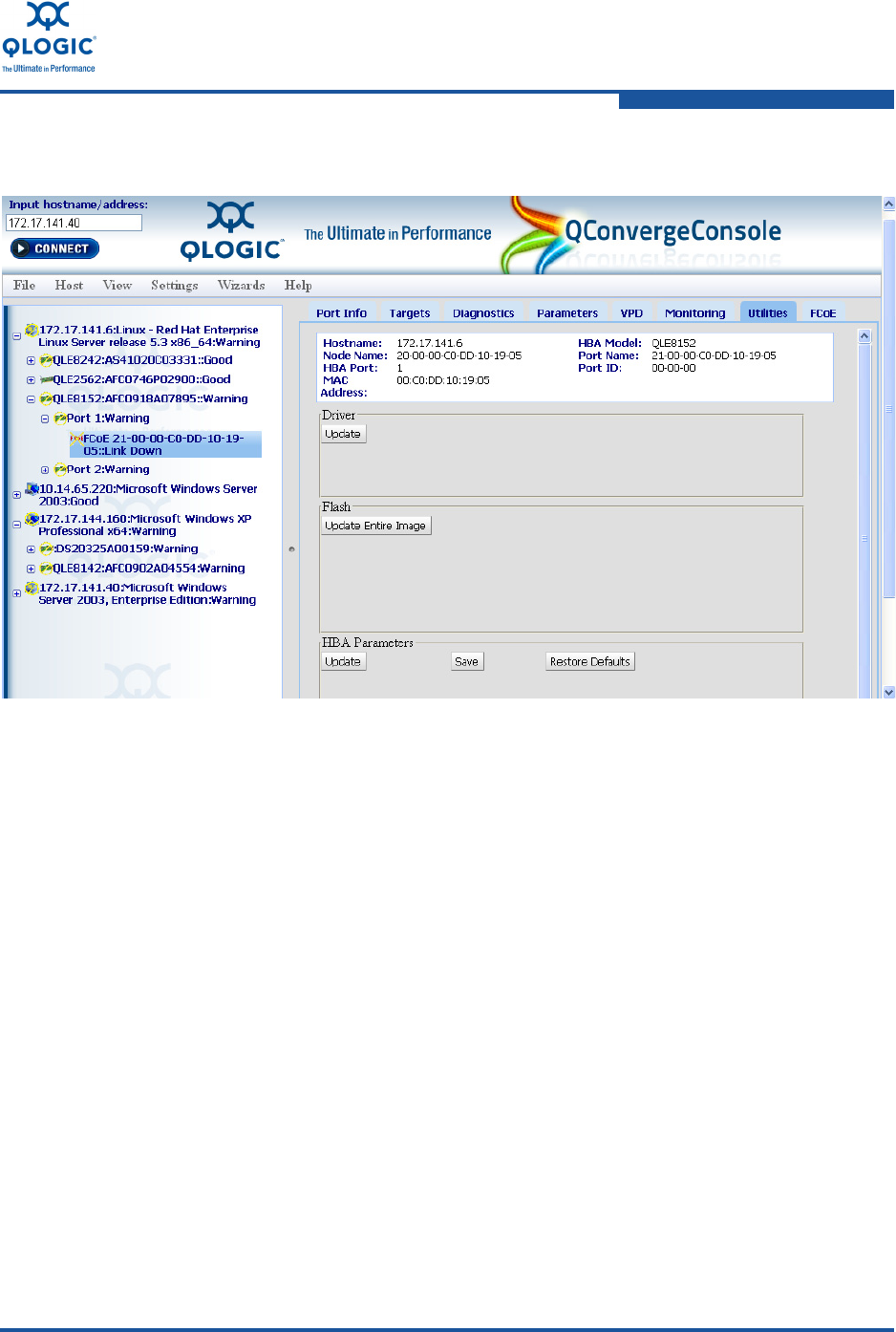
4–Installation in a Linux Environment
Firmware Upgrades
FE0254601-00 A 4-25
3. Under Flash, click Update Entire Image (Figure 4-18).
Figure 4-18. QConvergeConsole—Update Entire Image
4. In the Open pop-up window, browse to the temporary folder that contains the
extracted multi-boot image, and then select the Flash file (.BIN).
5. Click Open. The QConvergeConsole reads the multi-boot image to
determine the version information of the image file. A dialog box presents
the current multi-boot image version and the boot code version. This is not
the firmware version; it is the version of the multi-boot image. Verify that the
current boot code is an earlier version than the new boot code version. Click
Yes to proceed with the boot code update; click No to cancel the update.
6. Provide the password set by the system administrator, and then click OK
The default password is config.
7. When the update is complete, click OK.


















