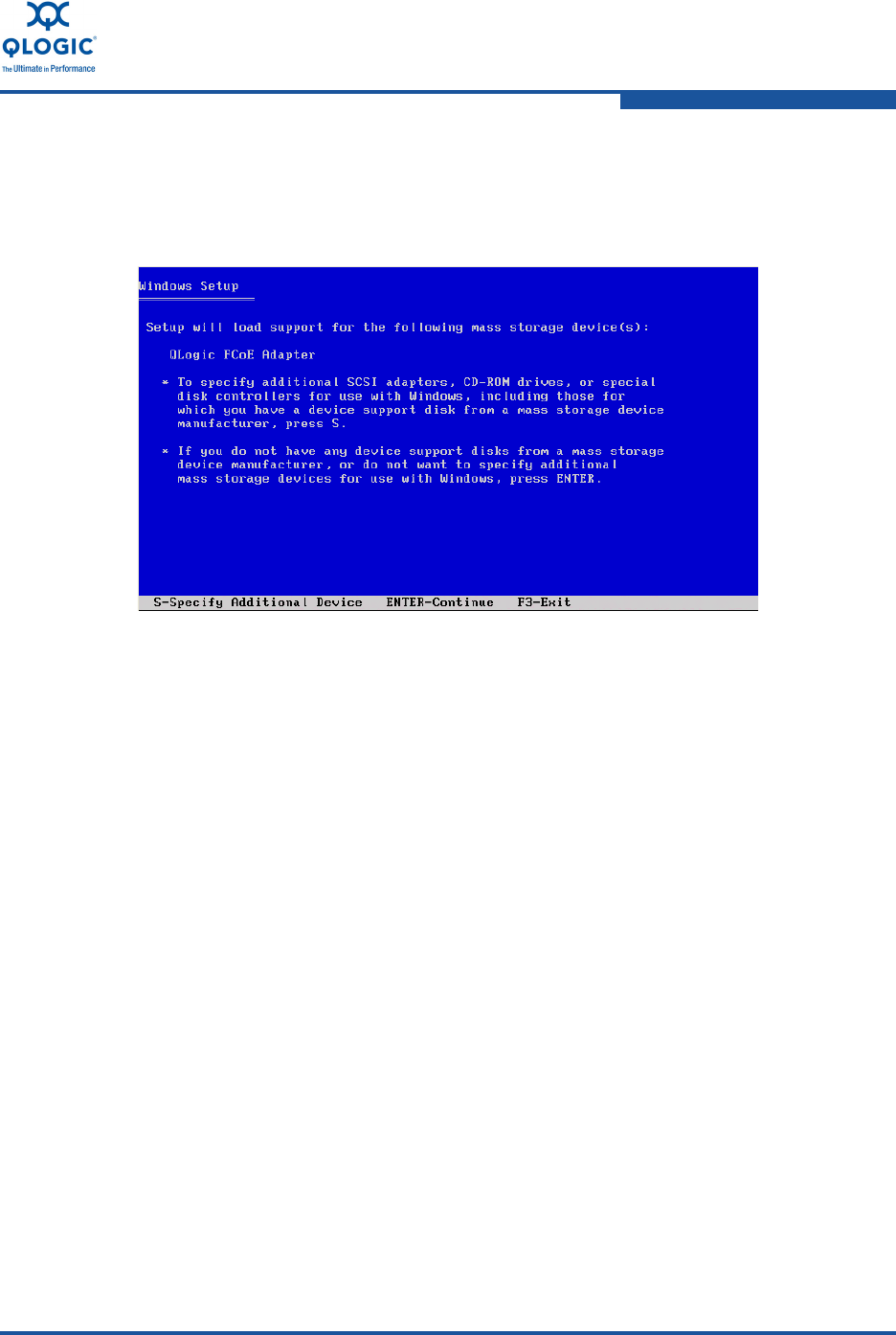
3–Installation in a Windows Environment
Installing Software
FE0254601-00 A 3-27
7. Windows presents a list of mass storage device drivers to load in addition to
the standard drivers that have already been installed (Figure 3-36). If
required, specify other devices, or press ENTER to continue with the
installation.
Figure 3-36. Install Additional Drivers
8. Continue with the standard Windows Server 2003 installation procedure. For
more information about the other QLogic BIOS configurations required to
enable a server to boot from SAN, refer to “Boot from SAN” on page 7-15.
Initial Windows Server 2008 Installation with the Converged Network Adapter as
Boot Device (for FCoE Driver Only)
ToinitiallyinstallWindowsServer2008ontheboot‐from‐SANdiskattachedtotheQLogic
ConvergedNetworkAdapter:
1. Start the Windows installation procedure using the setup CD.
2. Read and accept the Windows End User License Agreement.


















