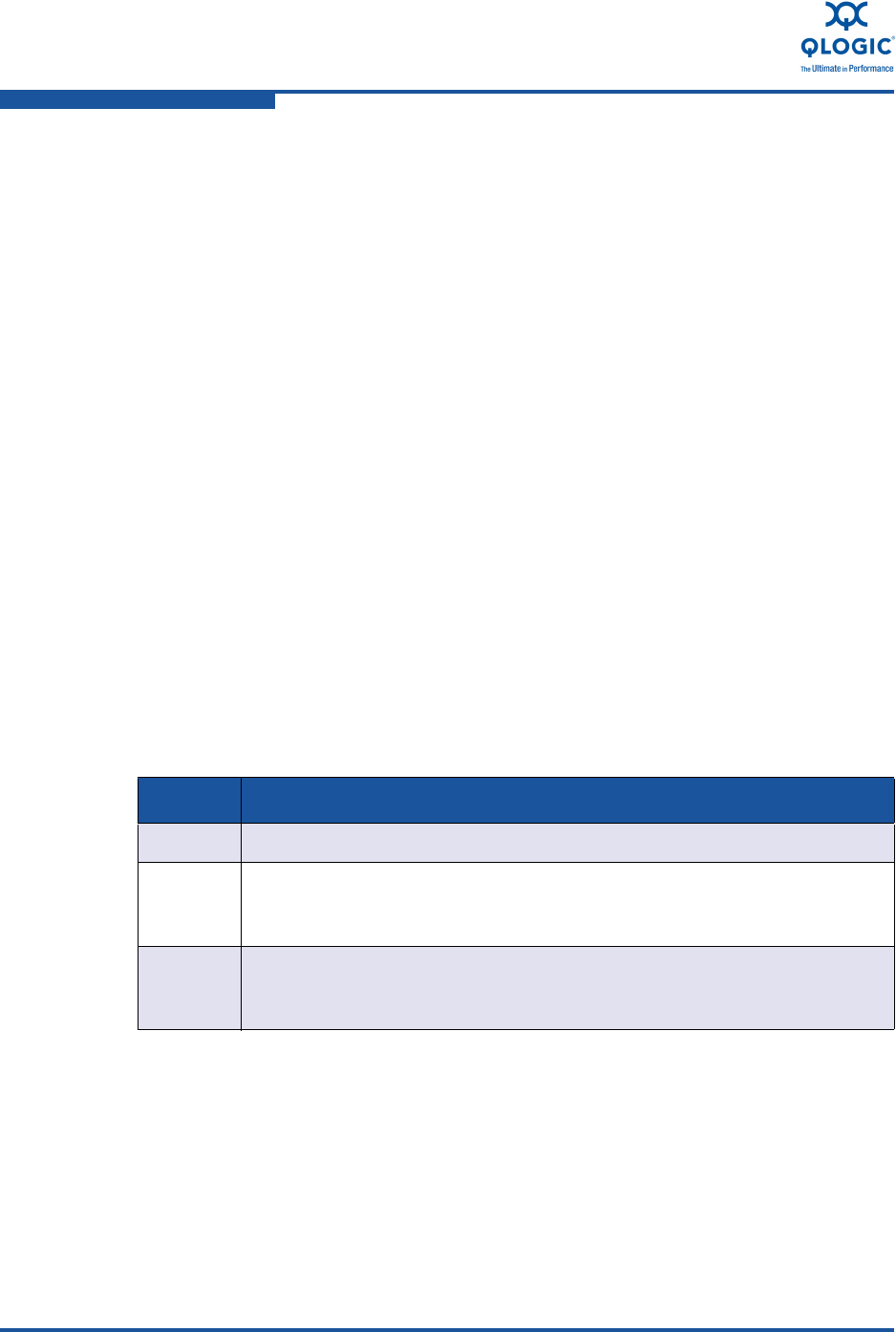
8–Configuring FCoE in a Linux Environment
Adapter FCoE Performance Tuning
8-22 FE0254601-00 A
Adapter FCoE Performance Tuning
The following FCoE driver parameters affect adapter performance:
Operation Mode
Interrupt Delay Timer
Execution Throttle
Frame Size (Fibre Channel)
Queue Depth
The default values for Frame Size and Execution Throttle provide maximum
performance for most environments. The following subsections describe how to
use the Operation Mode, Interrupt Delay Timer, and Queue Depth parameters to
improve adapter performance.
Operation Mode (ZIO)
This parameter specifies the reduced interrupt operation (ZIO) modes. ZIO modes
post multiple command completions in a single interrupt. The effects of tuning this
parameter are remarkable only when the I/O being serviced by the adapter is
transactional (small block size I/O operations). Experiment with Operation Mode
and Interrupt Delay Timer values in a test environment before applying the
changes to a production environment.
Interrupt Delay Timer (zio_timer)
This parameter is valid if the Operation Mode parameter is enabled. It specifies
the interval, in 100ms increments, between the time that the response queue is
updated to the time that the interrupt is generated. The interrupt is not generated if
the host updates the Response Queue Out-Pointer Register during this interval.
The default value for this parameter is zero, which corresponds to an interval of
two hours.
Table 8-7. Operation Mode Parameter
Value Description
0 Disable Operation Mode
5 Mode 5 causes DMA to transfer response queue entries into the response
queue. No interrupt is generated unless the Response Queue Out-Pointer
is not updated during the interval specified by the Interrupt Delay Timer.
6 Mode 6 causes DMA to transfer response queue entries into the response
queue, and an interrupt is generated when the firmware has no active
exchanges, even if the interrupt delay timer has not expired.


















