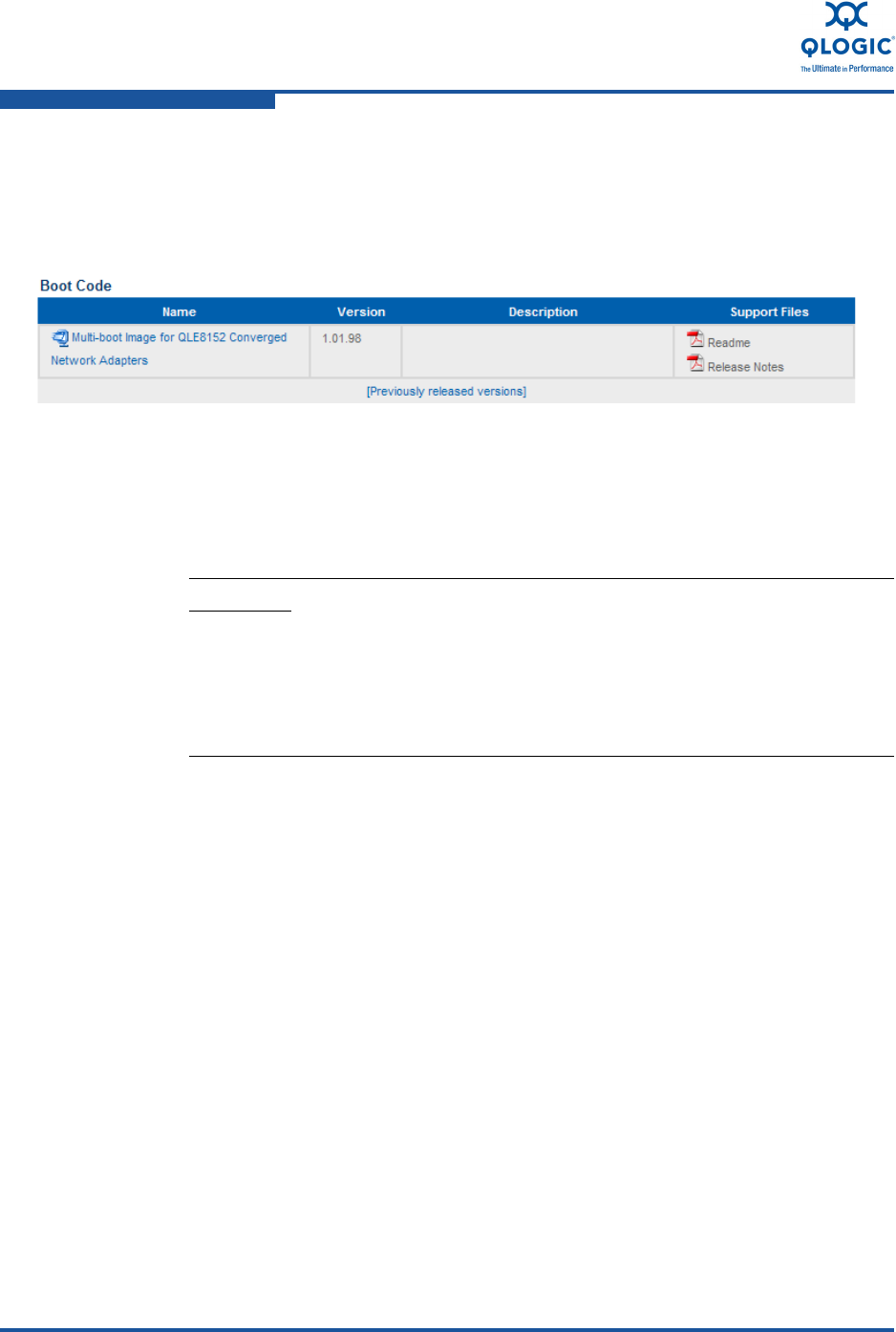
3–Installation in a Windows Environment
Firmware Upgrades
3-34 FE0254601-00 A
8. Under Boot Code, click the download link for the multi-boot image
(Figure 3-46). The multi-boot image contains firmware, BIOS and UEFI
drivers, and the FlasUTIL and EFIUTIL utilities. Make a note of the FCoE
firmware version included in the multi-boot image.
Figure 3-46. Download the Multi-boot Image
9. Read the license agreement, and then click Agree.
10. When prompted, select Save to save and extract (unzip) the multi-boot
image to a temporary location on your workstation.
Determining the Installed Firmware Version
Use the QConvergeConsole GUI or QConvergeConsole CLI to determine the
firmware version of the QLogic adapter installed in the server. For information
about installing and using the QConvergeConsole management tools, refer to
Section 2.
To determine the adapter firmware version:
CAUTION!
Do not alter any files or the contents of the compressed multi-boot
image or the extracted files—this is could corrupt the boot code.
Flashing a corrupt boot code, or attempting to update boot code using
a different method than what is described in this section, may render
the adapter inoperable.


















