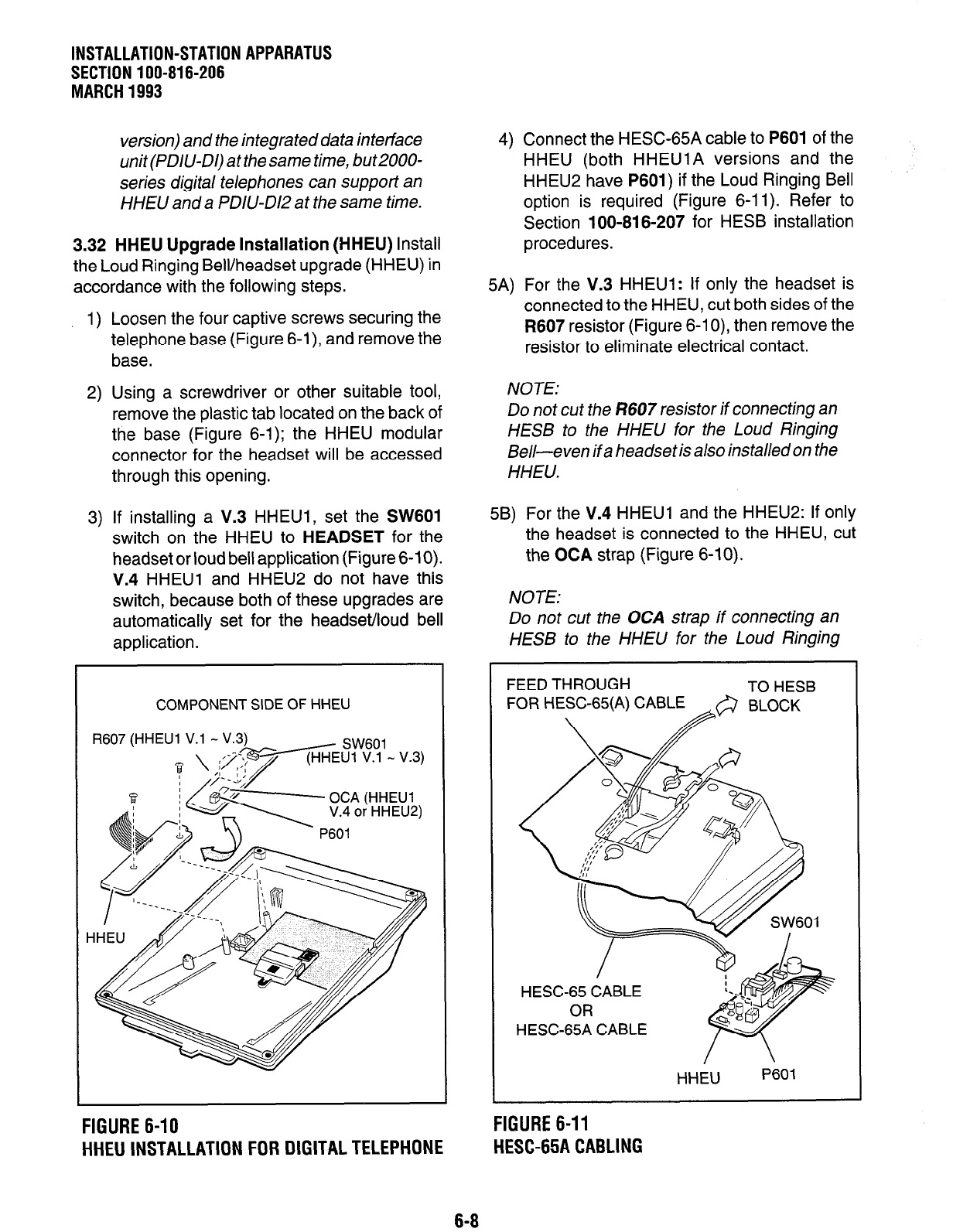
INSTALLATION-STATION APPARATUS
SECTION 100-816-206
MARCH 1993
version) and the integrated data interface
unit (PDIU-DI) at the same time, but2000-
series digital telephones can support an
HHEU and a PDIU-D/2 at the same time.
3.32 HHEU Upgrade Installation (HHEU)
Install
the Loud Ringing Bell/headset upgrade (HHEU) in
accordance with the following steps.
1) Loosen the four captive screws securing the
telephone base (Figure 6-l), and remove the
base.
2) Using a screwdriver or other suitable tool,
remove the plastic tab located on the back of
the base (Figure 6-l); the HHEU modular
connector for the headset will be accessed
through this opening.
3) If installing a V.3 HHEUI, set the
SW601
switch on the HHEU to
HEADSET
for the
headset or loud bell application (Figure 6-l 0).
V.4 HHEUl and HHEU2 do not have this
switch, because both of these upgrades are
automatically set for the headset/loud bell
application.
COMPONENT SIDE OF HHEU
R607 (HHEUl V.l - V.3)
FIGURE 6-10
HHEUINSTALLATION FORDIGITALTELEPHONE
4) Connect the HESC-65A cable to P601 of the
HHEU (both HHEUlA versions and the
HHEU2 have P601) if the Loud Ringing Bell
option is required (Figure 6-l 1). Refer to
Section 100-816-207 for HESB installation
procedures.
5A) For the V.3 HHEUl: If only the headset is
connected to the HHEU, cut both sides of the
R607 resistor (Figure 6-l 0), then remove the
resistor to eliminate electrical contact.
NOTE:
Do not cut the I?607 resistor if connecting an
HESB to the HHEU for the Loud Ringing
Be//-even ifa headset is also installed on the
HHEU.
5B) For the
V.4
HHEUI and the HHEU2: If onlv
the headset is connected to the HHEU, cut
the
OCA
strap (Figure 6-10).
NOTE:
Do not cut the OCA strap if connecting an
HESB to the HHEU for the Loud Ringing
FEED THROUGH
TO HESB
FOR HESCB5lAJ CABLE
& BLOCK
disc-65 CABLE
OR
HESC-65A CABLE
HHEU
P601
FIGURE 6-11
HEW65ACABLlNG
6-8


















