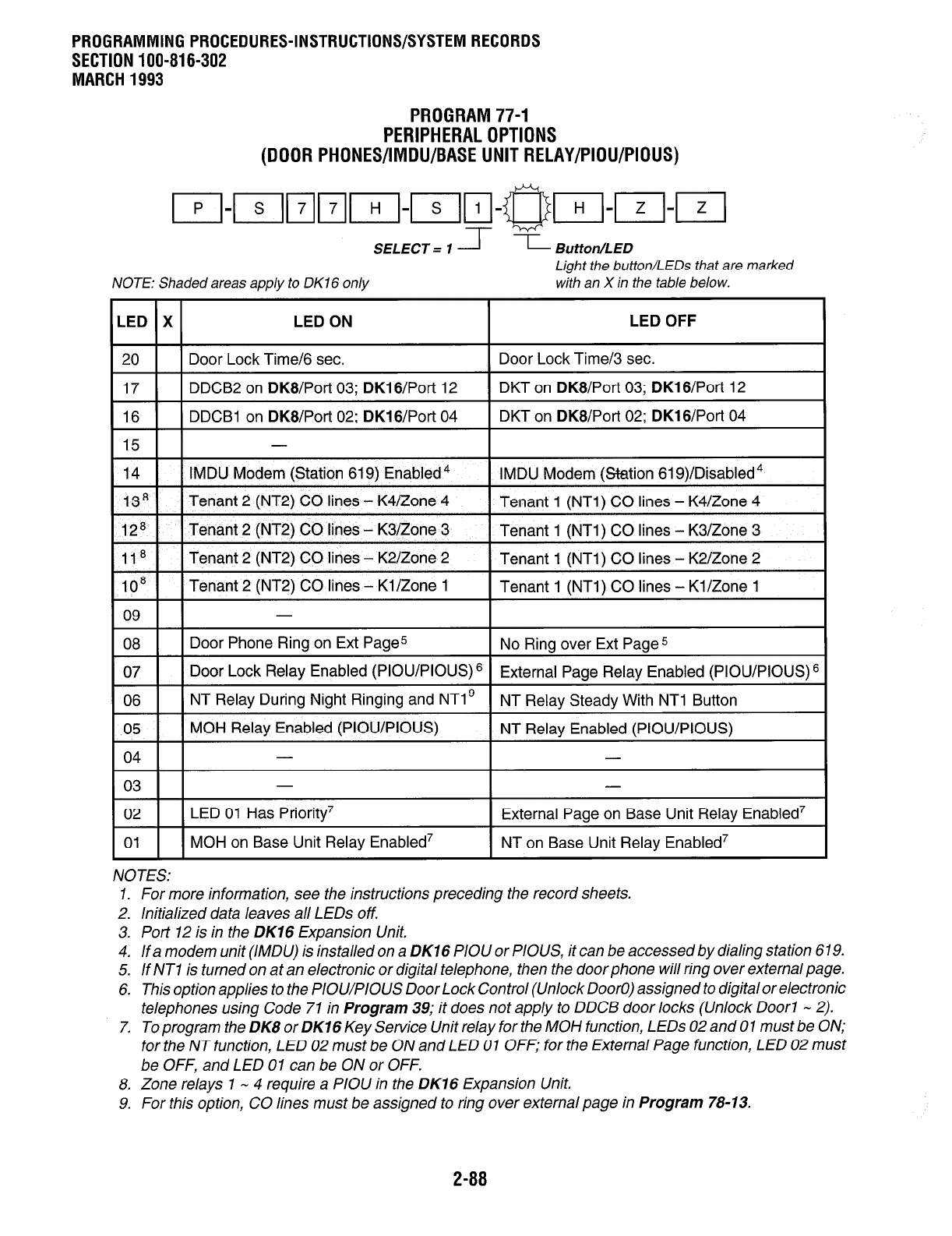
PROGRAMMINGPROCEDURES-INSTRUCTIONS/SYSTEMRECOROS
SECTION lOO-816-302
MARCH1993
PROGRAM 77-1
PERIPHERAL OPTIONS
(DOOR PHONES/IMDU/BASE UNIT RELAY/PIOU/PIOUS)
pJ-p-/-qqpJ-p-pl-fJpp-pJ
SELECT= 7 T
= Button/LED
Light the button/LEDs that are marked
NOTE: Shaded areas apply to DK16 only
LED X LED ON
20 Door Lock Time/6 sec.
17 DDCB2 on DK8/Port 03; DKlG/Port 12
16 DDCBl on DK8/Port 02; DKlG/Port 04
15
-
14 IMDU Modem (Station 619) Enabled4
138
Tenant 2 (NT2) CO lines - K4/Zone 4
128 Tenant 2 (NT2) CO lines - K3/Zone 3
with an X in the table below.
LED OFF
Door Lock Time/3 sec.
DKT on DK8/Port 03; DKlG/Port 12
DKT on DK8/PorlO2; DKlG/Port 04
IMDU Modem (Station 61 9)/Disabled4
Tenant 1 (NTl) CO lines - K4/Zone 4
Tenant 1 (NTl) CO lines - K3/Zone 3
,
NOTES:
1. For more information, see the instructions preceding the record sheets.
2. Initialized data leaves all LEDs off.
3. Port 12 is in the DK16 Expansion Unit.
4. If a modem unit (IMDU) is installed on a DK16 PIOU or PIOUS, it can be accessed by dialing station 619.
5. If NT1 is turned on at an electronic or digital telephone, then the door phone will ring over external page.
6. This option applies to the PIOU/PIOUS Door Lock Control (Unlock DoorO) assigned to digital or electronic
telephones using Code 71 in Program 39; it does not apply to DDCB door locks (Unlock Door1 - 2).
7. To program the DK8 or DK16 Key Service Unit relay for the MOH function, LEDs 02 and 01 must be ON;
for the NT function, LED 02 must be ON and LED 01 OFF; for the External Page function, LED 02 must
be OFF, and LED 01 can be ON or OFF.
8. Zone relays 1 - 4 require a PIOU in the DK16 Expansion Unit.
9. For this option, CO lines must be assigned to ring over external page in Program 78-13.
2-88


















