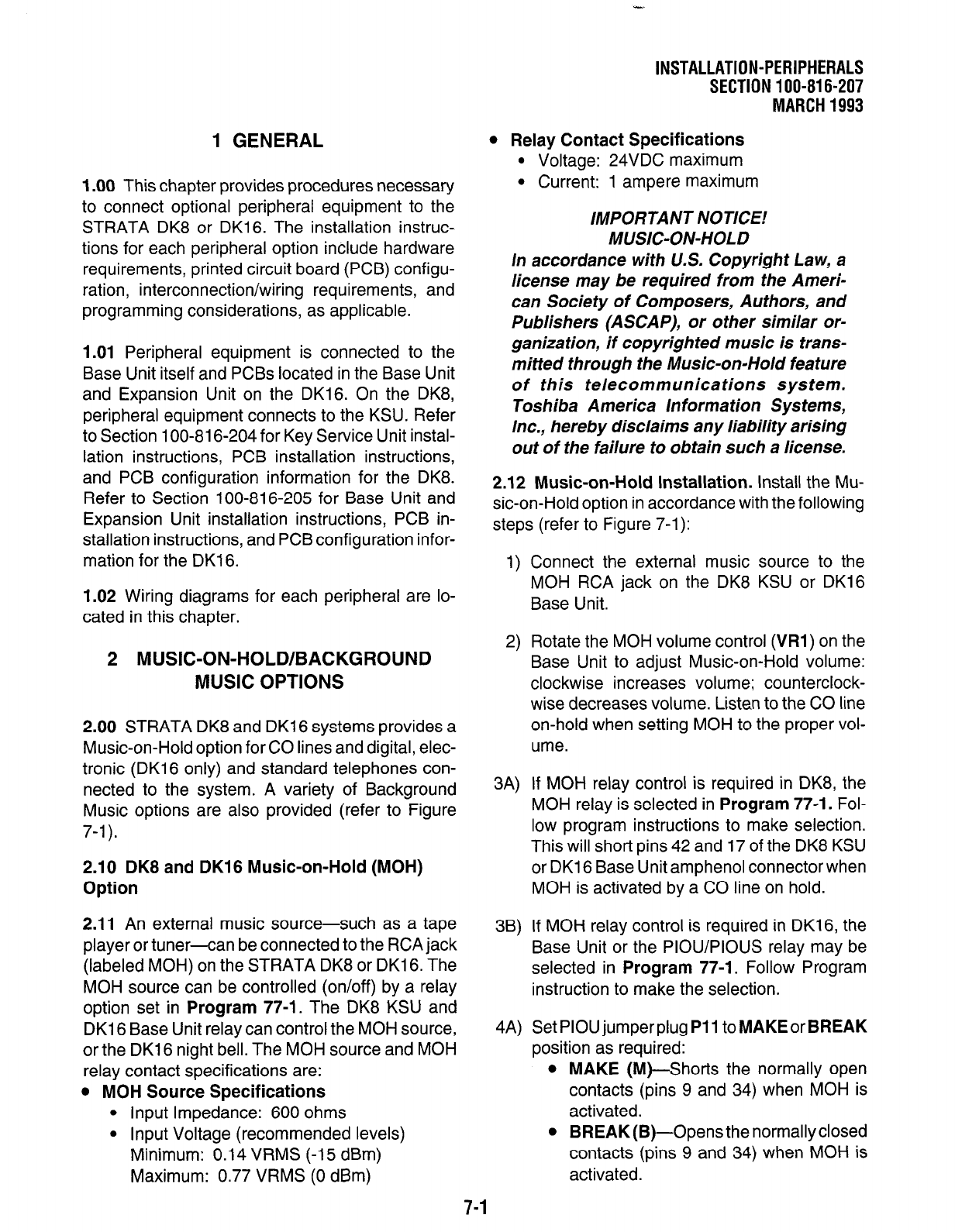
-.
INSTALLATION-PERIPHERALS
SECTION 100-816-207
MARCH 1993
1 GENERAL
I .OO This chapter provides procedures necessary
to connect optional peripheral equipment to the
STRATA DK8 or DK16. The installation instruc-
tions for each peripheral option include hardware
requirements, printed circuit board (PCB) configu-
ration, interconnection/wiring requirements, and
programming considerations, as applicable.
1.01
Peripheral equipment is connected to the
Base Unit itself and PCBs located in the Base Unit
and Expansion Unit on the DK16. On the DK8,
peripheral equipment connects to the KSU. Refer
to Section 100-816-204 for Key Service Unit instal-
lation instructions, PCB installation instructions,
and PCB configuration information for the DK8.
Refer to Section 100-816-205 for Base Unit and
Expansion Unit installation instructions, PCB in-
stallation instructions, and PCB configuration infor-
mation for the DKI 6.
1.02
Wiring diagrams for each peripheral are lo-
cated in this chapter.
2 MUSIC-ON-HOLD/BACKGROUND
MUSIC OPTIONS
2.00 STRATA DK8 and DK16 systems provides a
Music-on-Hold option for CO lines and digital, elec-
tronic (DK16 only) and standard telephones con-
nected to the system. A variety of Background
Music options are also provided (refer to Figure
7-l).
2.10 DK8 and DK16 Music-on-Hold (MOH)
Option
2.11
An external music source-such as a tape
player or tuner-can be connected to the RCA jack
(labeled MOH) on the STRATA DK8 or DKI 6. The
MOH source can be controlled (on/off) by a relay
option set in
Program 77-l.
The DK8 KSU and
DKI 6 Base Unit relay can control the MOH source,
or the DK16 night bell. The MOH source and MOH
relay contact specifications are:
l
MOH Source Specifications
l
Input Impedance: 600 ohms
l
Input Voltage (recommended levels)
Minimum: 0.14 VRMS (-15 dBm)
Maximum: 0.77 VRMS (0 dBm)
l
Relay Contact Specifications
l
Voltage: 24VDC maximum
l
Current: 1 ampere maximum
IMPORTA NT NOTICE!
MUSIC-ON-HOLD
In accordance with U.S.
Copyright
Law, a
license may be required from the Ameri-
can Society of Composers, Authors, and
Publishers (ASCAP), or other similar or-
ganization, if copyrighted music is trans-
miffed through the Music-on-Hold feature
of this telecommunications sys tern.
Toshiba America Information Systems,
Inc., hereby disclaims any liability arising
out of the failure to obtain such a license.
2.12 Music-on-Hold Installation.
Install the Mu-
sic-on-Hold option in accordance with the following
steps (refer to Figure 7-l):
1)
2)
3A)
3B)
4A)
Connect the external music source to the
MOH RCA jack on the DK8 KSU or DK16
Base Unit.
Rotate the MOH volume control
(VRl)
on the
Base Unit to adjust Music-on-Hold volume:
clockwise increases volume; counterclock-
wise decreases volume. Listen to the CO line
on-hold when setting MOH to the proper vol-
ume.
If MOH relay control is required in DK8, the
MOH relay is selected in
Program 77-1.
Fol-
low program instructions to make selection.
This will short pins 42 and I7 of the DK8 KSU
or DKI 6 Base Unit amphenol connector when
MOH is activated by a CO line on hold.
If MOH relay control is required in DK16, the
Base Unit or the PIOLYPIOUS relay may be
selected in
Program 77-l.
Follow Program
instruction to make the selection.
Set PIOU jumper plug
Pl 1
to
MAKE
or
BREAK
position as required:
l
MAKE
(M)-Shorts the normally open
contacts (pins 9 and 34) when MOH is
activated.
l
BREAK(B)-Opens the normally closed
contacts (pins 9 and 34) when MOH is
activated.
7-1


















