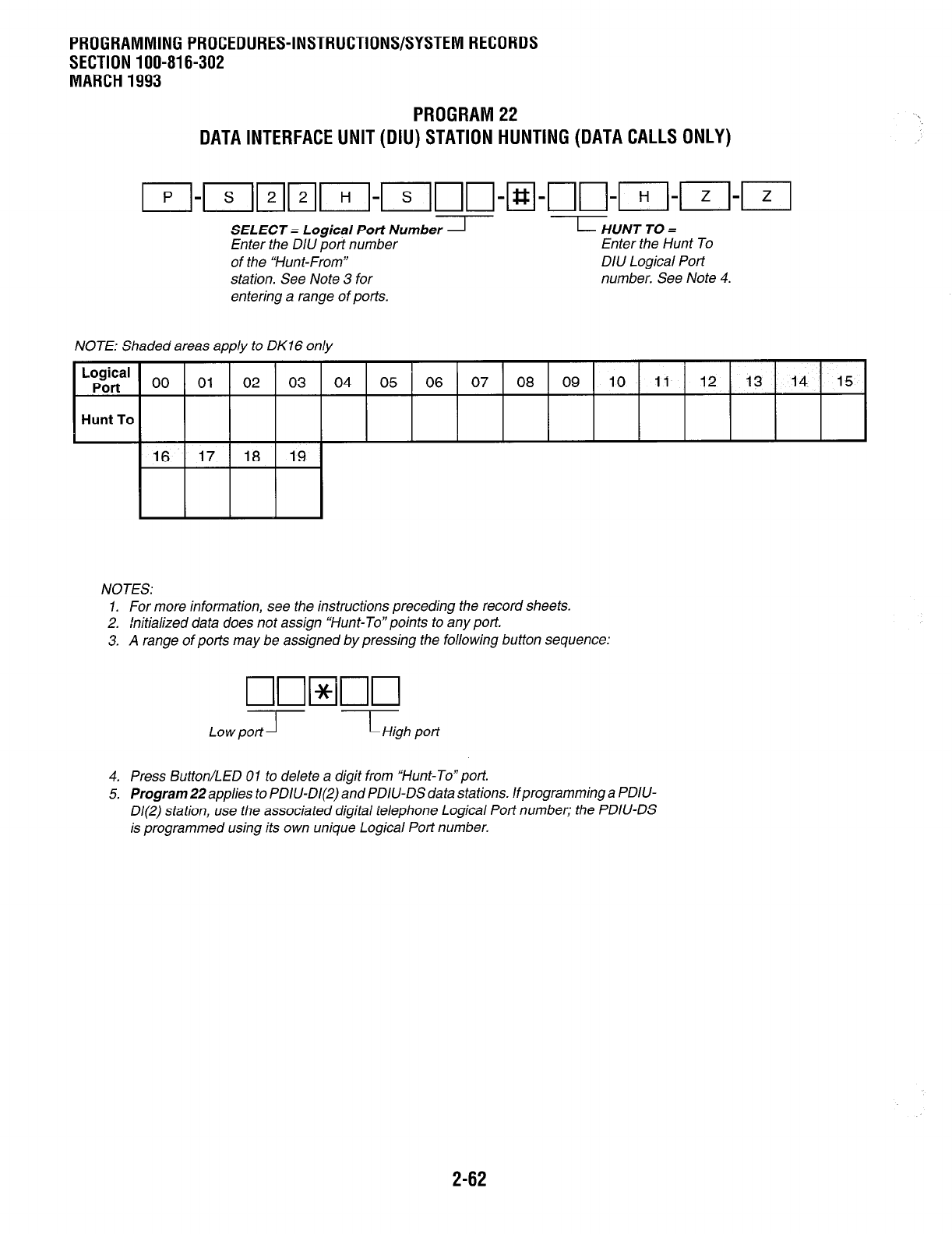
PROGRAMMING PROCEDURES-INSTRUCTIONS/SYSTEM RECORDS
SECTION 100-816-302
MARCH 1993
PROGRAM 22
DATA INTERFACE UNIT (DIU) STATION HUNTING (DATA CALLS ONLY)
SELECT = Logic?/ Port Number 1
Enter the DIU port number
of the “Hunt-From”
station. See Note 3 for
entering a range of ports.
--6UNT TO =
Enter the Hunt To
DIU Logical Port
number. See Note 4.
NOTE: Shaded areas apply to DK16 only
Logical
port 00 01 02 03 04 05 06 07 08 09 10 11 12 13 14 15
Hunt To
NOTES:
1. For more information, see the instructions preceding the record sheets.
2. /nitialized data does not assign “Hunt-To”points to any pot?.
3. A range of ports may be assigned by pressing the following button sequence:
Lowpot+ L High port
4. Press Button/LED 01 to delete a digit from “Hunt-To” port.
5. Program 22 applies to PDIU-Dl(2) and PDIU-DS data stations. ifprogramming a PDIU-
D/(Z) station, use the associated digital telephone Logical Port number; the PDIU-DS
is programmed using its own unique Logical Port number.
2-62


















