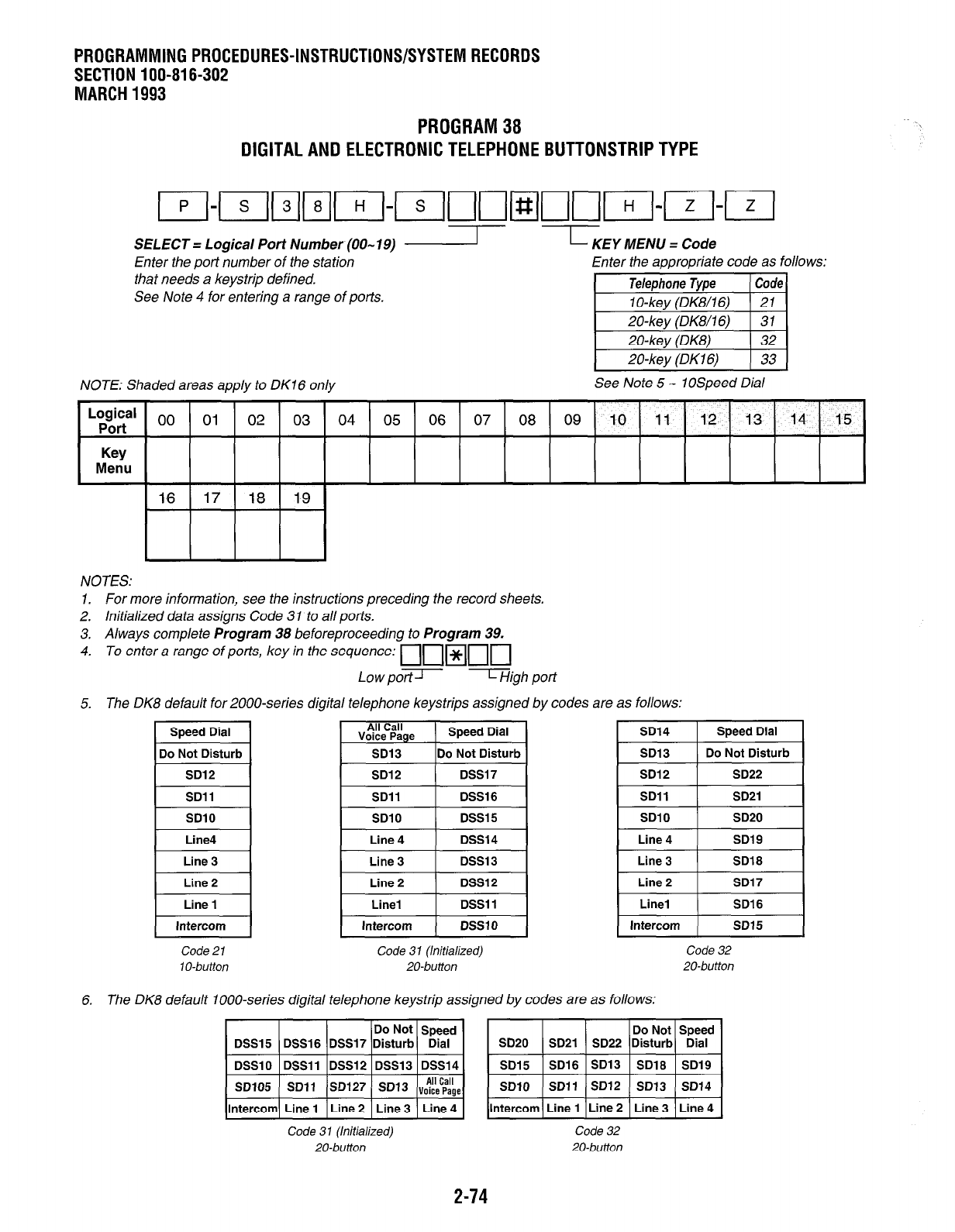
PROGRAMMING PROCEDURES-INSTRUCTIONS/SYSTEM RECORDS
SECTION 100-816-302
MARCH 1993
PROGRAM 38
DIGITAL AND ELECTRONIC TELEPHONE BUTTONSTRIP TYPE
SELECT = Logical Port Number (00- 19) r TEY MENU = Code
Enter the port number of the station Enter the appropriate code as follows:
that needs a keystrip defined.
See Note 4 for entering a range of ports.
NOTE: Shaded areas apply to DK16 only
See Note 5 - lOSpeed Dial
Lop90i;' 00 01 02 03 04
05 06
07 08 09 IO 11 12
13 14 15
Key
Menu
NOTES:
1.
2.
3.
4.
5.
For more information, see the instructions preceding the record sheets.
Initialized data assigns Code 3 1 to all ports.
Always complete Program 38 beforeproceeding to Program 39.
To enter a range of ports, key in the sequence:
q u~uu
Low poGv-
Tigh port
The DK8 default for 2000-series digital telephone keystrips assigned by codes are as follows:
SD12 DSS17
SD11
I DSS16
SD10 1 DSSl5
SD14 Speed Dial
SD13 Do Not Disturb
SD12 SD22
SD11 SD21
SD10 SD20
Line 4 SD19
Line 3 SD18
Line 2 SD17
Line1
1 DSSll
I
Line1 SD16
1 Intercom 1 Intercom 1 DSSlO
Code 2 1 Code 31 (Initialized)
1 O-button 20-button
Intercom SD15
Code 32
20-button
6.
The DK8 default IOOO-series digital telephone keystrip assigned by codes are as follows:
Intercom Line 1 Line 2 Line3 Line 4
Code 31 (Initialized)
Code 32
20-button 20-button
2-74


















