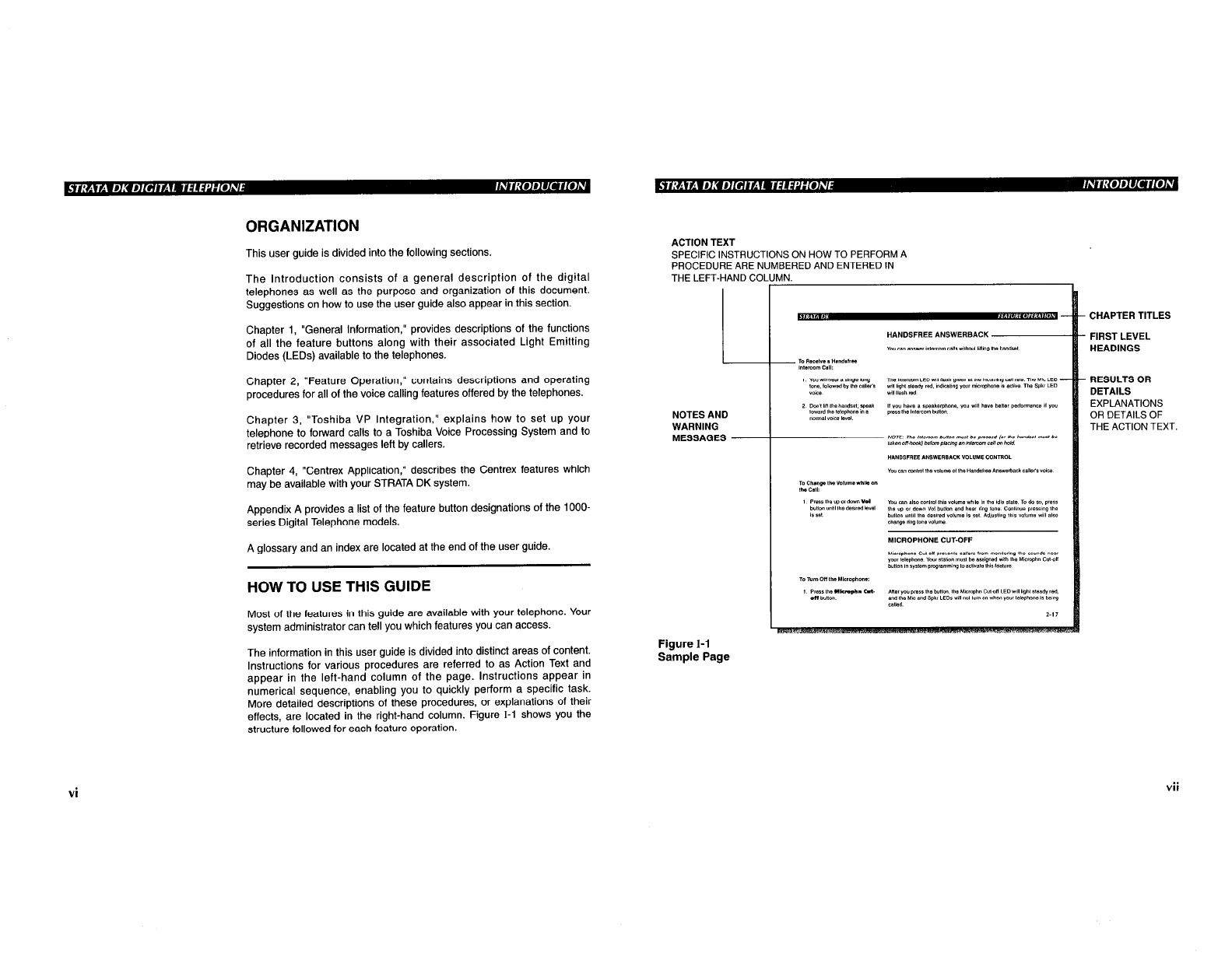
ORGANIZATION
This user guide is divided into the following sections.
The introduction consists of a general description of the digital
telephones as well as the purpose and organization of this document.
Suggestions on how to use the user guide also appear in this section.
Chapter 1, “General Information,” provides descriptions of the functions
of all the feature buttons along with their associated Light Emitting
Diodes (LEDs) available to the telephones.
Chapter 2, “Feature Operation,” contains descriptions and operating
procedures for all of the voice calling features offered by the telephones.
Chapter 3, “Toshiba VP Integration,” explains how to set up your
telephone to forward calls to a Toshiba Voice Processing System and to
retrieve recorded messages left by callers.
Chapter 4, “Centrex Application,”
describes the Centrex features which
may be available with your STRATA DK system.
Appendix A provides a list of the feature button designations of the IOOO-
series Digital Telephone models.
A glossary and an index are located at the end of the user guide.
HOW TO USE THIS GUIDE
Most of the features in this guide are available with your telephone. Your
system administrator can tell you which features you can access.
The information in this user guide is divided into distinct areas of content.
Instructions for various procedures are referred to as Action Text and
appear in the left-hand column of the page. Instructions appear in
numerical sequence, enabling you to quickly perform a specific task.
More detailed descriptions of these procedures, or explanations of their
effects, are located in the right-hand column. Figure I-l shows you the
structure followed for each feature operation.
ACTION TEXT
SPECIFIC INSTRUCTIONS ON HOW TO PERFORM A
PROCEDURE ARE NUMBERED AND ENTERED IN
THE LEFT-HAND CC
NOTES AND
WARNING
MESSAGES -
Figure 1-l
Sample Page
CHAPTER TITLES
FIRST LEVEL
HEADINGS
RESULTS OR
DETAILS
EXPLANATIONS
OR DETAILS OF
THE ACTION TEXT.
vi
vii


















