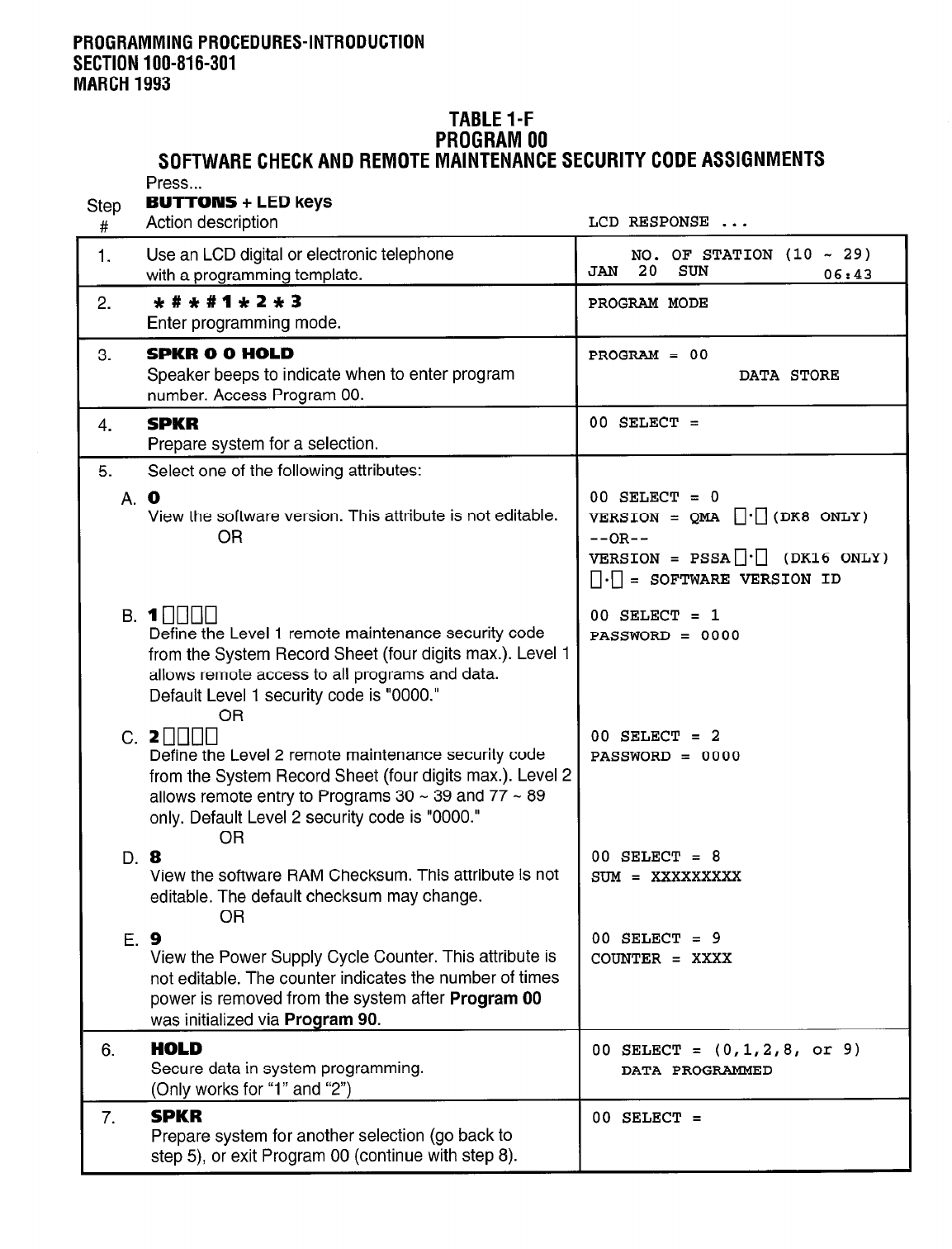
PROGRAMMINGPROCEDURES-INTRODUCTION
SECTION lOO-816-301
MARCH1993
TABLEI-F
PROGRAM00
SOFTWARECHECKANDREMOTEMAINTENANCESECURITYCODEASSIGNMENTS
Press...
Step
BUTTONS + LED keys
#
Action description
LCD RESPONSE . . .
1.
Use an LCD digital or electronic telephone NO. OF STATION (10 - 29)
with a programming template.
JAN 20 SUN
06:43
2. *#*#1*2*3 PROGRAM MODE
Enter programming mode.
3.
SPKROOHOLD
PROGRAM = 00
Speaker beeps to indicate when to enter program DATA STORE
number. Access Program 00.
4.
SPKR
00 SELECT =
Prepare system for a selection.
5. Select one of the following attributes:
A. 0
00 SELECT = 0
View the software version. This attribute is not editable. VERSION = QMA u.n(DK8 ONLY)
OR
--OR--
VERSION = PSSAn.[7 (DK16 ONLY)
0.0 = SOFTWARE VERSION ID
B. lonn[7
00 SELECT = 1
Define the Level 1 remote maintenance security code
PASSWORD = 0000
from the System Record Sheet (four digits max.). Level 1
allows remote access to all programs and data.
Default Level 1 security code is “0000.”
OR
c. amlo
00 SELECT = 2
Define the Level 2 remote maintenance security code PASSWORD = 0000
from the System Record Sheet (four digits max.). Level 2
allows remote entry to Programs 30 - 39 and 77 - 89
only. Default Level 2 security code is “0000.”
OR
D. 8
00 SELECT = 8
View the software RAM Checksum. This attribute is not
SUM = xxxxxxxxx
editable. The default checksum may change.
OR
E. 9
00 SELECT = 9
View the Power Supply Cycle Counter. This attribute is
COUNTER = XXXX
not editable. The counter indicates the number of times
power is removed from the system after Program 00
was initialized via Program 90.
6.
HOLD 00 SELECT = (0,1,2,8, or 9)
Secure data in system programming.
DATA PROGRAMMED
(Only works for “1” and “2”)
7.
SPKR
Prepare system for another selection (go back to
step 5), or exit Program 00 (continue with step 8).
00 SELECT =
1-12


















