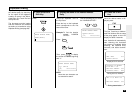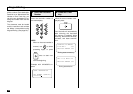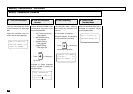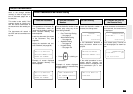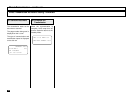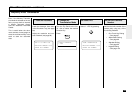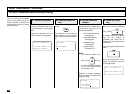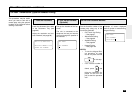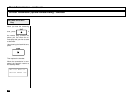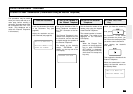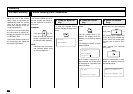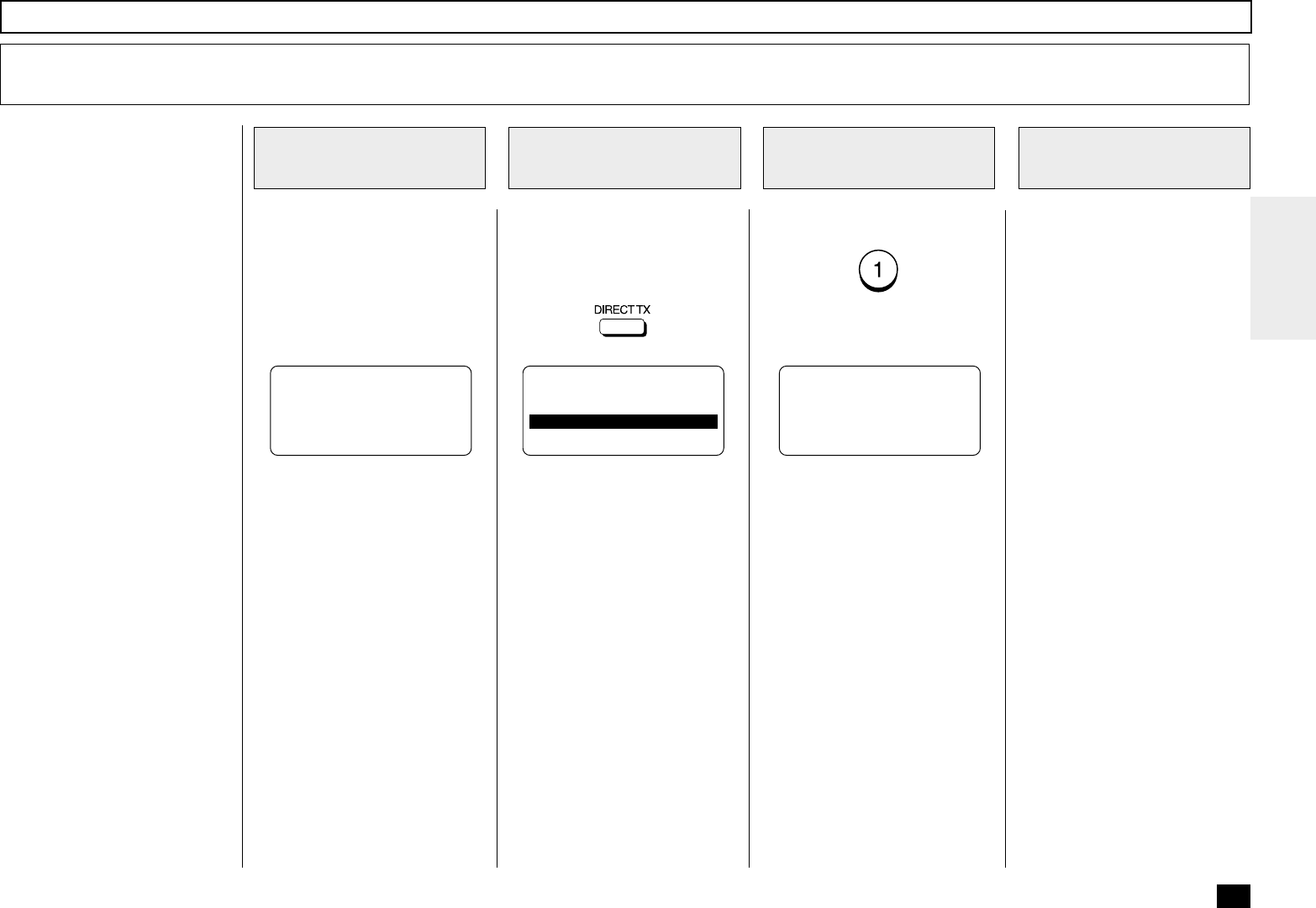
105
Load the document face down
in the Document Tray (see page
88).
Adjust the resolution and con-
trast if desired (see page 89).
Even if the Memory Transmis-
sion Mode is selected as the de-
fault, you may desire to transmit
a specific document directly
from the Automatic Document
Feeder.
This is useful when the docu-
ment consists of many pages or
when the residual memory is too
small to store the document
data.
Turn the Flip Panel to the “50-
73” view to select the desired
Function Key.
Press:
Select “1. YES” by pressing: Dial the facsimile number of the
remote party using any of the
four dialing methods.
• One Touch Key Dialing
... See page 97
• Abbreviated Dialing
... See page 98
• Alphabet Dialing
... See page 99
• Keypad Dialing
... See page 100
Direct Transmission - continued
Load the Document
1
Select YES
3
Dial the Facsimile
Number
4
Temporary Direct Transmission
MAY-17-00 WED11:49
RESIDUAL MEMORY 100%
ENTER TEL NUMBER
COMM. RESERVATION
RESIDUAL MEMORY 100%
ENTER TEL NUMBER
DIRECT TRANSMIT
1.YES
2.NO
Change the
Transmission Mode
2