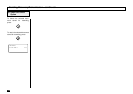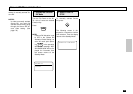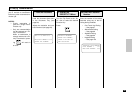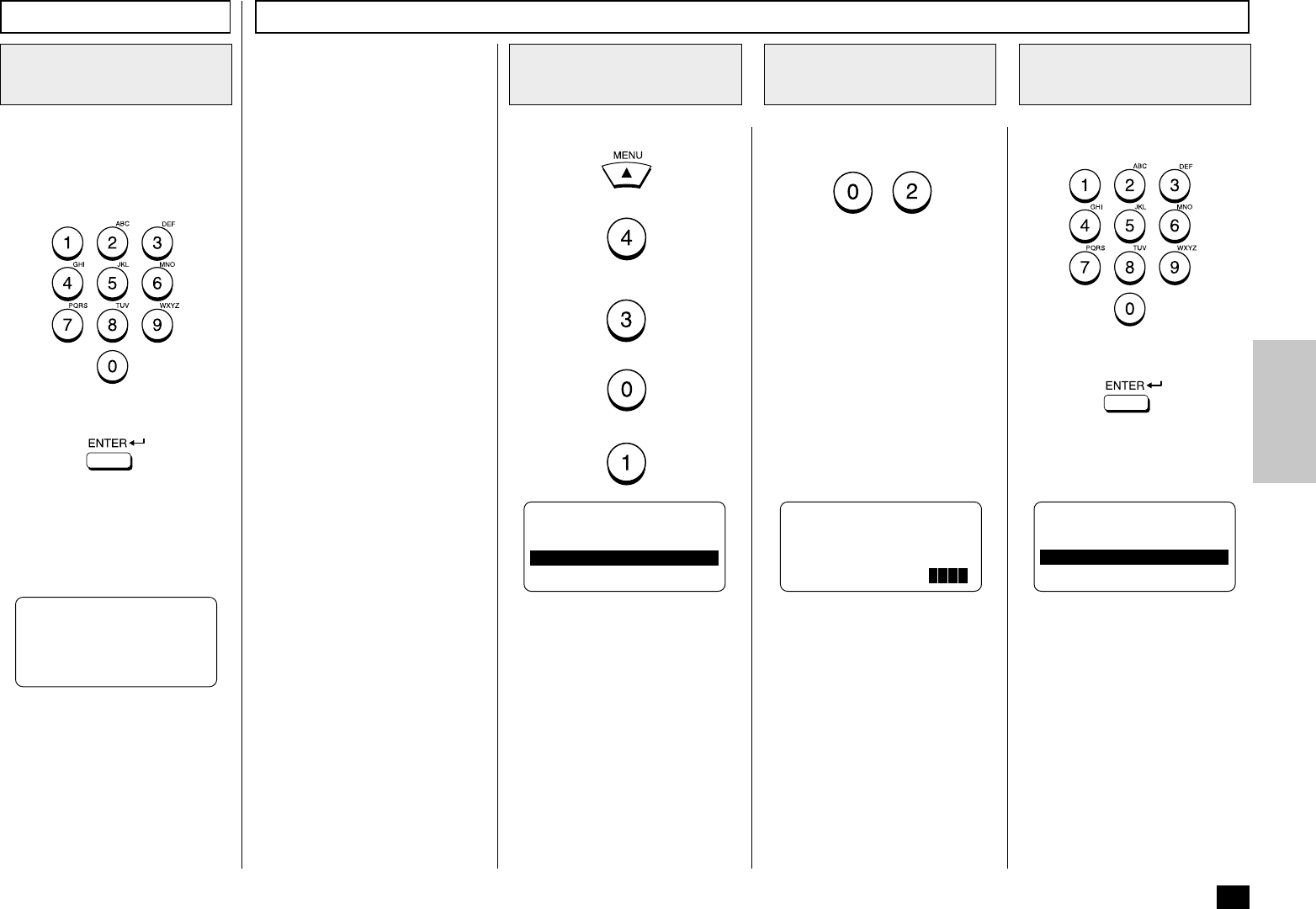
177
Enter your new 4-digit security
code. The screen shown below
is displayed to confirm your en-
try.
Then press:
Your security code entry is now
complete. Go to Step 7 of next
section to set your Activity Pe-
riod.
This section describes the pro-
cedure to setup the DP120F/
DP125F to automatically acti-
vate Secure RX during a speci-
fied time period. Prior to setting
this option, you must have a se-
curity code set in the facsimile.
NOTE:
If a security code is not set,
the DP120F/DP125F auto-
matically prompts the secu-
rity code setting. See the
preceding section for details
on setting the security code.
Press:
+
+
+
+
To set the activity period for Se-
cure RX, press:
+
NOTE:
If a security code is not set,
the DP120F/DP125F auto-
matically prompts the secu-
rity code setting. See the
preceding section for details
on setting the security code.
Enter the current security code.
Then press:
Code - cont. Secure RX Activation Period Setting
Enter a New
Security Code
5
Select the Option
2
Enter the Security
Code
3
Display the SECURE
RX Menu
1
OPERATION COMPLETED
SECURE RX
01.SECURITY CODE
02.ACTIVITY MODE
SECURE RX
1.ON
2.OFF
SECURE RX
SECURITY CODE=