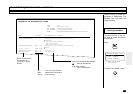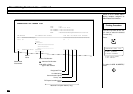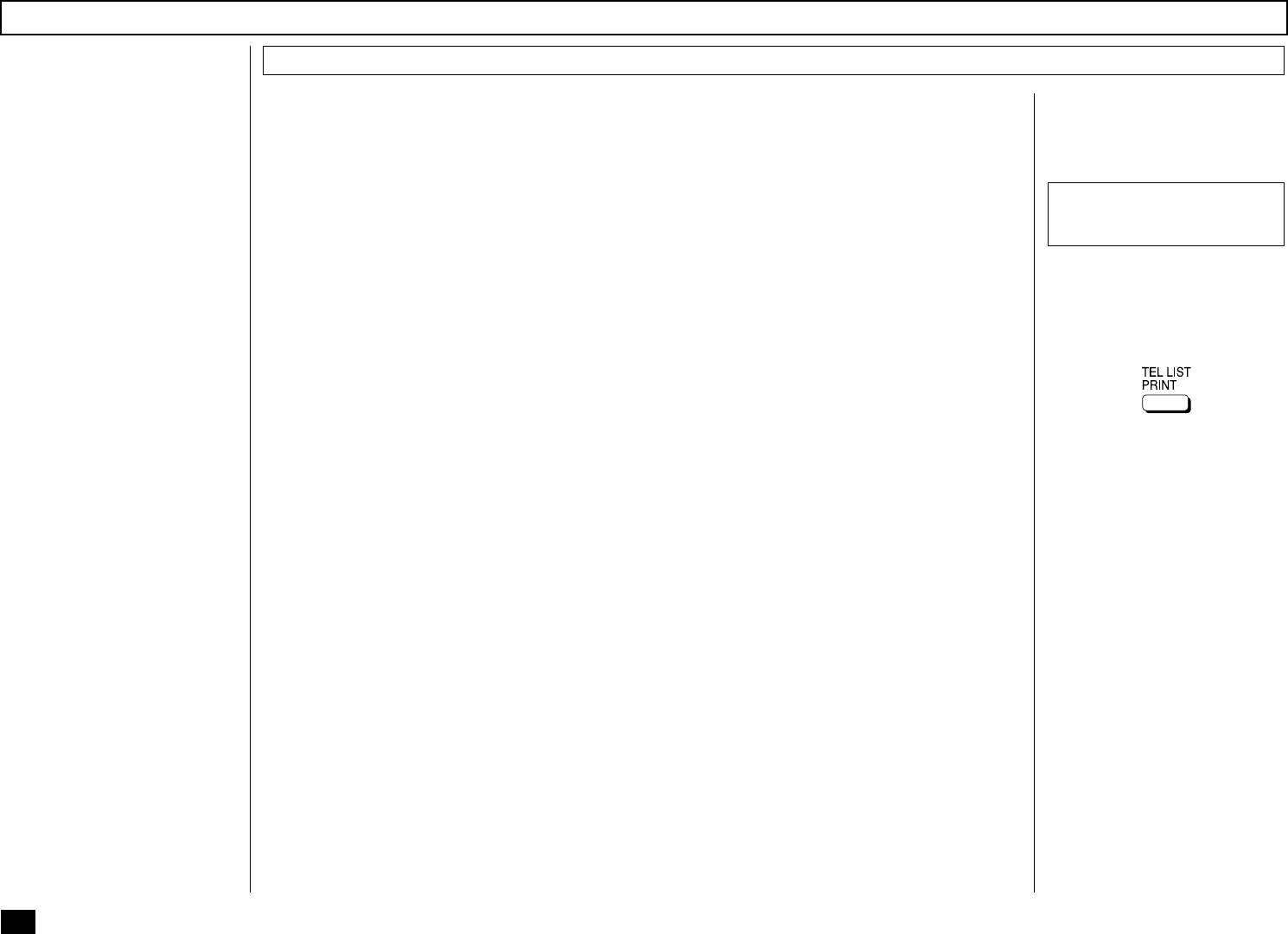
218
Turn the Flip Panel to the “50-
73” view to select the desired
Function Key.
Press:
These are listings of the preset
Abbreviated Dial Numbers, One
Touch Keys, Multi-address
Groups, and Alphabetical sort.
You can request all of these
lists (except Alphabetical Sort
List) as part of one operation se-
quence or individually one by
one.
Issues all four lists, one after
another, in one operation se-
quence.
The following will be printed. For the print format and description of printed items, see the page listed
below:
• Abbreviated Dial Number List (page 220)
• Group Number List (page 221)
• One Touch Number List (page 222)
Preset Dialing Number Lists
All of Lists
Printing Procedure
To select “5.ALL REPORT,”
press: