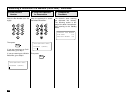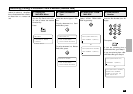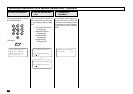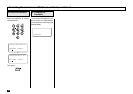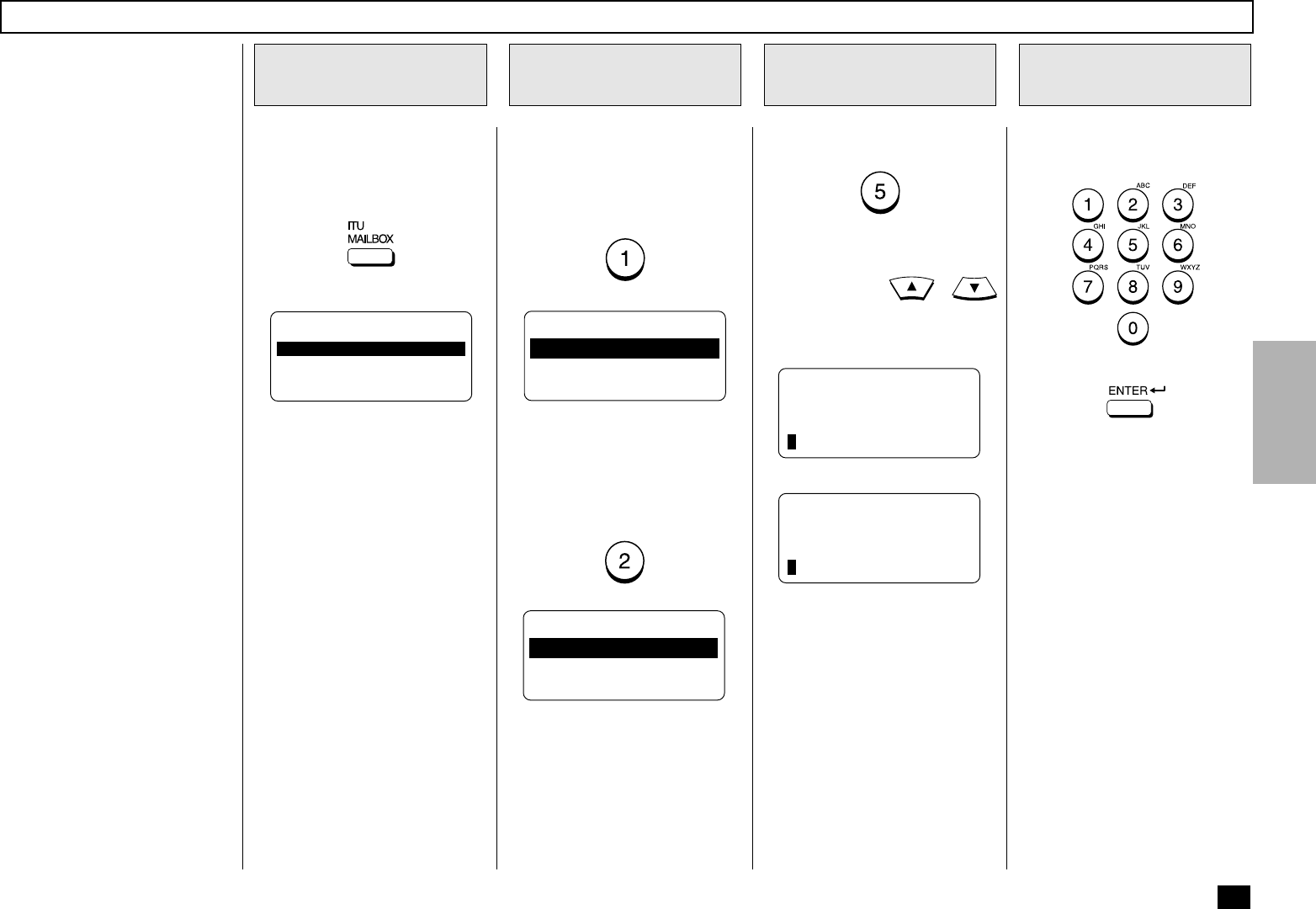
161
This section describes the pro-
cedure to cancel the docu-
ments stored in the DP120F/
DP125F. This operation will
erase all existing documents in
each Mailbox, but not erase the
Mailbox itself.
Turn the Flip Panel to the “50-
73” view to select the desired
Function Key.
Press:
Select the desired type of Mail-
box.
To cancel documents from a
Confidential Box, press:
Enter the Box Number (max. 20
digits).
Then press:
If you are cancelling from a Box
with a password assigned, go
to Step 5.
If you are cancelling from a Box
with no password assigned, go
to Step 6.
Select “5.CANCEL MAILBOX”
by pressing:
NOTE:
You may use
/
to scroll up/down the menu
screen to select this option.
Cancelling Documents in a Mailbox (Local Hub)
Display the
MAILBOX Menu
1
Select the Mailbox
Type
2
Select CANCEL
MAILBOX
3
Enter the Box
Number
4
MAILBOX
1.CONFIDENTIAL
2.BULLETIN BOARD
3.RELAY
4.BOX SETUP
CANCEL(CONFIDENTIAL)
BOX NUMBER =(MAX20)
CONFIDENTIAL
1.PRINT MAILBOX
2.TX TO MAILBOX
3.POLL FROM MAILBOX
4.INPUT TO MAILBOX
5.CANCEL MAILBOX
To cancel a document from a
Bulletin Board Box, press:
BULLETIN BOARD
1.PRINT MAILBOX
2.TX TO MAILBOX
3.POLL FROM MAILBOX
4.INPUT TO MAILBOX
5.CANCEL MAILBOX
or
CANCEL(BULLETIN BD.)
BOX NUMBER =(MAX20)