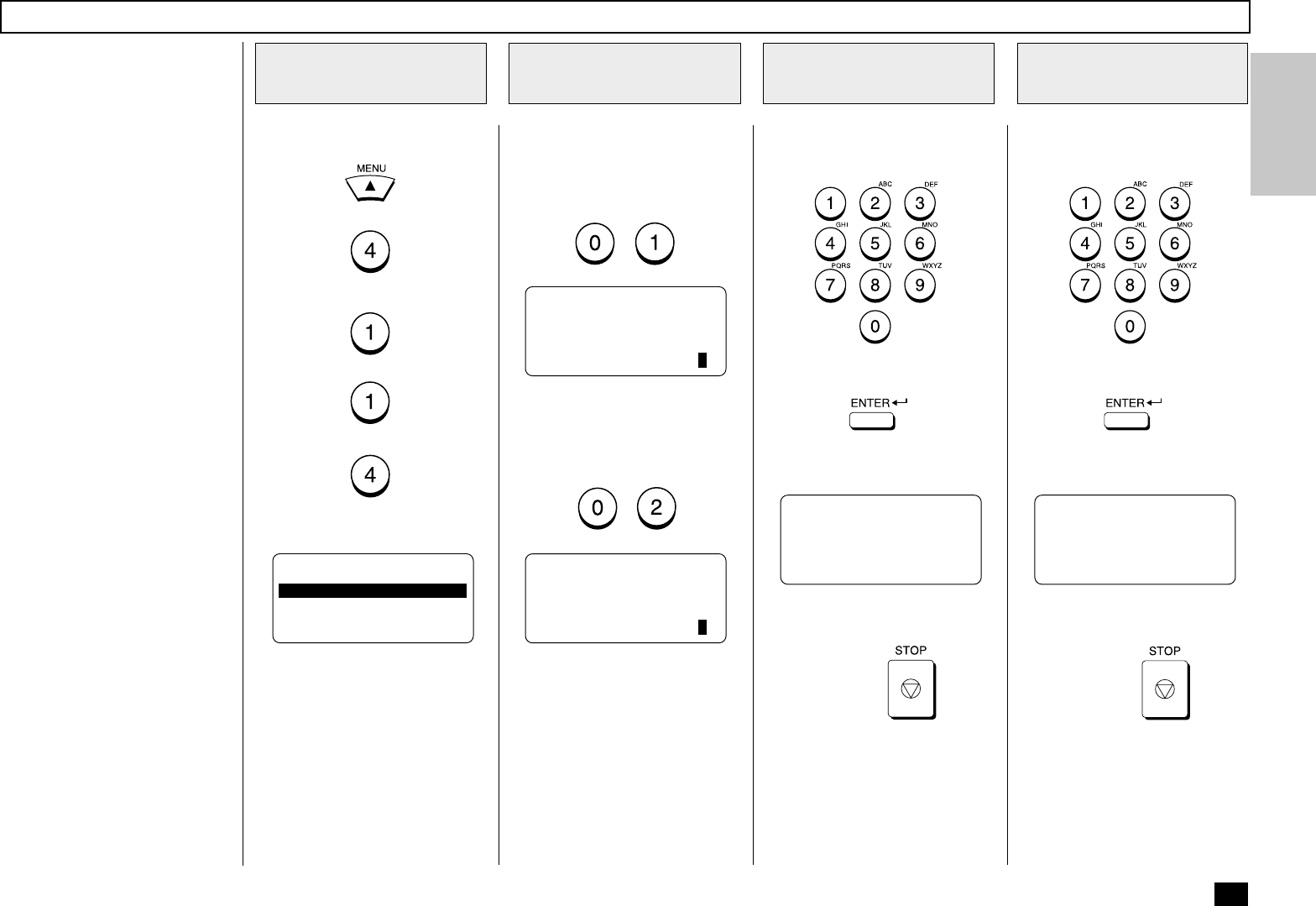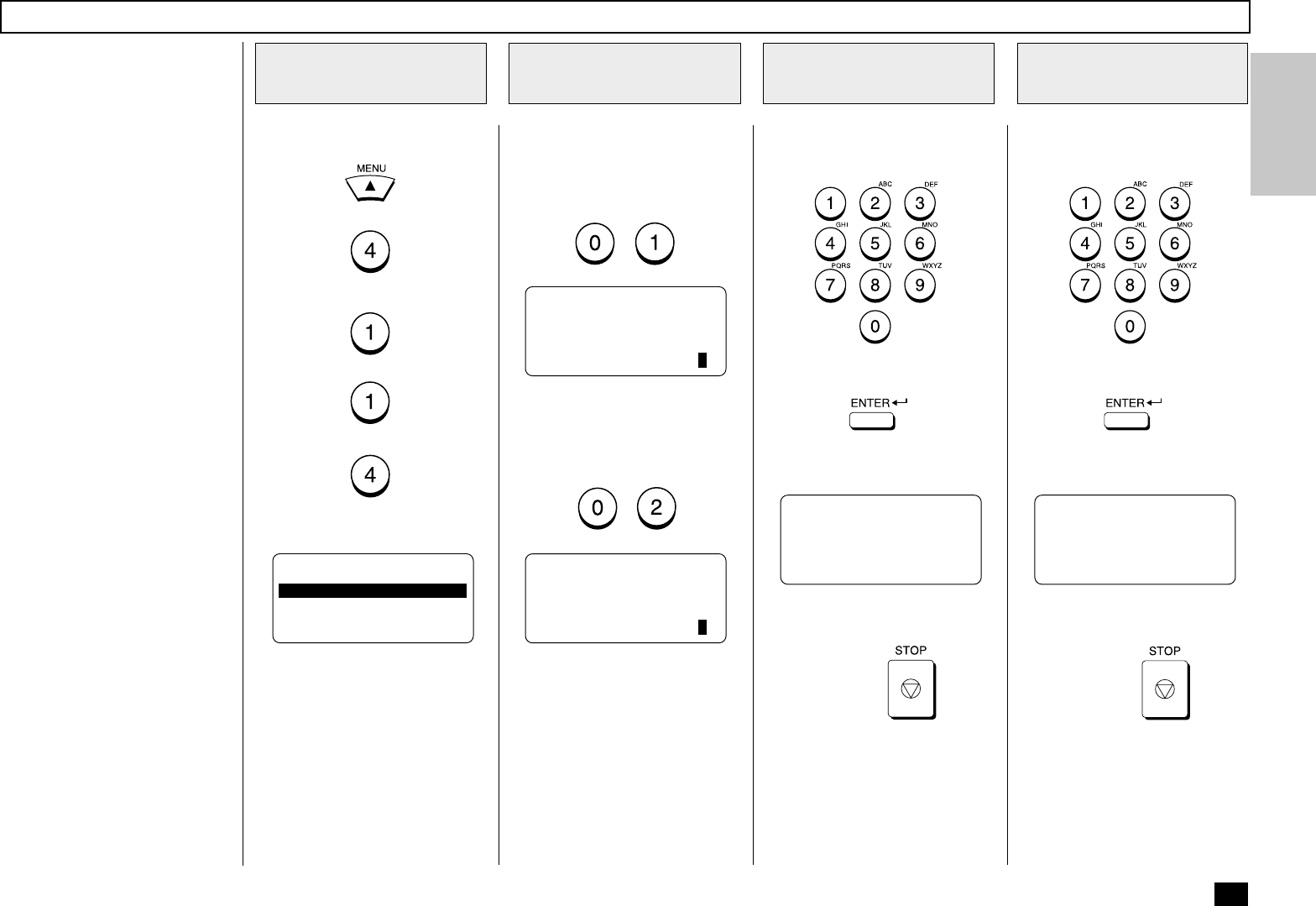
67
Press:
+
+
+
+
Enter the interval value (01 to
15) in minutes.
Then press:
The following screen is dis-
played.
Enter the redial counter value
(00 to 14).
Then press:
The following screen is dis-
played.
If the destination facsimile you
called is busy, your facsimile will
automatically redial the number
up to the number of attempts set
by this procedure. In addition,
your DP120F/DP125F will try to
redial every 1 minute by default.
If desired, you may change
these redial settings.
Redial Counter
The Redial Counter sets the
number of redial attempts. The
default setting is 5. You may
change the number of redials
from 0 to 14 attempts.
Redial Interval
The Redial Interval sets the
length of time between redial at-
tempts. The default redial inter-
val is 1 minute. You may
change the interval from 1 to 15
minutes.
Select the desired REDIAL op-
tion.
To select the Redial Interval,
press:
+
Setting Redial (Interval and Counter)
Display the REDIAL
MODE Menu
1
Select the REDIAL
Option
2
Enter the Redial
Interval
3
OPERATION COMPLETED OPERATION COMPLETED
REDIAL MODE
01.INTERVAL
02.COUNTER
Go to Step 3.
To select REDIAL COUNTER,
press:
+
Go to Step 4.
REDIAL MODE
INTERVAL= (01-15MIN)
01
REDIAL MODE
COUNTER =(00-14)
05
After 2 seconds, the display re-
turns to Step 1. To complete the
procedure, press
.
After 2 seconds, the display re-
turns to Step 1. To complete the
procedure, press
.
Enter the Redial
Counter
4