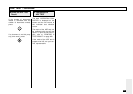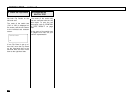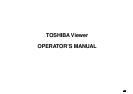250
SWITCH TEST - continued
Check the Flip Panels
7
Set both Flip Panels on the
left-hand side.
The result of the switch test
(“OK” or “NG”) is displayed on
the screen, and the unit returns
to the individual test selection
screen.
If one Flip Panel is set on ei-
ther side, move the Flip Panel
on the right-hand side to the
left-hand side and then move
them to the right-hand side.
SWITCH TEST
OK
Completed the
SWITCH TEST
8
The result of the switch test
can be confirmed with the self
test report. To print the self
test report, refer to “PRINTING
A TEST RESULT” on page
252.
If the result of the switch test
is judged to be NG, call your
service representative.