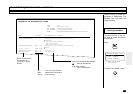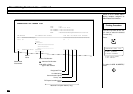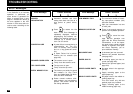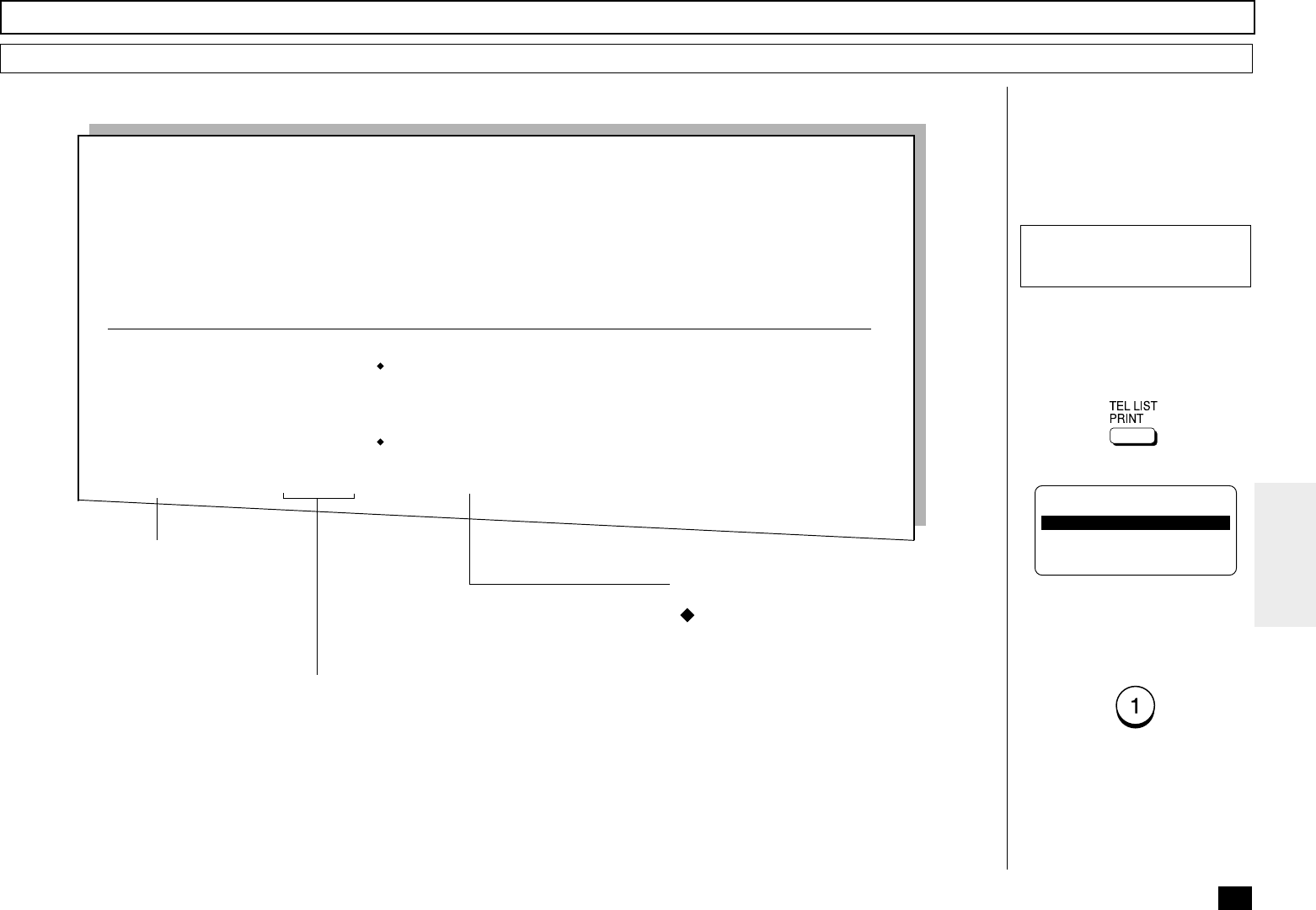
219
PAGE :001
TIME :MAY-17-00 14:25
TEL NUMBER1 :12345678901234567890
TEL NUMBER2 :12345678901234567890
NAME :ABCDEFGHIJKLMNOPQRSTUVWXYZ12345678901234
PHONEBOOK IN ALPHABETICAL ORDER
NAME LOCATION FAX NUMBER/E-MAIL ADDRESS
ABCDEFGHIJKLMNOPQRST OT 01 1234567890123456789012345678901234567890
0987654321
SUB:09876543210987654321
SEP:998877665544
PWD:********************
BCDEFGHIJKLMNOPQRST ABB. 001 1234567890123456789012345678901234567890
1234567
Chicago Group GROUP 0001
GREENVILLE OFFICE ABB. 109 999999999
NEW YORK OFFICE ABB. 900 333-912345678
Issues a listing of names pro-
grammed to Abbreviated Dial
Numbers, One Touch Keys, and
Group Numbers.
Turn the Flip Panel to the “50-
73” view to select the desired
Function Key.
Press:
Names of Abbreviated
Dial Number, One
Touch Key or Group
Number
OT ............ One Touch Key Numbers
ABB. ......... Abbreviated Dial Numbers
Group ....... Group Number
Preset Dialing Number Lists - continued
Alphabetical Sort List
Printing Procedure
To select “1.BY NAME,” press:
TELEPHONE NBRS LIST
1.BY NAME
2.ABB. NUMBERS
3.GROUP NUMBERS
4.ONE TOUCH NBRS
5.ALL REPORT
Station Dial Number/E-Mail Address
....... Alternate Dial Number
SUB, SEP, or PWD
.......... Type of Sub-address