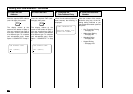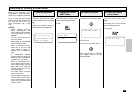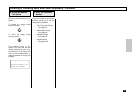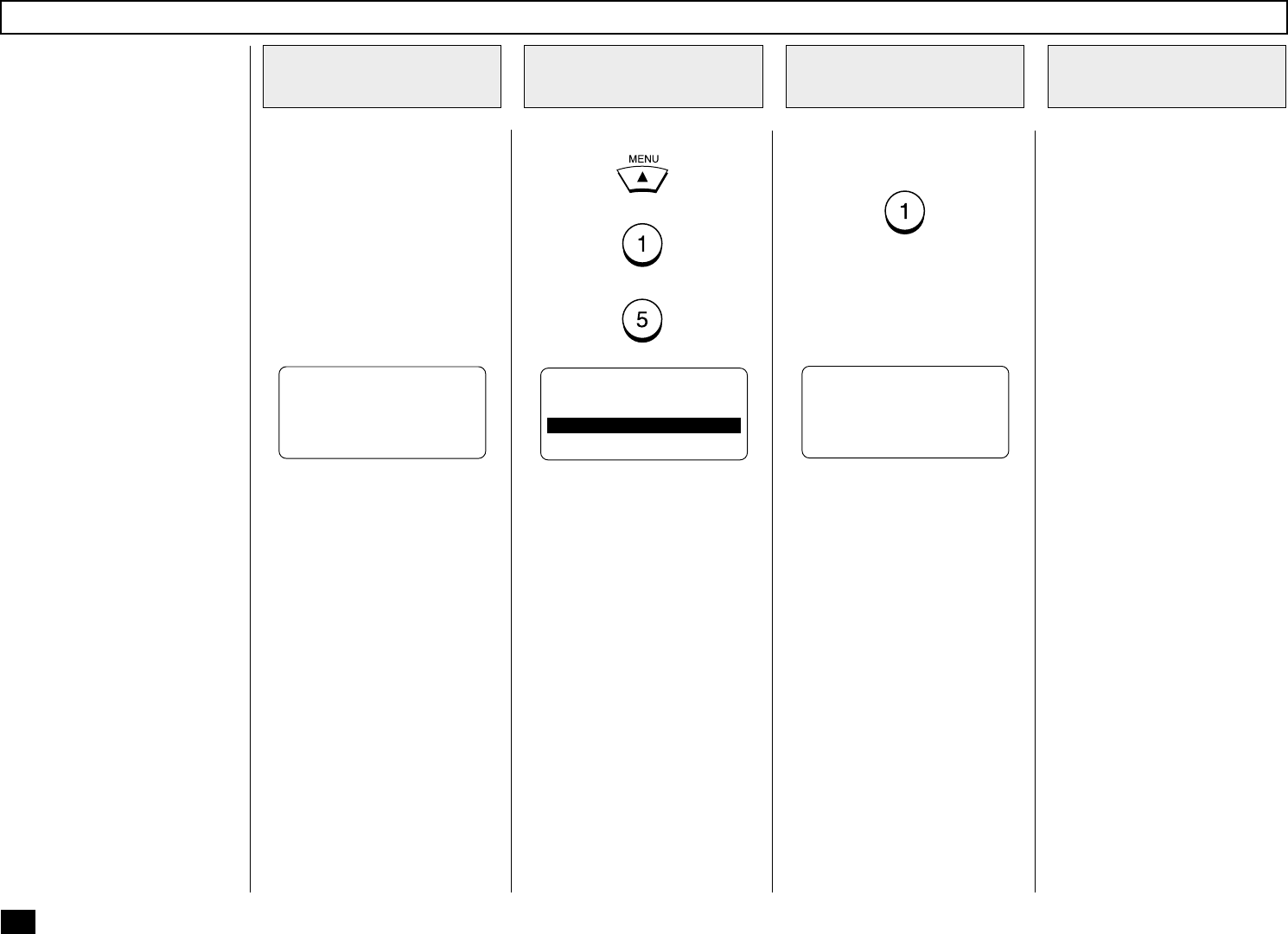
194
This function prevents your fac-
simile from sending to an incor-
rectly dialed phone. With this
function set ON, the dialed num-
ber will be checked against the
remote facsimile’s programmed
Transmit Terminal ID (TTI). The
transmission will only occur if
the number dialed matches the
remote party’s number.
NOTE:
To change the default set-
ting of this function, refer to
page 91. The status selec-
tion in this operation will take
precedence over the default
setting.
Press:
+
+
Turn ON Security Transmission
by pressing:
Load the document face down
in the Document Tray (see
page 88).
Adjust the resolution and con-
trast if desired (see page 89).
Enter the number of the remote
facsimile using any of the fol-
lowing dialing methods or you
may designate another option
at this point.
• One Touch Key Dialing
... See page 97
• Abbreviated Dialing
... See page 98
• Alphabet Dialing
... See page 99
• Keypad Dialing
... See page 100
Security Transmission
Load the Document
1
Display the SET
SECURITY TX Menu
2
Select the Option
3
Enter the Facsimile
Number
4
MAY-17-00 WED11:13
RESIDUAL MEMORY 100%
ENTER TEL NUMBER
COMM. RESERVATION
RESIDUAL MEMORY 100%
ENTER TEL NUMBER
SET SECURITY TX
1.ON
2.OFF