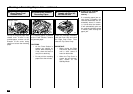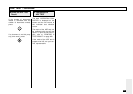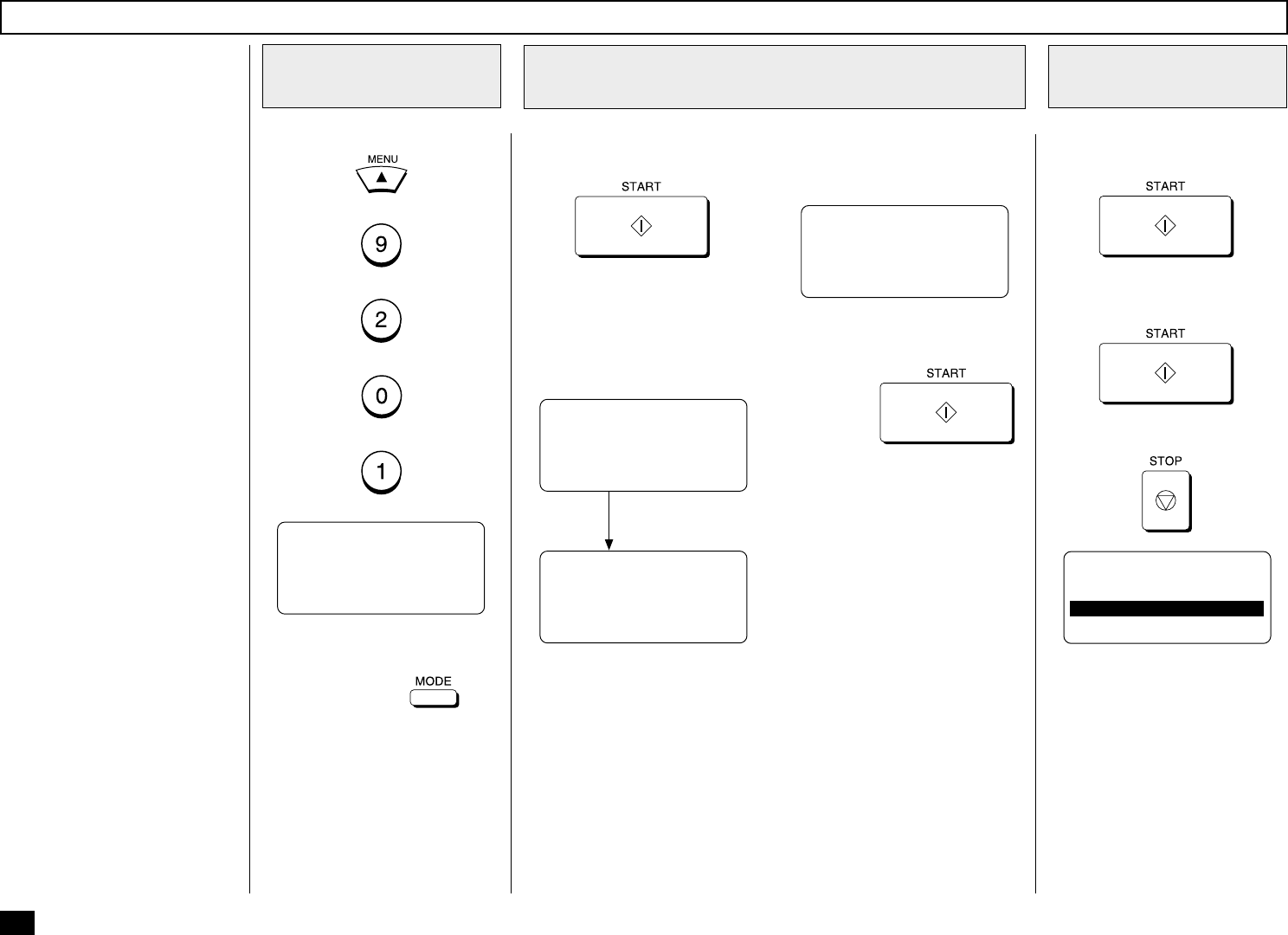
242
ADF TEST
Press:
+
+
+
+
Select the ADF TEST
Menu
1
The ADF test checks the op-
eration of the ADF by trans-
porting and unloading docu-
ments. You can check that the
ADF is normal if the number of
documents loaded is consis-
tent with the number of docu-
ments transported and un-
loaded.
ADF TEST
LOAD DOCUMENT
Load the documents in the
document tray and press:
The documents will be trans-
ported one by one and the
number of documents unloaded
will be displayed at the lower
right on the screen.
If a document jam occurs dur-
ing transport, the screen below
is displayed.
ADF TEST
PAGES 001
ADF TEST
START TO RESTART OR
STOP TO COMPLETED
PAGES XXX
ADF TEST
DOCUMENT JAM
PAGES XXX
Load the Document
2
To Continue or Exit
the Test
3
To continue the ADF test,
press:
Load the documents again,
then press:
To end the test, press:
ADF TEST
PAGE NUMBER CORRECT?
1.YES
2.NO
After transporting
all the documents
You can change the transport
speed by pressing
.
STD: Fast
FINE (Same when HALF
TONE is set): Medium
U-FINE (Same when HALF
TONE is set): Slow
Remove the jammed docu-
ment. You can resume the test
by pressing
.