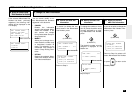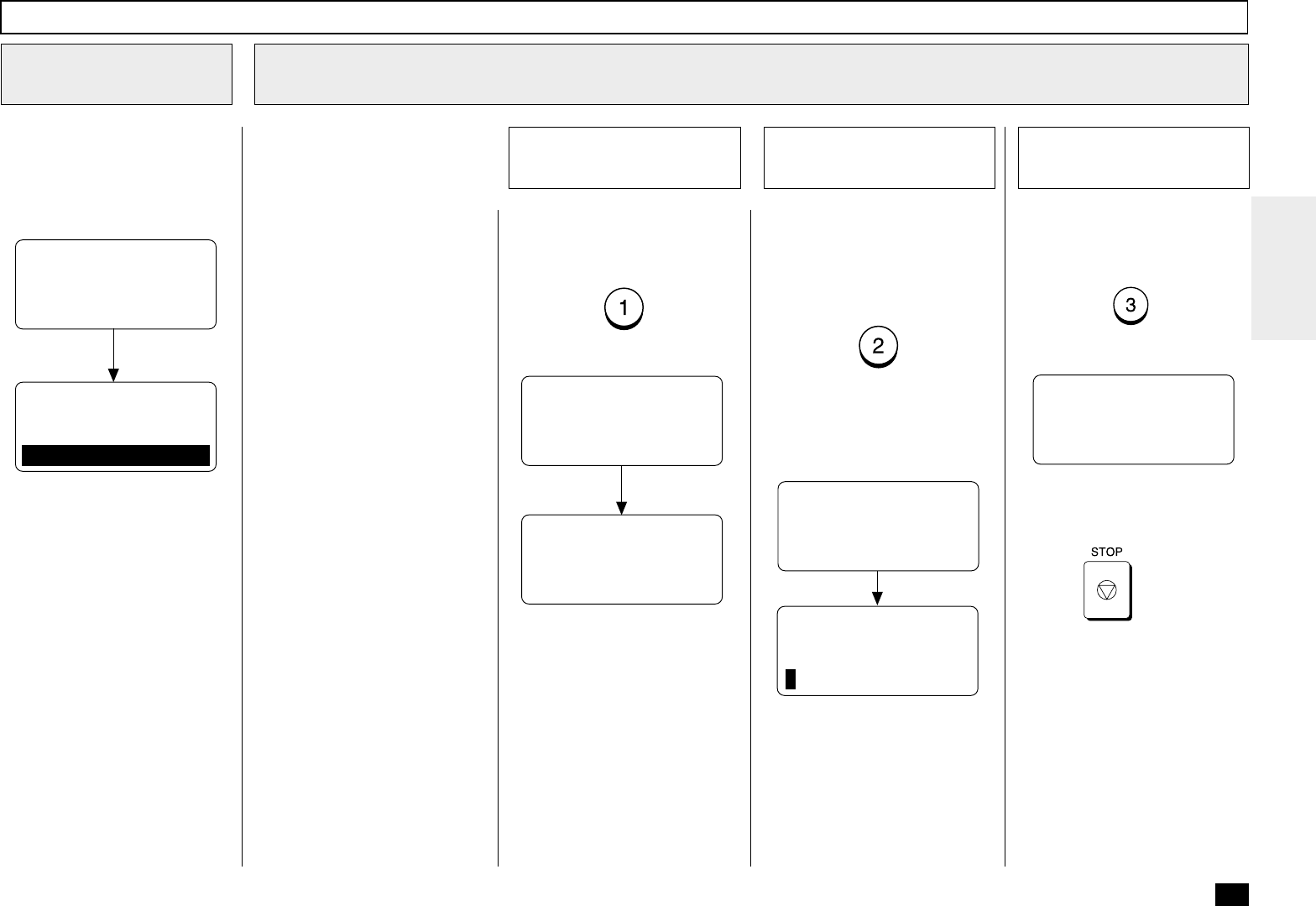
71
Abbreviated Dialer Registration - continued
To cancel (or delete) the con-
tents stored in the Abbreviated
Dial Number, press:
(to CANCEL)
To change the number or Loca-
tion ID (remote facsimile name)
currently assigned to an exist-
ing Abbreviated Dial Number,
press:
(to MODIFY)
The facsimile number currently
assigned is displayed on the
bottom row.
If you do not wish to change the
Abbreviated Dial Number infor-
mation, press:
(to RETAIN)
After 2 seconds:
You can cancel, modify, or re-
tain Abbreviated Dial Numbers
registered in this facsimile.
• CANCEL
Deletes the information
stored in the selected Abbre-
viated Dial Number. It will
also remove the number
from all associated Group Di-
aling Directories.
• MODIFY
Allows you to change the re-
mote facsimile number and/
or associated Location ID
name. This selection is rec-
ommended if the location is
used in Group Dialing Direc-
tories.
• RETAIN
Retains the selected Abbre-
viated Dial Number informa-
tion without modification.
ABB. NUMBER ENTRY
ABB. NUMBER = 001
CANCELLED
ENTER ABB. NUMBER
OR PRESS
[BACK]:TO PREVIOUS
[STOP]:TO COMPLETE
Return to Step 3.
Return to Step 3 to select a dif-
ferent Abbreviated Dial Number
or press
to return to the
Standby Mode.
ENTER ABB. NUMBER
OR PRESS
[BACK]:TO PREVIOUS
[STOP]:TO COMPLETE
Change the ABB. Information
5
Cancel the ABB. Dial
Information
5a
Modify the ABB. Dial
Information
5b
Retain the Current
ABB. Dial Information
5c
If the selected Abbreviated Dial
Number has been previously
registered, the following infor-
mation will be displayed on the
LCD display.
When a Preset ABB.
Dial Number is Active
4
After 2 seconds:
ABB. NUMBER ENTRY
ALREADY ASSIGNED
ABB. NUMBER = 001
NEW YORK OFFICE
Skip to Step 6.
ABB. NBR= 001
ID NAME =(MAX20)
ENTER NAME
ID NAME =(MAX20)
XXXXXX
After 2 seconds:
ABB. NUMBER ENTRY
1.CANCEL
2.MODIFY
3.RETAIN