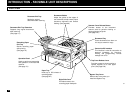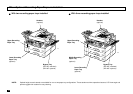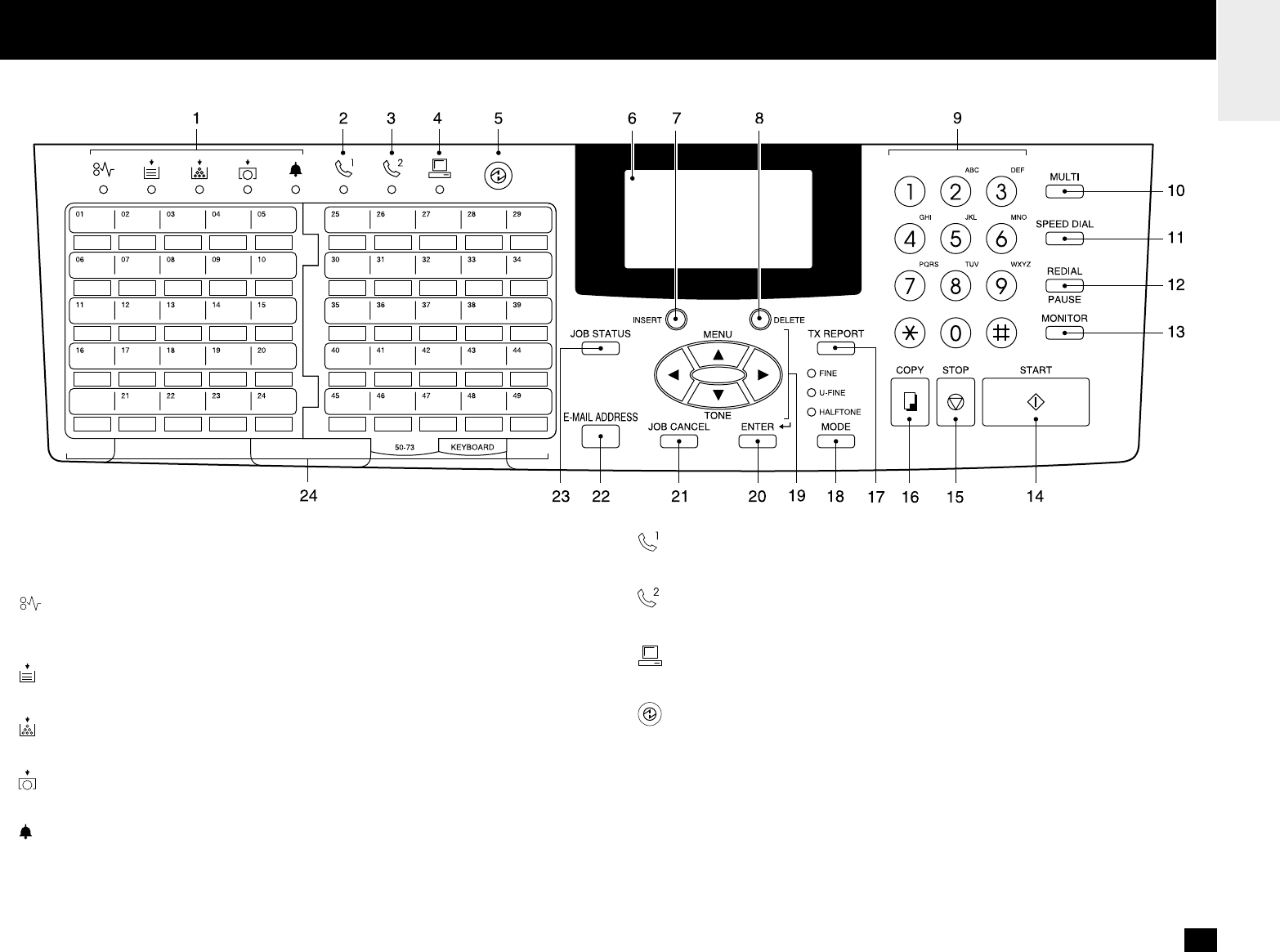
13
- OPERATION PANEL
1. Error Lamps
In the event an error occurs in the facsimile, the corresponding lamp will be
illuminated:
.... PAPER JAM Lamp:
Blinks when an original document or recording paper jam occurs (see page
233).
..... RECORDING PAPER Lamp:
Blinks when the recording paper supply has been depleted (see page 20).
..... TONER Lamp:
Blinks when the toner is nearly or entirely exhausted (see page 28).
..... DRUM Lamp:
Blinks when the Process Unit is at or near its end of life (see page 31).
..... ALARM Lamp:
Is blinks when any error other than those listed above occurs (see page
226).
2.
LINE 1 Lamp
Blinks when communicating using Line 1.
3.
LINE 2 Lamp
Blinks when communicating using Line 2.
4.
PC COMM Lamp
Blinks when communicating between the facsimile unit and a personal computer.
5.
SUPER POWER SAVER key and SUPER POWER SAVER Lamp
Press this key to select the Super Power Saver Mode.
Illuminated when the facsimile is in the Super Power Saver Mode.
6. LCD Display
Displays machine status and configuration information for operator viewing and
inter-action.
7. INSERT Key
This key is used to insert characters in CHARACTER ENTRY mode (see page 36).
8. DELETE Key