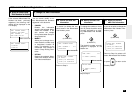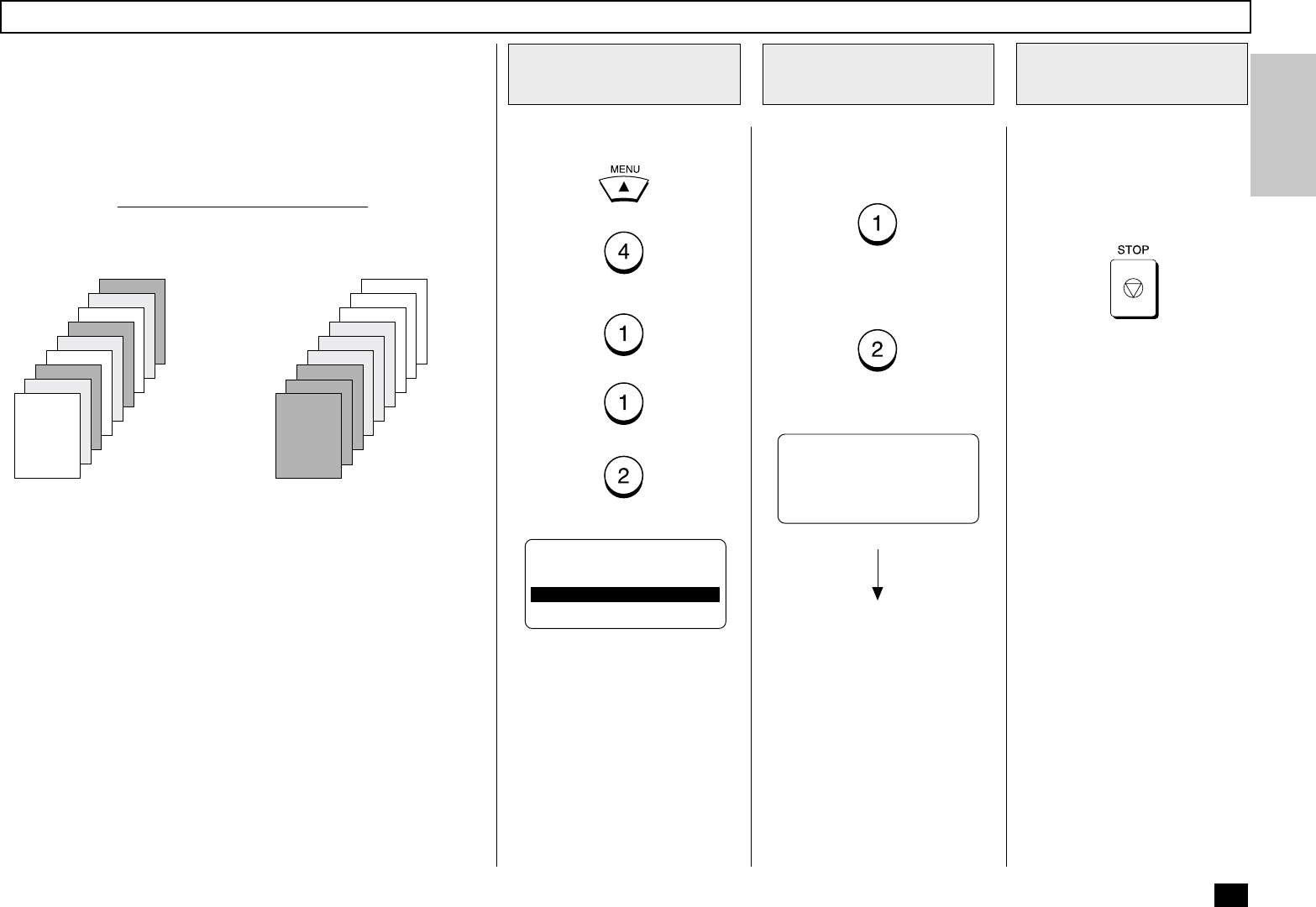
65
Collate Copy Setting
Press:
+
+
+
+
When copying documents, the COLLATE function may be selected.
This function will sort multiple page copies into sets of correct-order
pages.
This setting establishes the default for the Collate Copy function.
Collate Copy may, also, be set manually at the time the copy opera-
tion is performed.
Output Examples of Printed Copies
With COLLATE Function ON With COLLATE Function
OFF
NOTES:
• The pages are automati-
cally collated.
• Requires enough memo-
ry for the entire multi-
page document. If there
is not enough memory
(memory overflow), the
copying procedure will be
canceled.
• Collation is slower than
non-collation because
the entire document must
be scanned into memory
first, then printing can oc-
cur.
NOTES:
• Collating is the responsi-
bility of the operator.
• Memory requirements are
limited to one page at a
time.
Display the
COLLATE COPY
Menu
1
Select the desired option.
To set COLLATE COPY to ON,
press:
To set COLLATE COPY to OFF,
press:
Select the Desired
Option
2
OPERATION COMPLETED
Page 3
Page 2
Page 1
Page 3
Page 2
Page 1
Page 3
Page 2
Page 1
Page 3
Page 2
Page 1
Page 1
Page 1
Page 2
Page 2
Page 3
Page 3
After completing this Configura-
tion Setting, you may continue
to select other settings referring
to their associated pages for in-
structions, or press
to exit the Configuration Setting
mode and return to the Standby
Mode.
Select Another
SETUP Item, or ...
3
Displayed for 2 seconds
Returns to display the SETUP
menu screen.
COLLATE COPY DEFAULT
1.ON
2.OFF