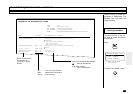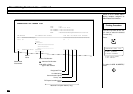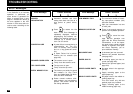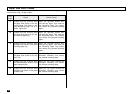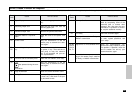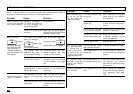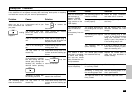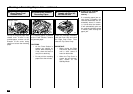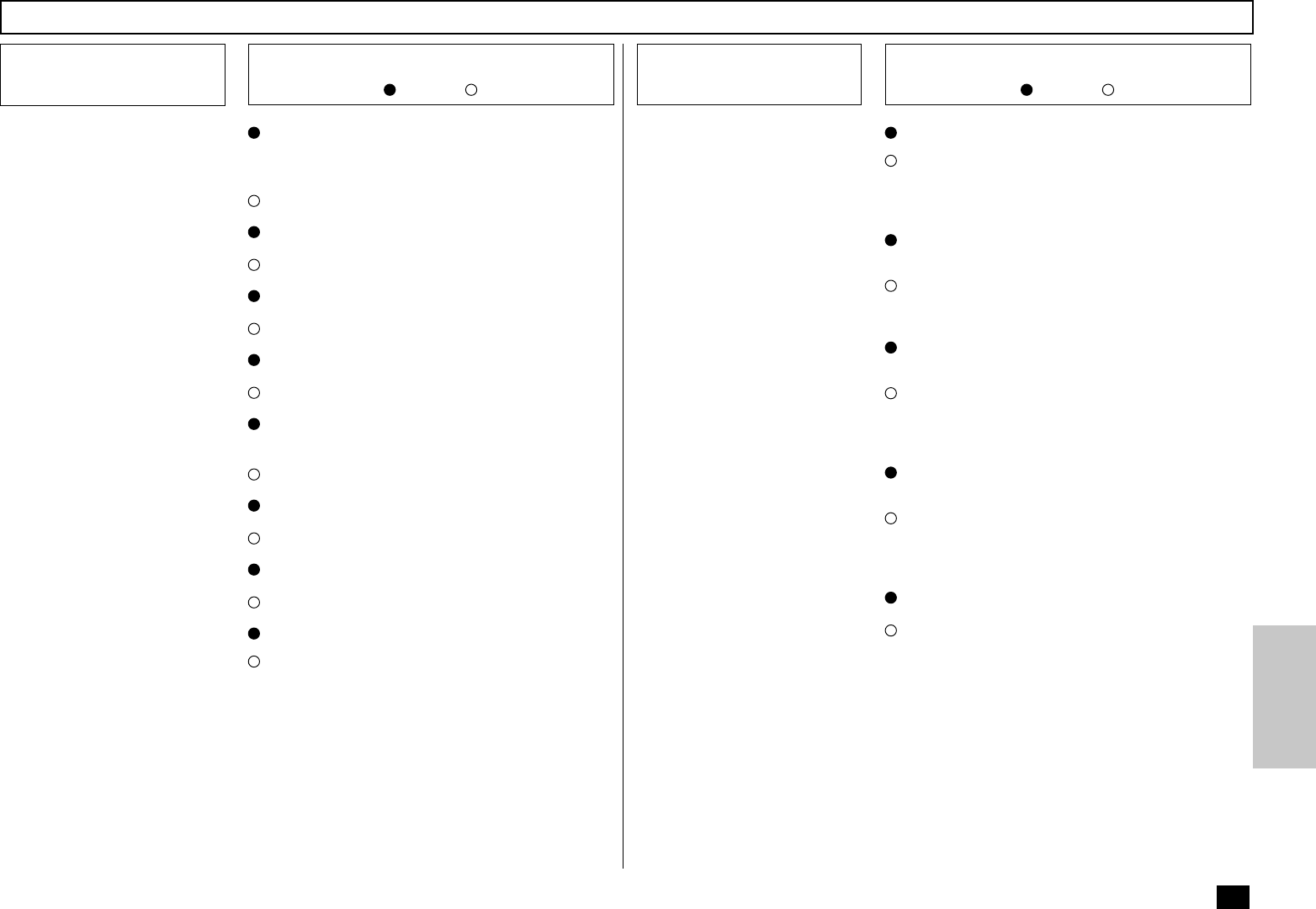
227
No paper exists in the lower paper tray. This
error occurs with an optional paper tray in-
stalled.
Supply recording paper to the lower paper tray.
No recording paper exists in any paper tray.
Supply recording paper to the paper tray(s).
The toner is nearly exhausted (warning).
Replace the toner.
The toner is exhausted.
Replace the toner (see page 28).
The drum unit is approaching the end of its life
(warning).
Replace the drum unit (see page 31).
The drum unit has reached the end of its life.
Replace the drum unit (see page 31).
No developer assembly exists.
Install a developer assembly.
Line-1 is not connected to the telephone line.
Correctly connect a modular phone cord be-
tween the telephone line jack and the LINE1
connector on the right side of the machine
(see page 18).
LOWER PAPER EMPTY
PAPER EMPTY
TONER LOW
TONER EMPTY
DRUM UNIT WARNING
REPLACE DRUM UNIT
CONFIRM DEV. UNIT
Line-2 is not connected to the telephone line.
Correctly connect a modular phone cord be-
tween the telephone line jack and the LINE2
connector on the right side of the machine
(see page 18).
With the Optional NIC board installed, a net-
work connection is not detected.
Insure you have a proper network connection.
If the same error message is displayed again,
call your service representative.
Optional NIC board is out of order. Network
related features do not work.
Power your machine off, then back on. If the
error condition is cleared, confirm normal op-
eration. If the error condition returns, call your
service representative.
Optional PCL board is out of order. PCL print-
ing do not work.
Power your machine off, then back on. If the
error condition is cleared, confirm normal op-
eration. If the error condition returns, call your
service representative.
The machine system is out of order.
Power your machine off, then back on. If the
error condition is cleared, confirm normal oper-
ation. If the error condition returns, call your
service representative.
Error Messages - continued
CHECK LINE-1
CHECK LINE-2 (Display only
when Line-2 is installed)
DEVICE ERROR XX
NETWORK ERROR
NETWORK DISABLED
PCL DISABLED
Error Message
Cause / Solution
Error Message Cause / Solution