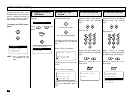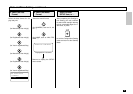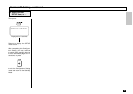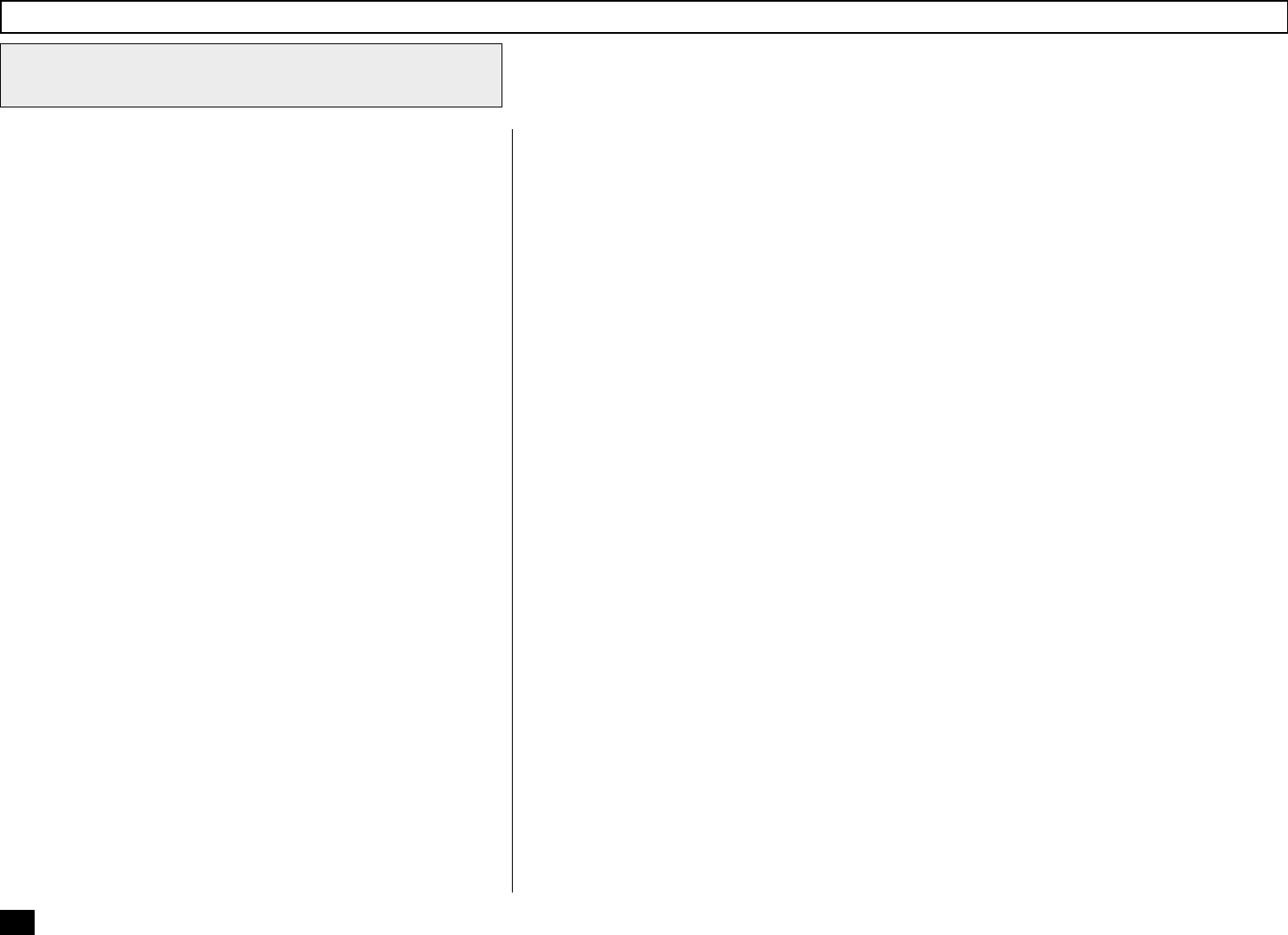
46
Configuration Summary - continued
11. DOCUMENT MODE - (Page 64) - Selects the default setting
for the Resolution (Standard, Fine, U-Fine) and Contrast (Nor-
mal, Darker, Lighter) for document scanning.
12. COLLATE COPY - (Page 65) - Enables or Disables* the Col-
late Copy function.
13. LETTER HEAD PAPER - (Page 66) - Enables or Disables*
the Letter Head Paper function at during PC printing.
14. REDIAL MODE - (Page 67) - Sets the number of redials (01-
14) (05*) and redial interval (01min.-15min.) (03*min.).
15. AUTO RECEIVE MODE - (Page 68) - Configures Auto* and
Manual receive modes. As well as the Ring Delay (01*-15)
within auto receive mode.
16. LINE-2 MODE - (Page 69) - Configures the 2nd Facsimile Line
for TX & RX*, RX ONLY, or RX ONLY TIME PERIOD.
NOTE: * indicates the factory default setting.
Select the Desired Configuration Setting (01-16)
- continued
2