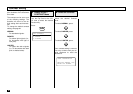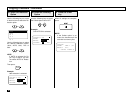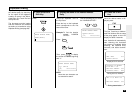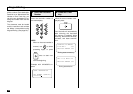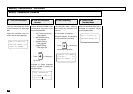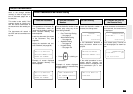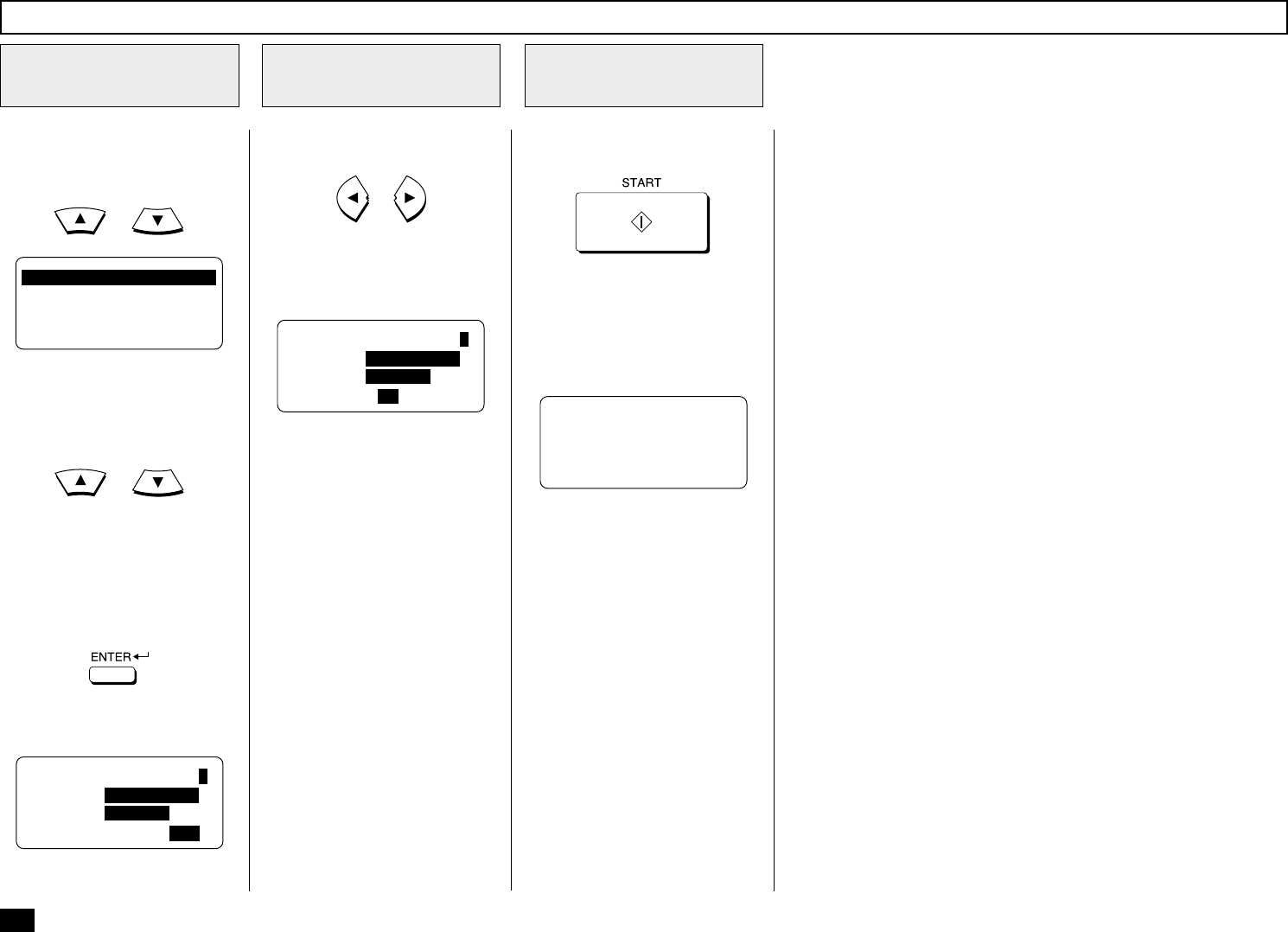
96
Use the following keys to select
the Collate option ON or OFF.
or
Example:
COLLATE ON is selected.
Select the Collating
Option
6
Copying Procedure - continued
COPIES=(1-99) 1
PAPER TRAY 1 :LT
REDUCT 86 %
COLLATE ON OFF
COPYING
PAPER TRAY 1 :LT
REDUCT 86 %
COPIES PAGES 01
Use the following keys to move
to the third row to select the Re-
duction option.
or
Select the Reduction
Option
5
Use the following keys to select
the desired Reduction option,
100%, AUTO, 86%, 75% or
50%.
or
NOTE:
If AUTO is selected for Pa-
per Tray in Step 2, you can-
not select AUTO for Reduc-
tion.
Then press:
Example:
86% reduction is selected.
100%
AUTO
86 %
75 %
50 %
COPIES=(1-99) 1
PAPER TRAY 1 :LT
REDUCT 86 %
COLLATE ON OFF
When all settings are complete,
press:
NOTE:
If the Collate option is se-
lected, the document will be
scanned into memory first.
Press the START
Key
7