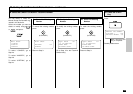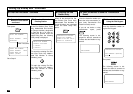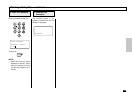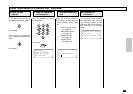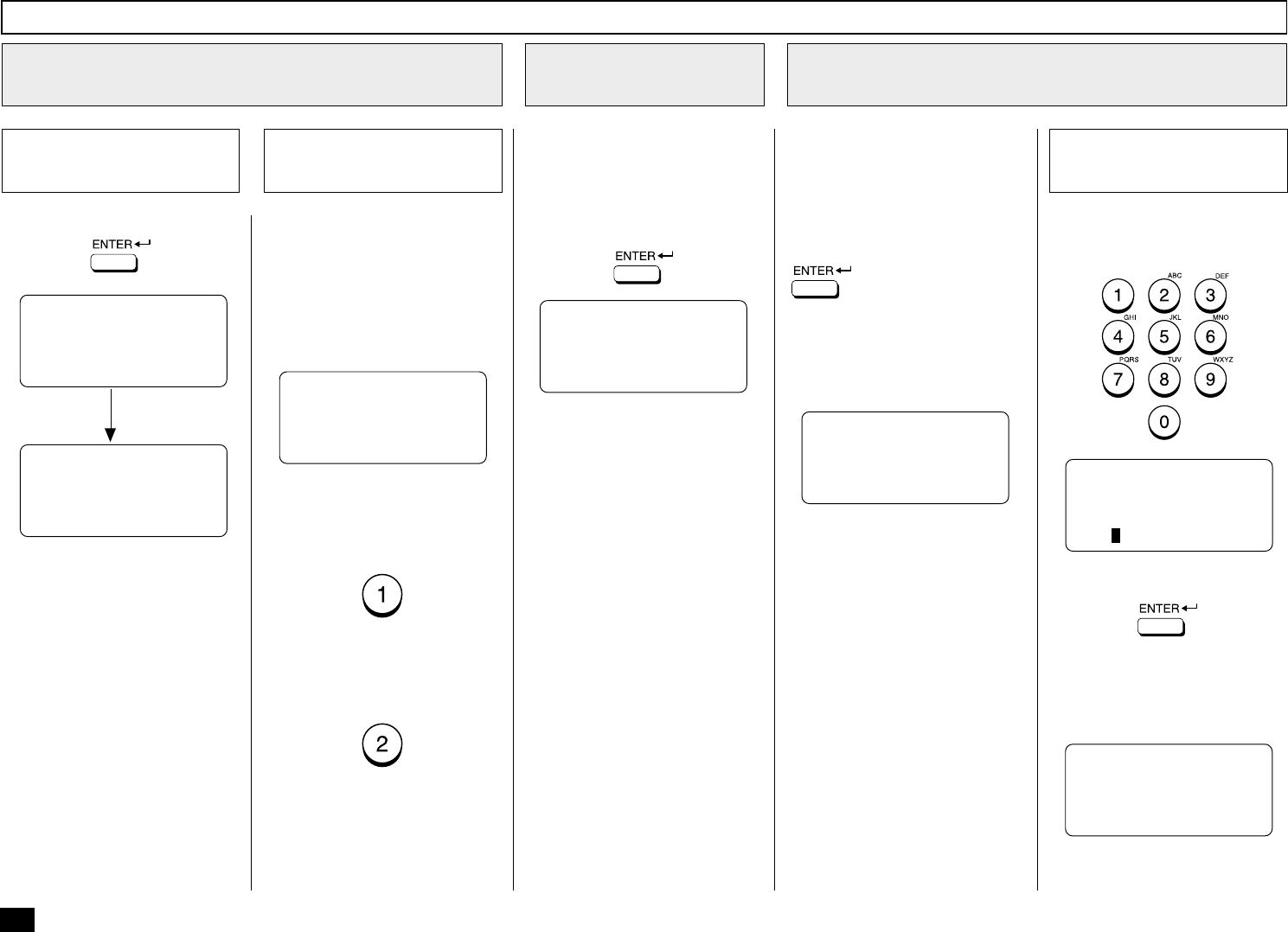
130
Complete the End
Station Entry
9
When all the desired End Sta-
tion Entries (One Touch Keys,
Abbreviated Dial Numbers or
Group Numbers) are completed
under the same Relay Box,
press:
TRANSMISSION REPORT
ENTER TEL NUMBER,
SPEED DIAL KEY OR OT
ENTER TO COMPLETE
Enter the facsimile number you
want the relay transmission re-
port (relay transmission End
Stations results) sent to.
If you do not desire a relay
transmission report, press
.
The following screen is dis-
played for about 2 seconds to
indicate that the Mailbox is reg-
istered.
Enter the Number to send the Transmission
Result
10
REGISTERED
Enter the facsimile number us-
ing the Dial Keypad.
Then press:
The following screen is dis-
played for about 2 seconds to
indicate that the Mailbox is reg-
istered.
TRANSMISSION REPORT
TEL NUMBER =(MAX128)
XXXX
REGISTERED
Cancel or Retain the
Existing Station
8d
If the End Station (One Touch
Key, Abbreviated Dial Number
or Groups Number) designated
in Step 8a, 8b or 8c have al-
ready been entered under the
same Relay Box, the following
LCD prompt is displayed.
Then press:
Go to Step 8.
To cancel the existing End Sta-
tion (One Touch Key, Abbrevi-
ated Dial Number or Group
Number), press:
To retain the existing End Sta-
tion (One Touch Key, Abbrevi-
ated Dial Number or Group
Number), press:
Go to Step 8.
After 2 seconds:
RELAY END NUMBER
GROUP NUMBER= XXXX
XXXXXXXX
RELAY END NUMBER
GROUP NUMBER= XXXX
ENTER MORE OR
PRESS [START]
RELAY END NUMBER
ALREADY ASSIGNED
1.CANCEL
2.RETAIN
Enter the End Station - continued
8
Enter the Group
Number of End Station
- continued
8c
Setting Up a Relay Box - continued
Enter the Number
Using the Dial Keypad
10a